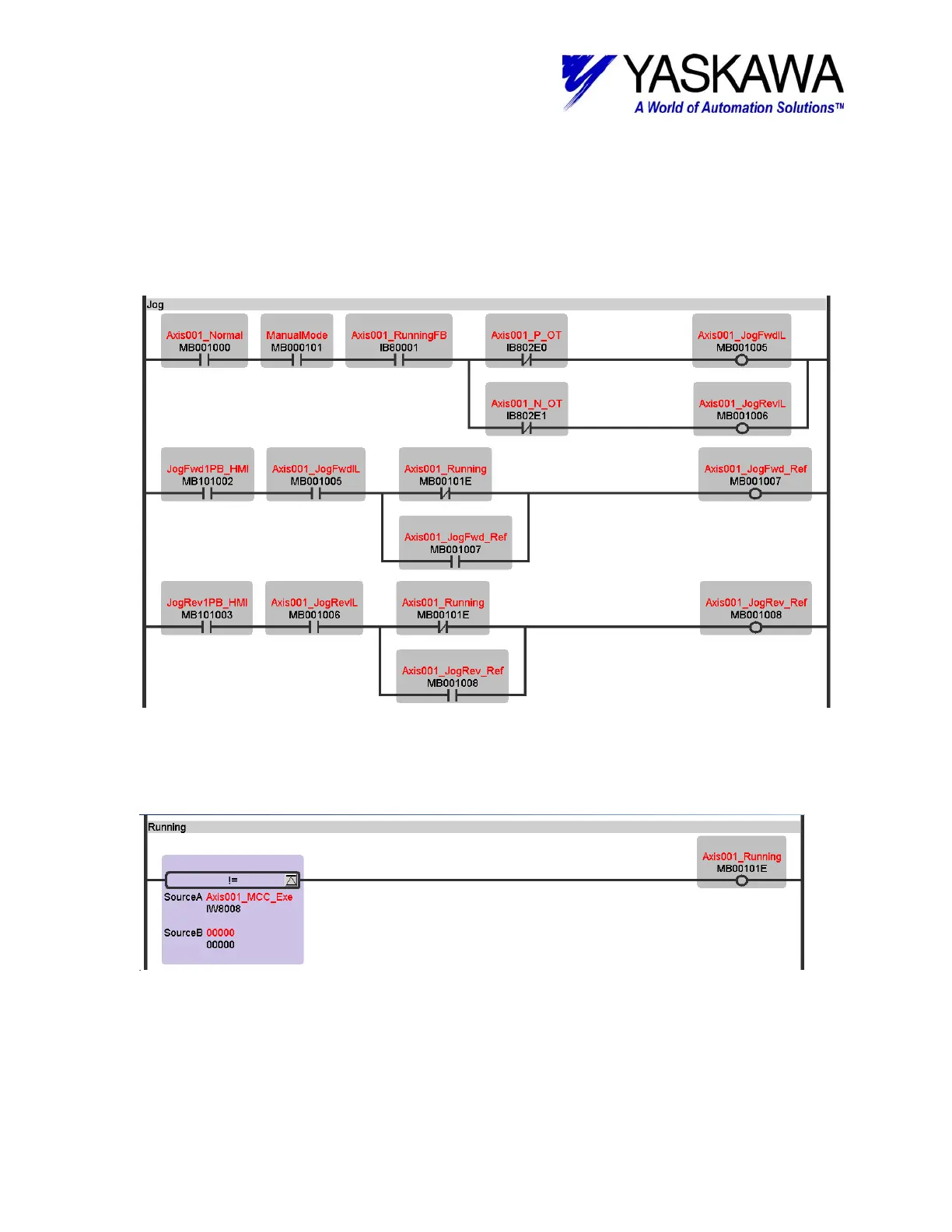TECHNICAL NOTE
MOTION APPLICATION ENGINEERING GROUP
Yaskawa Electric America - 2121 Norman Drive South – Waukegan IL 60085
(800) YASKAWA - Fax (847) 887-7280
11/23/2005 29 of 29 eng/05.055/MCD
Jogging the axis individually, which is typically a manual machine mode function, is also
interlocked in the low scan drawings. Typical logic includes an interlock to jog in each direction.
The interlocks typically check the axis status for normal, that the axis is enabled, the machine is
in manual mode and the over travel for the selected direction. Then if the jog interlocks are OK,
the user input is allowed to reference the axis to jog in the corresponding direction. Bits set in the
low scan drawing to reference the axis to jog then are used as contacts in the corresponding high
scan drawing to set the motion command code, feed speed reference and direction.
DWG L20.01
It is recommended to verify the axis is not already executing another command by monitoring the
servo command type response IW8008 (Axis 1) at the bottom of drawing L20.01 for interlocking
the axis commands as above for the axis jog references.