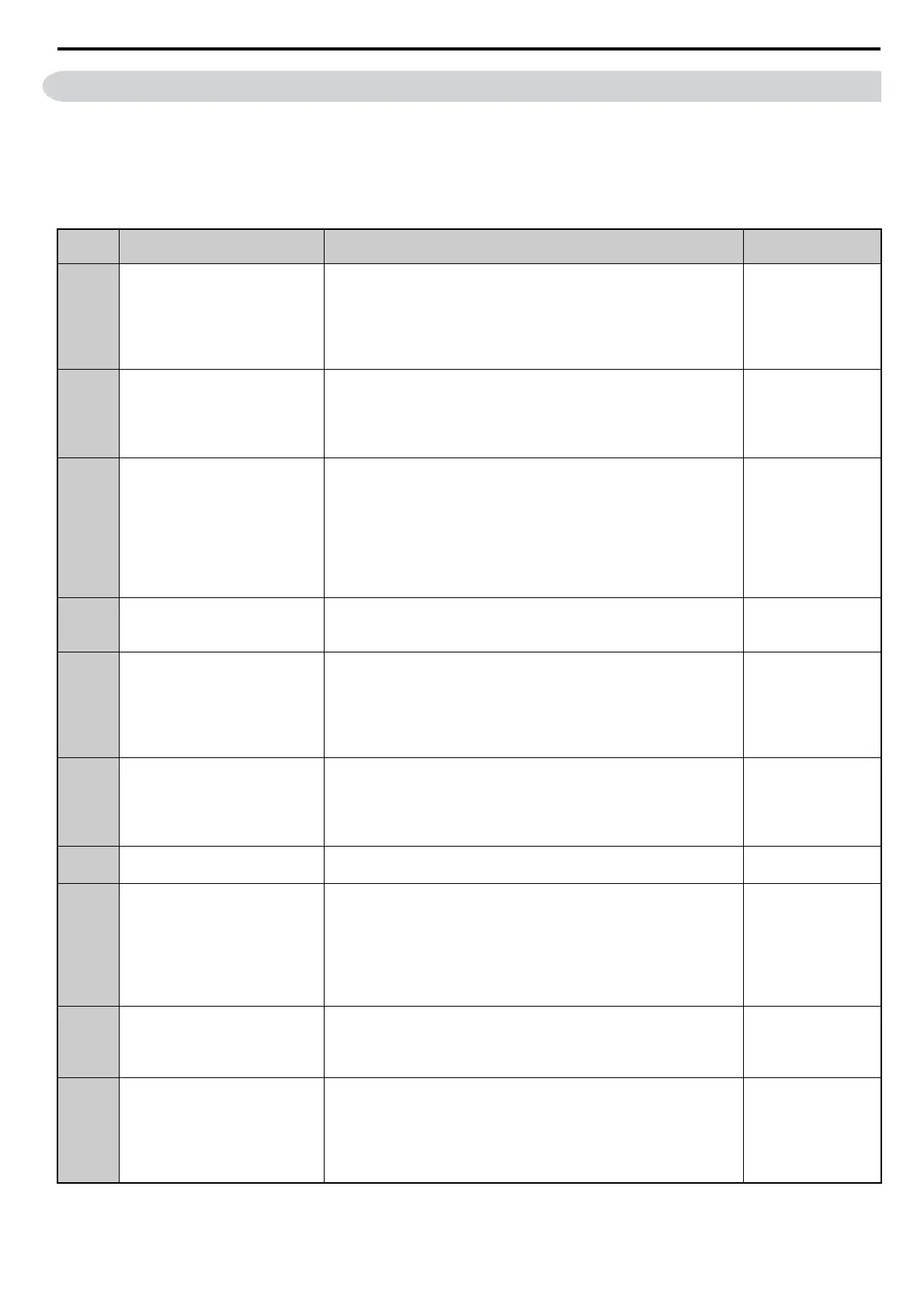6 Related Drive Parameters
YASKAWA ELECTRIC SIEP C730600 89C YASKAWA AC Drive Option SI-EP3 Technical Manual 23
6 Related Drive Parameters
The parameters in Table 7 set the drive for operation with the option. Confirm proper setting of all parameters in Table 7
before starting network communications. Refer to the manual packaged with the drive for details on setting parameters.
Note: Hex.: MEMOBUS addresses that you can use to change parameters over network communication are represented in hexadecimal
numbers.
Table 7 Related Parameter Settings
No.
(Hex.)
Name Description Values
b1-01
(0180)
<1>
Reference 1 Source
Selects the input method for frequency reference.
0: Keypad
1: Analog Input
2: Memobus/Modbus Communications
3: Option PCB
4: Pulse Train Input
Default: 1
Range: 0 to 4
(Set to 3)
b1-02
(0181)
<1>
Run Command 1 Source
Selects the input method for the Run command.
0: Keypad
1: Digital Input
2: Memobus/Modbus Communications
3: Option PCB
Default: 1
Range: 0 to 3
(Set to 3)
F6-01
(03A2)
Communication Error Selection
Selects drive response when a bUS error is detected during
communications with the option.
0: Ramp to Stop
1: Coast to Stop
2: Fast Stop (Use C1-09)
3: Alarm Only
<2>
4: Alarm - Run at d1-04
<2> <3>
5: Alarm - Ramp to Stop
<3>
Default: 1
Range: 0 to 5
<4>
F6-02
(03A3)
Comm External Fault (EF0) Detect
Selects the condition for external fault detection (EF0).
0: Always detected
1: Detection during run only
Default: 0
Range: 0, 1
F6-03
(03A4)
Comm External Fault (EF0) Select
Selects drive response for external fault input (EF0) detection during
option communications.
0: Ramp to Stop
1: Coast to Stop
2: Fast Stop (Use C1-09)
3: Alarm Only
<2>
Default: 1
Range: 0 to 3
F6-06
(03A7)
<5>
Torque Reference/Limit by Comm
Enabling this parameter allows d5-01 to determine whether the value is
read as the Torque Limit value (d5-01 = 0) or the Torque Reference value
(d5-01 = 1).
0: Disabled
1: Enabled
<6>
Default: 0
Range: 0, 1
F6-07
(03A8)
MultiStep Ref Priority Select
0: MultiStep References Disabled
1: MultiStep References Enabled
Default: 0
Range: 0, 1
F6-08
(036A)
Comm Parameter Reset
@Initialize
Selects whether communication-related parameters F6- and F7-
are set back to original default values when the drive is initialized using
parameter A1-03.
0: No Reset - Parameters retained
1: Reset - Back to factory default
Note: The setting value is not changed even when F6-08 is set to 1 and the
drive is initialized using A1-03.
Default: 0
Range: 0, 1
F6-14
(03BB)
Bus Error Auto Reset
Sets the automatic reset function for bUS [Option Communication
Errors].
0: Disabled
1: Enabled
Default: 0
Range: 0, 1
F6-15
(0B5B)
<7>
Comm. Option Parameters Reload
Selects whether F6-/F7- communication-related parameters
changed are enabled.
0: Reload at Next Power Cycle
1: Reload Now
2: Cancel Reload Request
Note: F6-15 is reset to 0 after setting 1 or 2.
Default: 0
Range: 0 to 2
