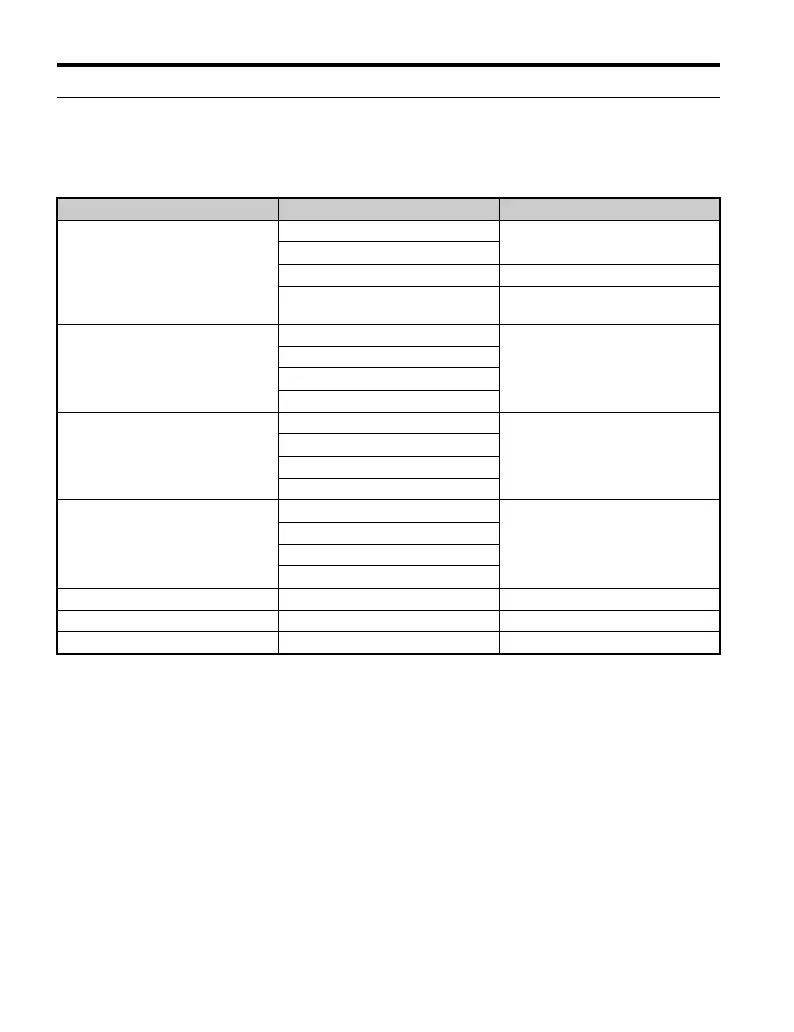2 Overview
10 YASKAWA ELECTRIC TOBP C730600 89D YASKAWA AC Drive Option SI-EP3 Installation Manual
u Compatible Products
The option can be used with the products in Table 1.
Table 1 Compatible Products
Note: 1. Refer to the option package labeling in the field designated “PRG” (four digit number)” or the option
labeling in the field to identify the option software version. Refer to Figure 2 for details.
2. For Yaskawa customers in the North or South America region:
If your product is not listed in Table 1, refer to the web page below to confirm this manual is correct for
your product. The web page provides a list of option manuals by product, and a direct link to download
a PDF.
Product Series
<1> Refer to “PRG” on the drive nameplate for the software version number.
<2> Before you install the option on a YASKAWA AC Drive GA500, GA700 or GA800, make sure that the option
software version is PRG: 4400 or later.
Model(s) Software Version
<1>
A1000
CIMR-A2A
≥1010
CIMR-A4A0002 to 4A0675
CIMR-A4A0930 and 4A1200 ≥3014
CIMR-A5A
≥5040
≥1010
U1000
CIMR-UA
≥1010
CIMR-UE
CIMR-UP
CIMR-UW
U1000L
CIMR-UL
≥6210
CIMR-UF
CIMR-UR
CIMR-US
Z1000U
CIMR-ZA
≥6110
CIMR-ZE
CIMR-ZP
CIMR-ZW
GA500
<2>
CIPR-GA50 ≥ 1010
GA700
<2>
CIPR-GA70 ≥1010
GA800
<2>
CIPR-GA80 ≥9010
GEM_PROFINET_IM_E_conditional.book 10 ページ 2019年2月21日 木曜日 午後3時37分
