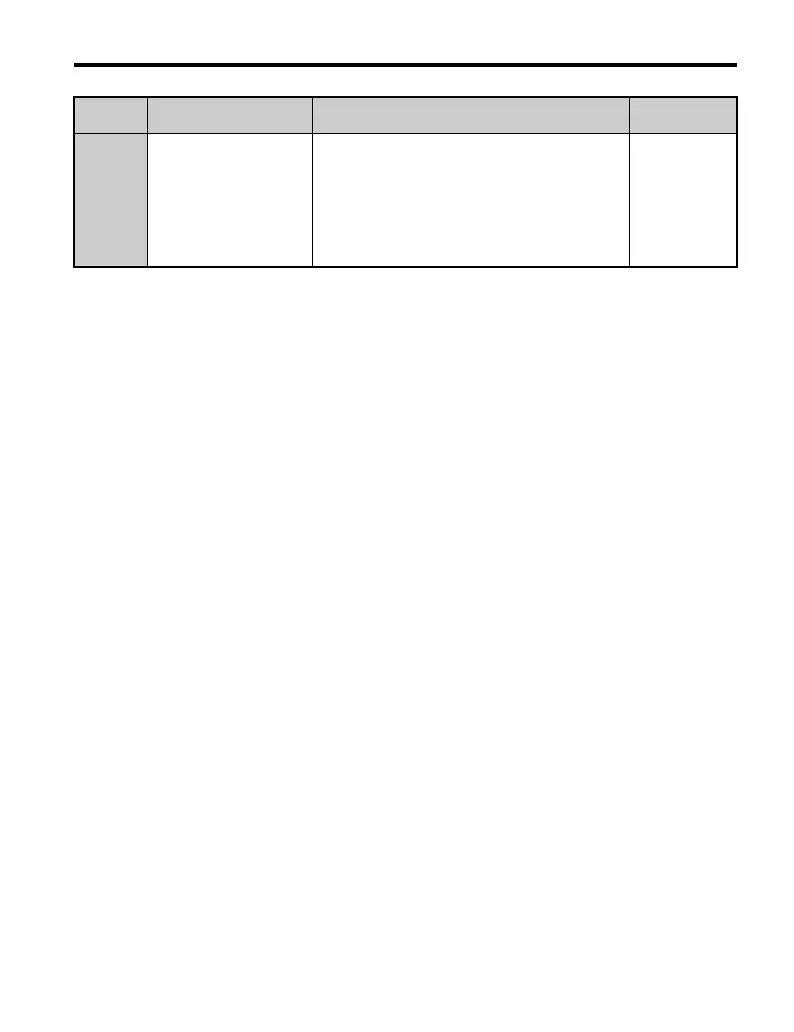6 Related Drive Parameters
YASKAWA ELECTRIC TOBP C730600 89D YASKAWA AC Drive Option SI-EP3 Installation Manual 39
H5-11
(043C)
Communications ENTER
Function Selection
Selects whether an Enter command is necessary to
change parameter values via MEMOBUS/Modbus
communications.
0: Parameter changes are activated when ENTER
command is written
1: Parameter changes are activated immediately
without use of ENTER
command
Default: 0
<14>
Range: 0, 1
<1> Set b1-02 = 3 to start and stop the drive with the PROFINET master device using serial communications.
Set b1-01 = 3 to control the frequency reference of the drive via the master device.
<2> Setting this parameter to 3 or 4 will cause the drive to continue operation after detecting a fault. Take proper
measures such as installing an emergency stop switch when using settings 3 or 4.
<3> Refer to the drive manual to know if settings 4 and 5 are available. Settings 4 and 5 are available in A1000
software versions PRG: 1021 and later.
<4> The setting range for 1000-Series drives is different for different software versions. Refer to the instruction
manual of a specific drive for more information.
<5> Control method availability of this parameter depends on product series.
1000-Series Drives: Parameter is available in CLV, AOLV/PM, and CLV/PM.
In AOLV/PM, this value is read as the Torque Limit.
GA500 Drive: Parameter is available in OLV, AOLV/PM, and EZOLV.
This value is read as the Torque Limit.
GA700, GA800 Drives: Parameter is available in OLV, CLV, AOLV, AOLV/PM, CLV/PM, and EZOLV.
In OLV and EZOLV, this value is read as the Torque Limit.
<6> The setting specifies that network communications provide the torque reference or torque limit. The motor may
not rotate if the PLC does not supply a torque reference or torque limit.
<7> Default setting is 1 for GA500.
<8> Not available on 1000-series drives.
<9> Cycle power for setting changes to take effect. Set F6-15 to 1 (Enable), to have settings take effect immediately on
non-1000 series drives.
<10> Set F7-01 to F7-04 when F7-13 is set to 0. All IP Addresses (F7-01 to F7-04) must be unique.
<11> Set F7-01 to F7-12 when F7-13 is set to 0.
<12> Set F7-15 when F7-14 is not set to 1.
<13> If a value other than 0 is assigned to parameters F7-23 to F7-27 and F7-33 to F7-37 by the drive, that value will
take precedent over a value set by the configuration software. If the value in the drive is 0 (default), the value from
the configuration software is used.
<14> The default setting is different for different product series. Refer to the instruction manual of a specific drive for
more information.
No.
(Hex.)
Name Description Values
GEM_PROFINET_IM_E_conditional.book 39 ページ 2019年2月21日 木曜日 午後3時37分
