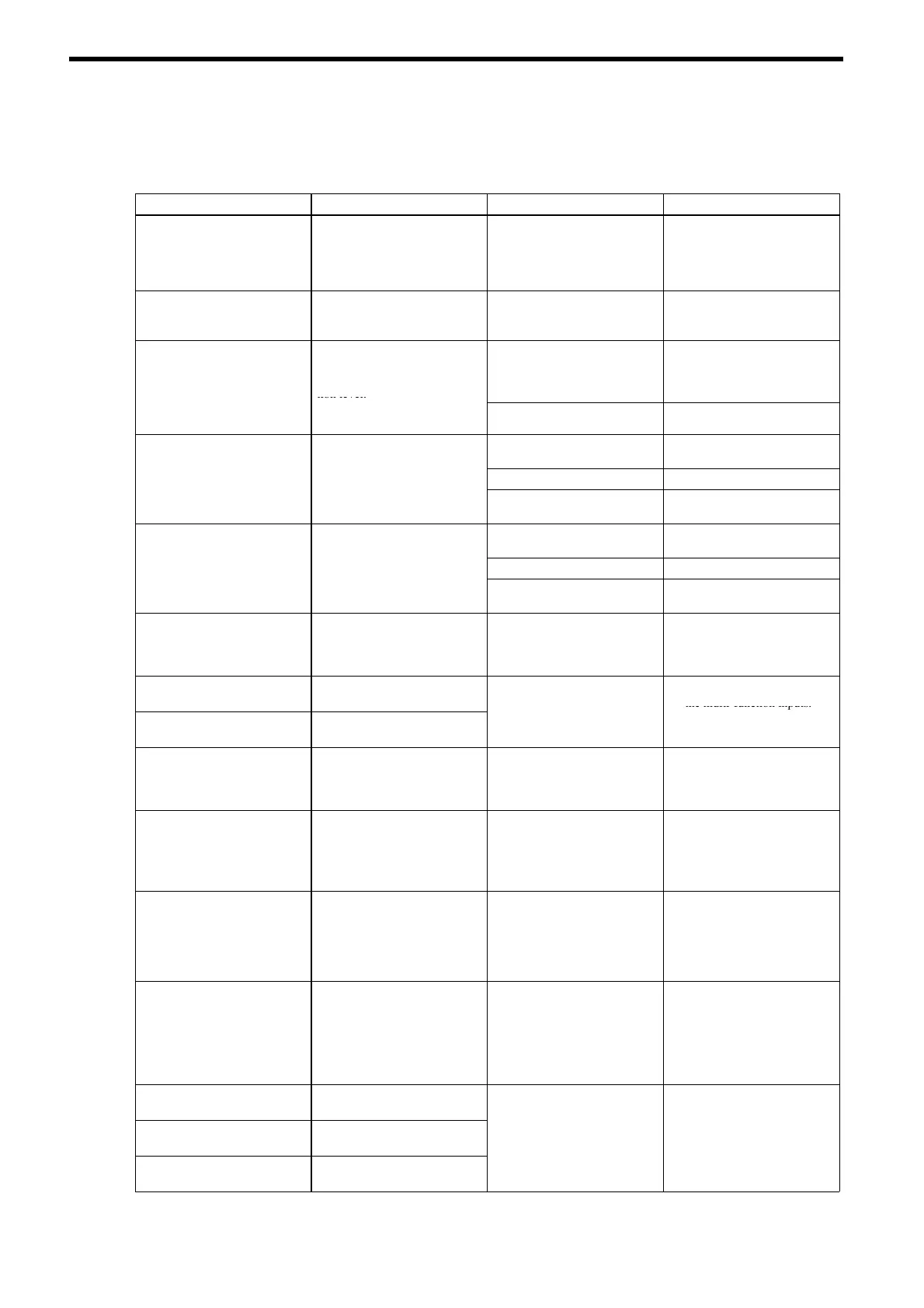58
Fault Display
Meaning Probable Causes Corrective Actions
OC
Over Current
Ovecurrent
The output current of the power
regenerative unit exceeded the
overcurrent detection level.
(200 % of rated current)
S A short-circuit occurred at the
power regenerative output.
S Power supply drop
S Faulty wiring
Reset the fault after correcting its
cause.
SC
Short Circuit
IGBT Short-circuit
The IGBT gate signal was short-
circuited.
A short-circuit of the PWM sig-
nal occurred.
Replace the control card.
OV
Dc Bus Overvolt
Main Circuit Overvoltage
The main circuit DC voltage ex-
ceeded the overvoltage detec-
tion level.
The deceleration time is too
short and the regenerative ener-
gy from the motor is too large.
S Increase the deceleration time.
S Check the capacity of the pow-
er regenerative unit.
(Increase the capacity.)
200 V class : Approx. 400 VDC
400 V class : Approx. 800 VDC
The power supply voltage is too
high.
Decrease the voltage so it is
within specifications.
Heatsink Overheating
The tem
erature of the
ower
The ambient temperature is too
high.
Install a cooling unit.
OH
regenerative unit’s cooling fins
There is a heat source nearby. Remove the heat source.
eats
n
vertmp
excee
e
t
e sett
ng
n L8-02.
(Stopping method can be
changed by L8-03.)
The cooling fan of the power re-
generative unit has stopped.
Replace the cooling fan. (Con-
tact our sales representative.)
Heatsink Overheating
The tem
erature of the
ower
The ambient temperature is too
high.
Install a cooling unit.
OH1
regenerative unit’s cooling fins
_
There is a heat source nearby. Remove the heat source.
eats
n
ax temp
excee
e
10
C.
(Stopping method : Coast to
stop)
The cooling fan of the power re-
generative unit has stopped.
Replace the cooling fan. (Con-
tact our sales representative.)
OL
Input Over Loaded
Power Regenerative Unit In-
put Overload
Power regenerative unit input
exceeded the overload capacity.
The load is too heavy. Check the size of the load.
EF3
External Fault 3
External fault
(terminal S3-SC)
An external fault was in
ut from
S Reset external fault inputs to
the multi-function inputs.
EF4
External Fault 4
External fault
(terminal S4-SC)
a multi-function input.
S Remove the cause of the exter-
nal fault.
OPR
Oper Disconnect
Operator Connectin Fault
The Operator was disconnected
during operation started by a run
command from the Operator.
− Check the Operator connection.
ERR
EEPROM R/W Err
EEPROM Write Error
−
A verification error occurred
when writing EEPROM.
S Try turning the power supply
off and on again.
S Try setting the constants again.
CPF00
COM-ERR
(OP&CONV)
Control Circuit Error 1
(Operator Communications
Error)
S Communications with the dig-
ital operator were not estab-
lished within 5 seconds after
the power was turned on.
S MPU peripheral element
check fault.
S Disconnect the digital opera-
tor and then connect it again.
S Check the wiring of the control
circuit power supply.
S Replace the control card.
CPF01
COM-ERR
(OP&CONV)
Control Circuit Error 2
(Operator Communications
Error)
S After communications were
established, there was a trans-
mission error with the digital
operator for more than 2 se-
conds.
S MPU peripheral element
check fault
S Disconnect the digital opera-
tor and then connect it again.
S Check the wiring of the control
circuit power supply.
S Replace the control card.
CPF02
BB Circuit Err
Baseblock Circuit Error
CPF03
EEPROM Err
EEPROM Error
The control circuit is damaged. Replace the control card.
CPF04
Internal A/D Err
CPU Internal A/D Converter
Error
