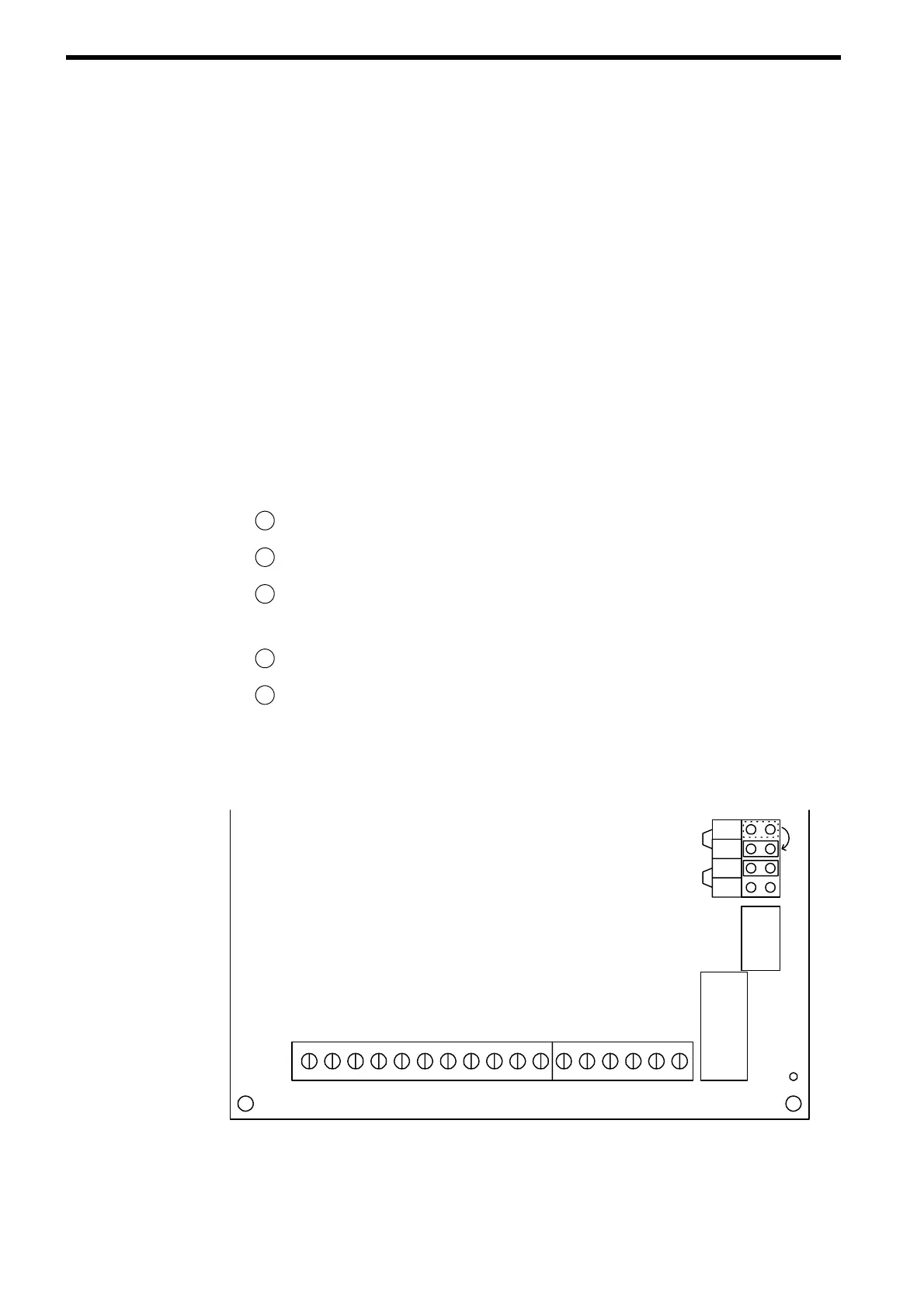50
APPENDIX 1 OPTIONAL FUNCTIONS
1.1 USING DIGITAL OPERATOR JVOP-130
The following functions are available by using the digital operator JVOP-130.
S Starts and stops by using the RUN and STOP keys.
S Monitors the operation status of the power regenerative unit.
S Check the current fault and the fault history.
S Sets and changes constants.
1.2 MOUNTING THE DIGITAL OPERATOR
Follow the following procedure when mounting the digital operator.
1
Turn the power supply OFF and wait at least five minutes.
2
Remove the front cover.
3
Remove the shunt connector, SW1, from “LED” and reinsert it in “OPE.”
Refer to Fig. A-1.
4
Replace the front cover.
5
Mount the digital operator.
Change the location of the shunt connector from “OPE” to “LED” when using a LED
monitor.
K1
TB1
SW1
LED
OPE
NOR
TUN
Fig. A-1 Changing the Location of the Shunt Connector
