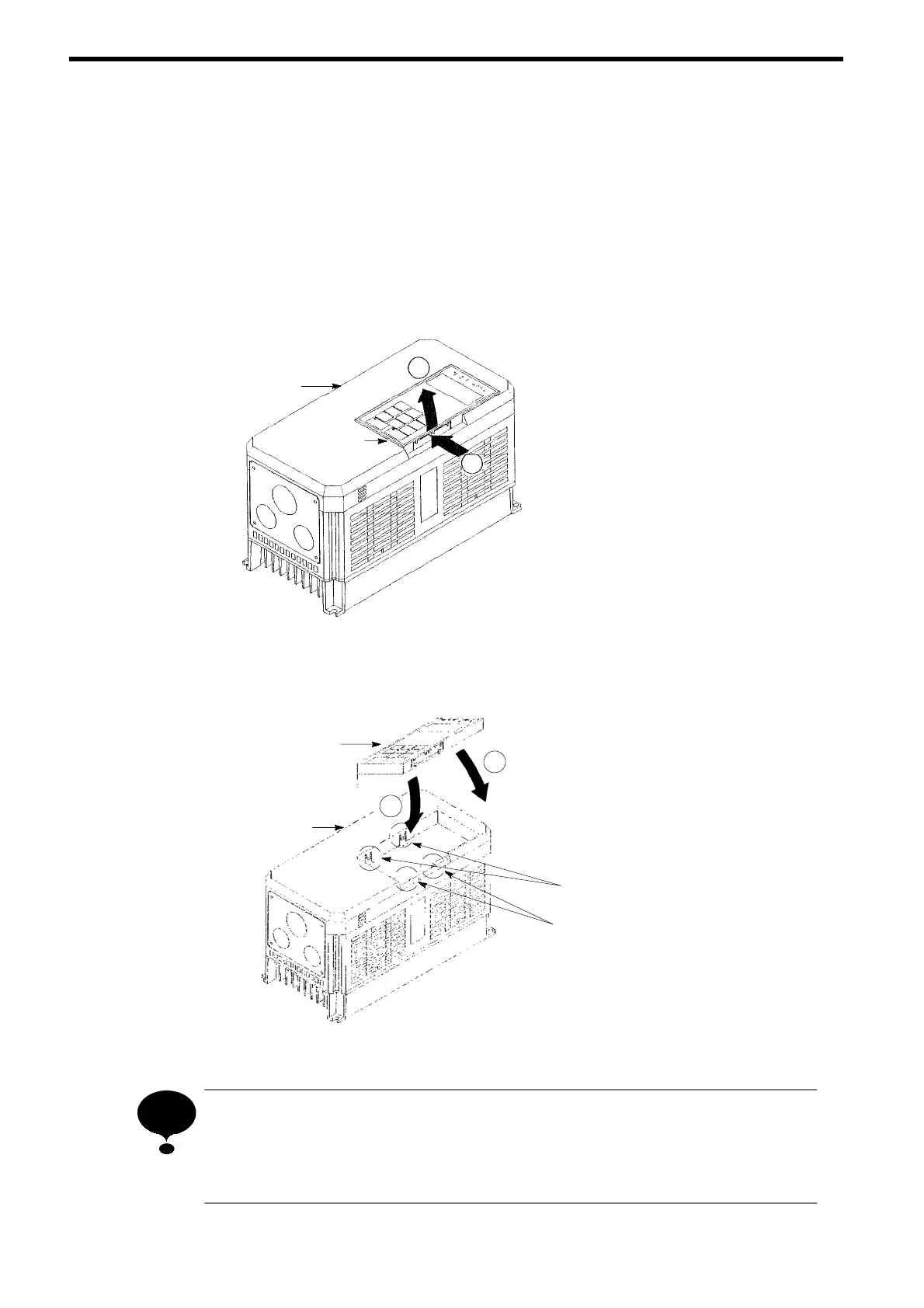20
2.5 REMOVING AND REPLACING THE LED MONITOR/DIGITAL
OPERATOR
Remove and replace the LED monitor/digital operator as follows.
(1) Removing the LED Monitor/Digital Operator
LED Monitor/
Digital Operator
1
2
Push the LED monitor/digital
operator lever in the direction
shown by arrow 1 and lift the
LED monitor/digital operator in
the direction shown by arrow 2
to remove the LED monitor/
digital operator from the front
cover.
Front Cover
Fig.6 Removing the LED Monitor/Digital Operator
(2) Replacing the LED Monitor/Digital Operator
Engage the LED monitor/digital
operator on claws A in the
direction shown by arrow 1 and
then on claws B in the direction
shown by arrow 2 to lock the LED
monitor/digital operator.
LED Monitor/
Digital Operator
Front Cover
2
1
Claws A
Claws B
Fig.7 Replacing the LED Monitor/Digital Operator
Never fit the LED monitor/digital operator in any other direction or by any
other method.
The LED monitor/digital operator will not be connected to the inverter.
NOTE
