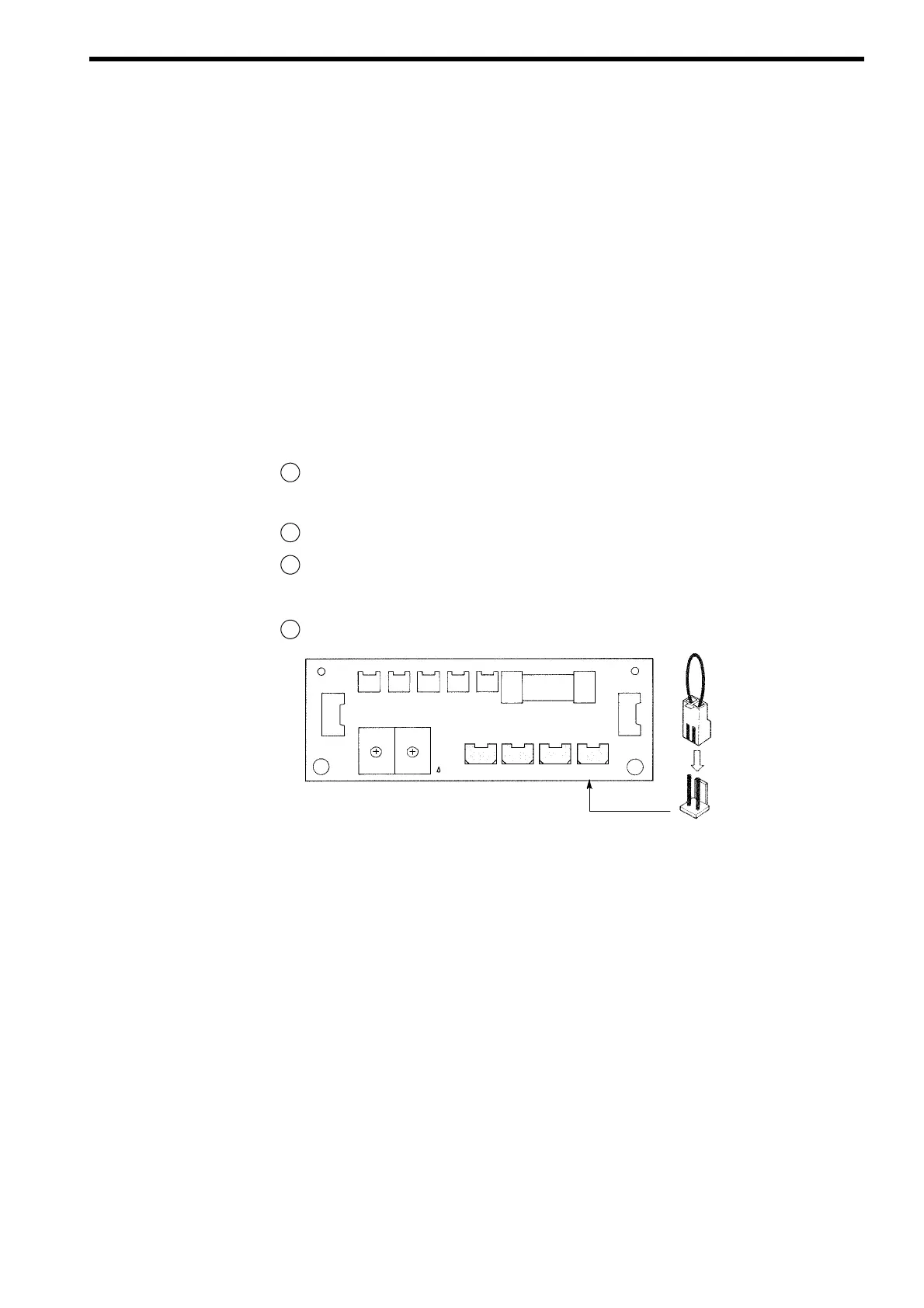4.2 SETTING THE POWER SUPPLY VOLTAGE JUMPER
(400 V CLASS CONVERTERS OF 37 KW OR HIGHER)
Set the power supply voltage jumper for 400 V class power regenerative unit of
37 kW or higher. Insert the jumper into the voltage connector nearest to the actual
power supply voltage.
Incorrect connector setting may negatively impact the performance and credibility
of the power regenerative unit.
The jumper is factory-set to 460 V when shipped. If the power supply voltage is not
460 V, use the following procedure to change the setting.
1
Turn OFF the power supply switch and wait for at least five minutes before
removing the front panel and setting the jumper.
2
Remove the front cover.
3
Insert the jumper at the position for the voltage supplied to the power regen-
erative unit (see Fig.14).
4
Replace the front cover.
400/415V
21CN
380V 440V 460V
23CN 24CN 25CN 26CN 22CN FU2
20CN
TB2
r
Jumper
Fig.14 Setting the Power Supply Voltage (For 400 V Class Power Regenerative Unit between 37 kW
and 75 kW)
4 OPERATION
35