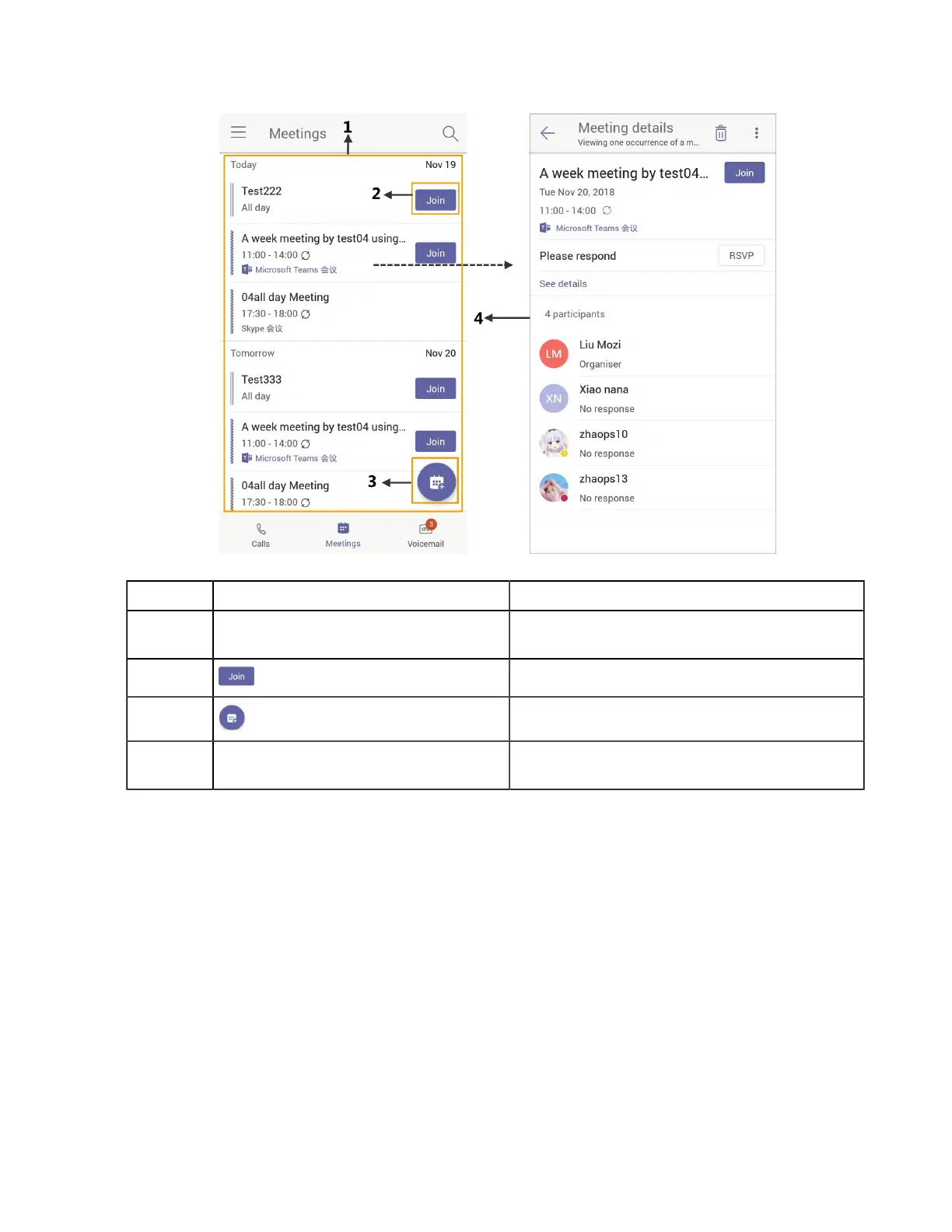| Getting Started | 10
1. Tap Meetings.
NO. Name Description
1 Scheduled meeting list Displays all the scheduled on the Teams phone,
from Teams client or Outlook.
2 Tap to join the corresponding scheduled meeting.
3 Tap to schedule a meeting.
4 Meeting details Tap the corresponding scheduled meeting to view
the meeting details.
Accessing the Voicemail Screen
You can listen to voicemails or place calls to contacts from the Voicemail screen.
