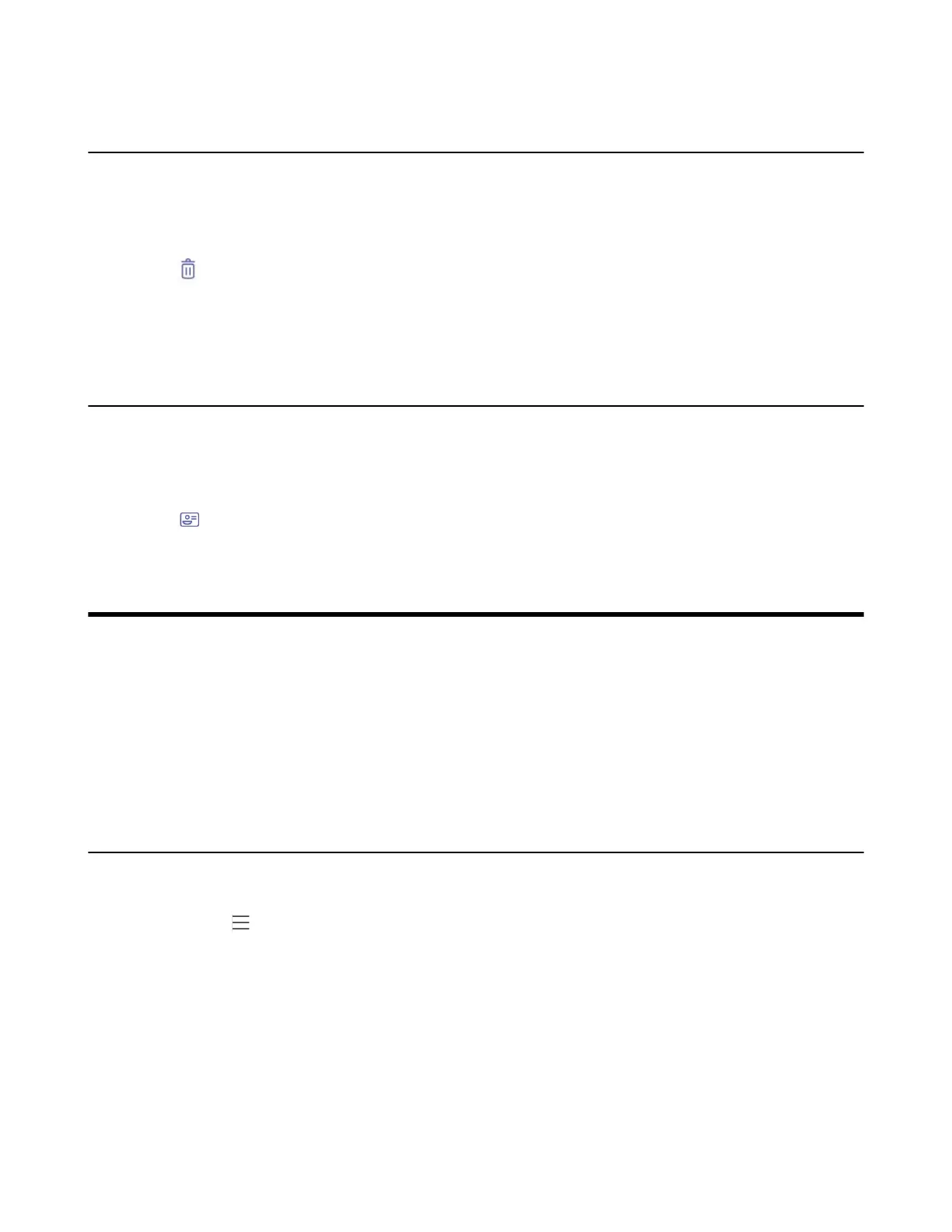| Teams Device Settings | 36
Deleting Voicemail Messages
After you listen to a message, you can delete it.
Procedure
1. From the Voicemail screen, tap the desired voicemail.
2.
Tap below the voicemail.
It prompts if you are sure to delete the voicemail.
3. Tap DELETE.
Viewing the Details of the Contacts
You can view the details of the person who left you a message.
Procedure
1. From the Voicemail screen, tap the desired voicemail.
2.
Tap below the voicemail.
Teams Device Settings
• Using the Dark Theme
• Setting the Language
• Time and Date Display
• Screen Savers
• Changing the Screen Backlight Brightness and Time
• Bluetooth
• Accessibility Features
Using the Dark Theme
Procedure
1.
Navigate to > Settings.
2. Enable Dark theme.
It prompts that it will restart the app to switch the theme.
