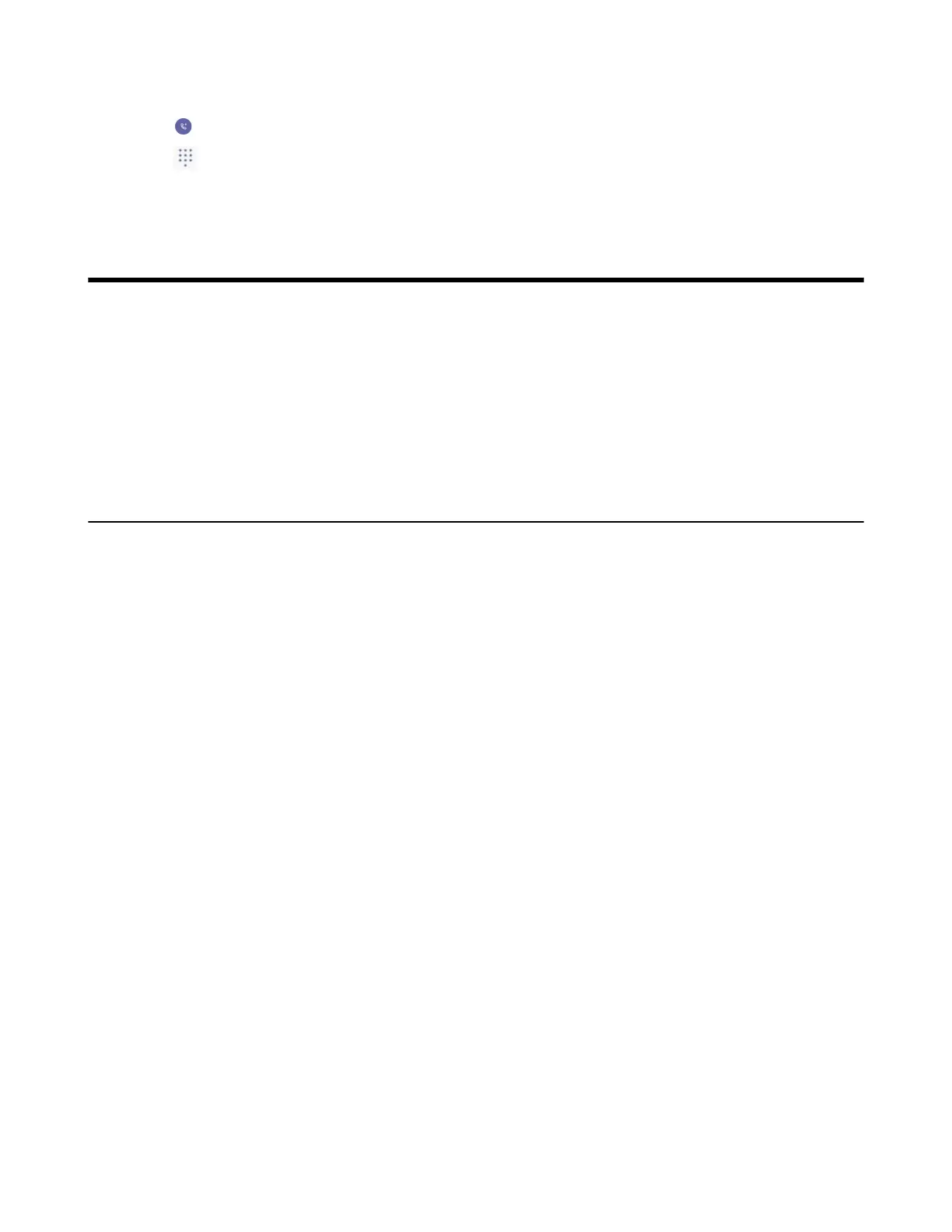| Signing in to Microsoft Teams and Locking Your Phone | 13
Procedure
1.
Tap on the Calls screen.
2.
Tap .
3. Use the on-screen dial pad to enter numbers.
Signing in to Microsoft Teams and Locking Your Phone
You can sign in to the device with your Microsoft online account and use phone lock feature when
necessary.
• Signing in to Your Device
• Signing out of Your Teams Device
• Phone Lock
• Using a Teams Phone as a Common Area Phone
• Signing in to a Teams Phone as a Guest User
Signing in to Your Device
You can sign in to your Microsoft online account directly on your device or sign in to your device via a web
sign-in, which includes your sign-in address and password.
About this task
Contact your system administrator to get your sign-in account.
• Signing in to Microsoft Teams on Your Device
• Signing in to Microsoft Teams via Web Sign-in
