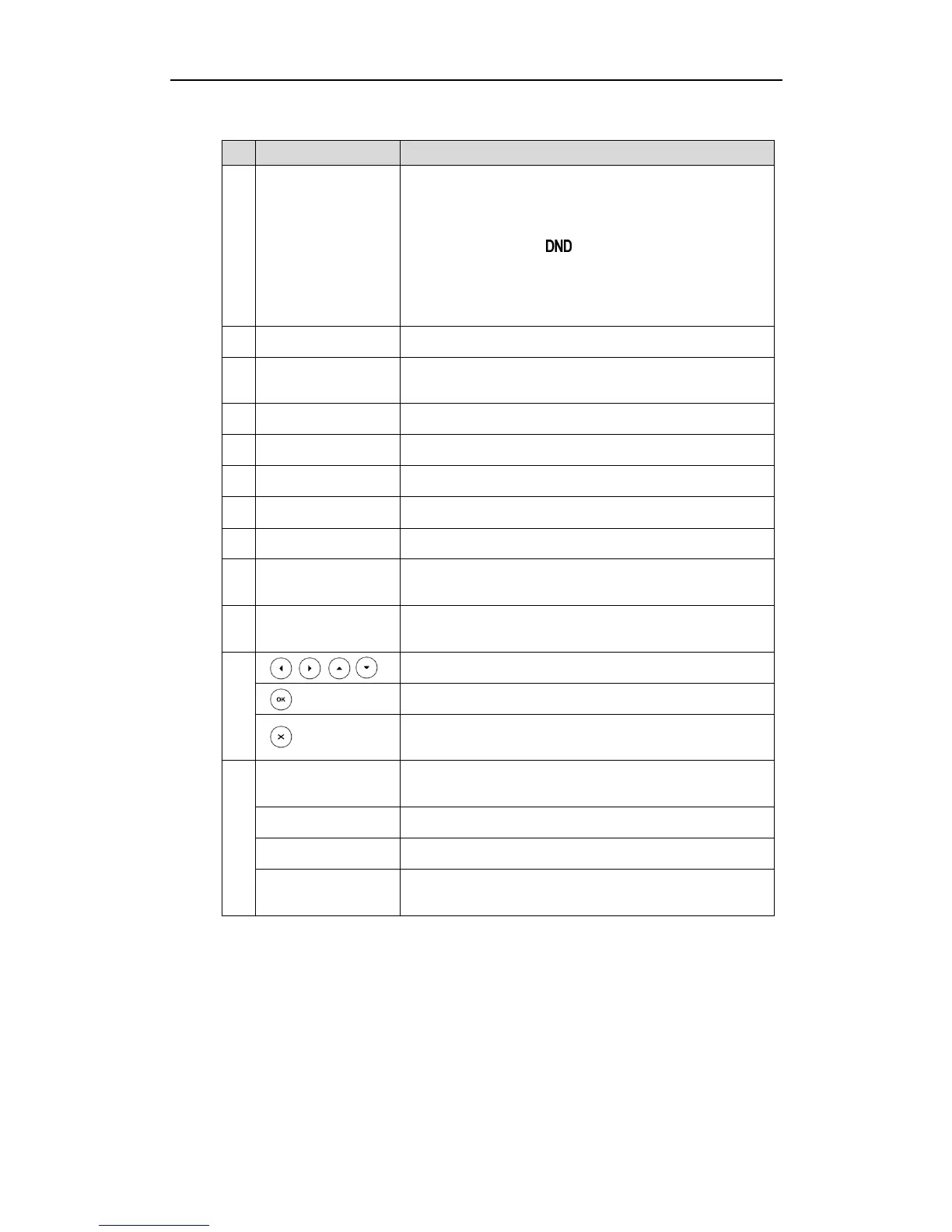User Guide SIP-T20P IP Phone
2
Hardware component instructions of the SIP-T20P IP phone are:
Shows information about calls, messages, time, date
and other relevant data.
• Call information — Caller ID, call duration
• Icons (for example, )
• Missed call text or second incoming caller information
• Prompt text (for example, ―New Voice Mail‖)
• Time and date
Indicates phone power status.
Use these keys to activate up to two accounts and
assign various functionalities.
Indicates and accesses voice messages.
Toggles the headset mode.
Transfers a call to another party.
Redials a previously dialed number.
Toggles the hands-free speakerphone mode.
Adjusts the volume of the handset, headset, speaker,
and ringer.
Provides the digits, letters, and special characters in
context-sensitive applications.
Scroll through the displayed information.
Confirms actions or answers an incoming call.
Cancels actions, rejects incoming calls, or mutes an
active call.
Enters the main menu of phone or returns to the previous
interface.
Places a call on hold or resumes a held call.
Conducts a conference call with multiple other parties.
Enters the directory interface or switches the input
mode.
