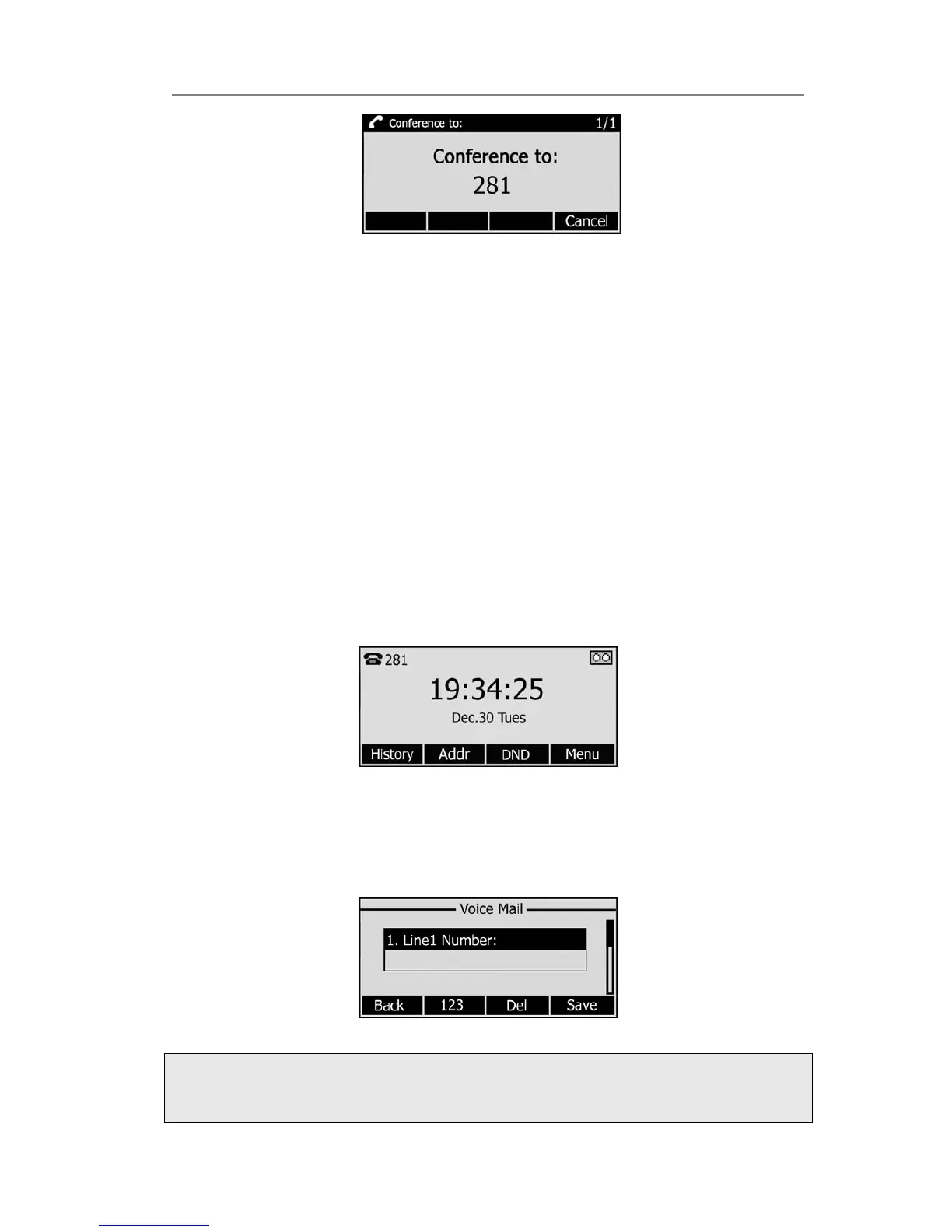Enterprise IP Phone Using the Basic Call Functions
3) When the call is answered, the conference call will now include you and the other
two parties.
4) Hang up to disconnect all parties.
Message
The phone supports SMS (Short Messaging Service) and Voicemail, if you want to use
them, please make sure that your VoIP telephony system supports this functionalities
and your accounts’ message has been enabled.
Voicemail
Your voice mailbox messages, which are usually stored on a media server of your local
or hosted VoIP telephony system, can be accessed from your phone.
New voice messages can be indicated both acoustically and visually as described below:
z The idle screen will indicate the new voice messages coming:
z The MESSAGE button will be lighted.
To configure the Voicemail code via Phone interface:
1) Press MESSAGE button, scroll to Voice Mail, press Enter softkey.
2) Use the navigation keys to highlight the line for which you want to set, enter the
code which the phone uses to connect to your system. Press 123 softkey to choose
the proper input method.
3) Press Save to save the change, press Back to return to the previous menu.
Note:
Please contact your system administrator for the connecting code. Different systems
have different codes.
- 28 -
