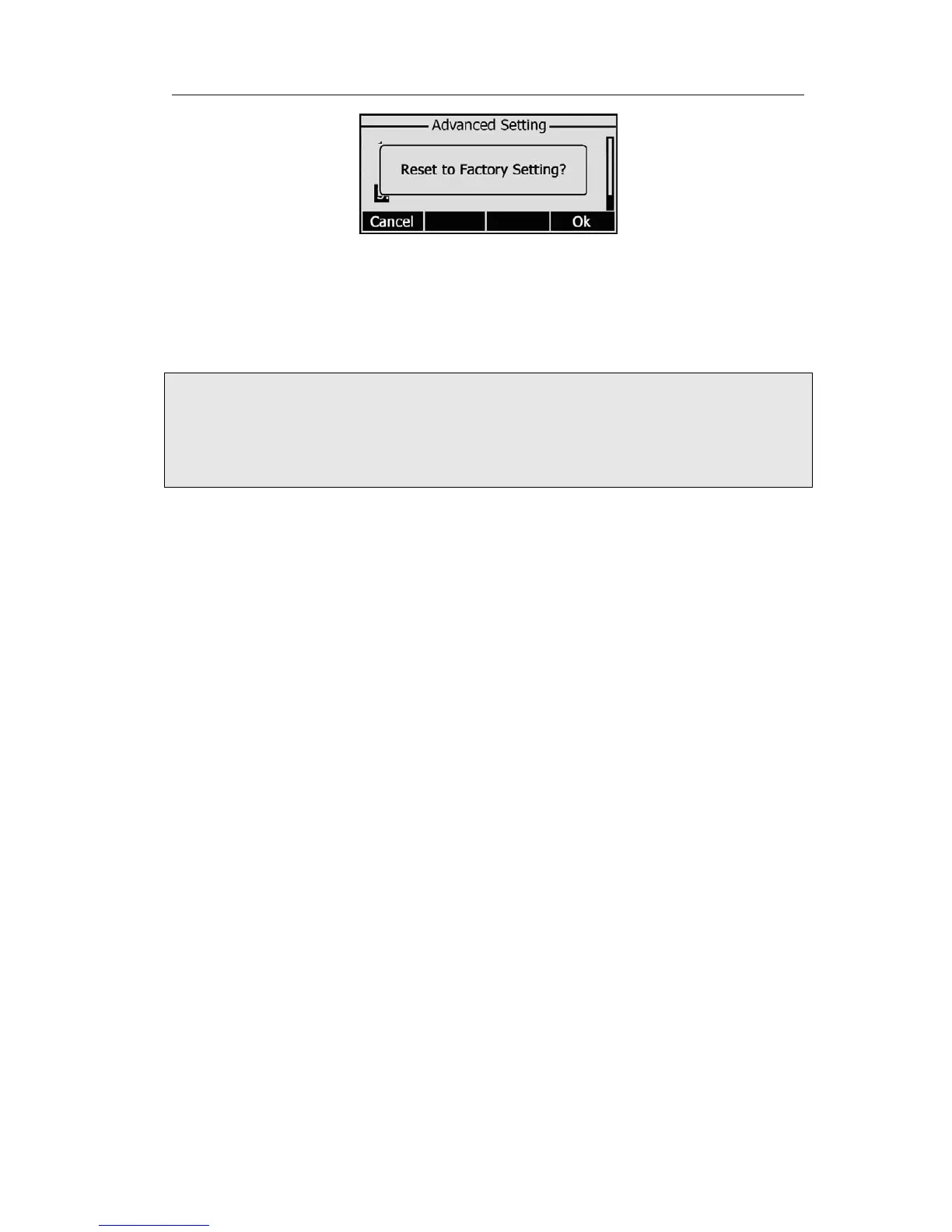Enterprise IP Phone Using the Advanced Phone Functions
5) It will take a few minutes to reset, please do not power off during resetting, or it will
cause flash memory error.
To reset to factory via Web interface:
1) Choose Upgrade->Basic.
2) Click Reset to Factory button.
Note:
If you confirm all current setting changes including contact list, call history, account
settings, etc will be lost, you need to export the configuration first if you still want to
import the old configurations after reset. Or your phone must be configured a new
manually unless mass provisioning is used!
To Export/Import the old configuration file via Web interface:
1) Choose Upgrade->Advanced, select Import/Export Configuration, choose Export
button to export the file to your local computer.
2) Choose Upgrade->Advanced, select Import/Export Configuration, choose Browse
button, select the specific configuration file in your local computer, choose Import
button.
3) It will take a few minutes to reset, please do not power off during resetting, or it will
cause flash memory error.
Firmware Update
The phone is delivered with pre-installed firmware which allows operating your phone
flawlessly. If you require updating the phone’s firmware please contact your system
administrator. You can only update the firmware via Web interface.
To update the firmware manually via Web interface:
1) Choose Upgrade->Basic->Browse, select the firmware file in your local computer.
2) Click Upgrade button to update the new firmware.
3) Please do not power off during the updating.
To update the firmware automatically via Web interface:
1) Choose Upgrade->Advanced, configure the relating settings: Protocol, TFTP Server
Address/Port, Check New Firmware, Period, ASE Key.
2) Click Confirm button, the phone will check the server for a new firmware in a
specific time, and it updates automatically if there is new firmware.
3) You can also update the firmware immediately by pressing Auto-provision button.
- 37 -
