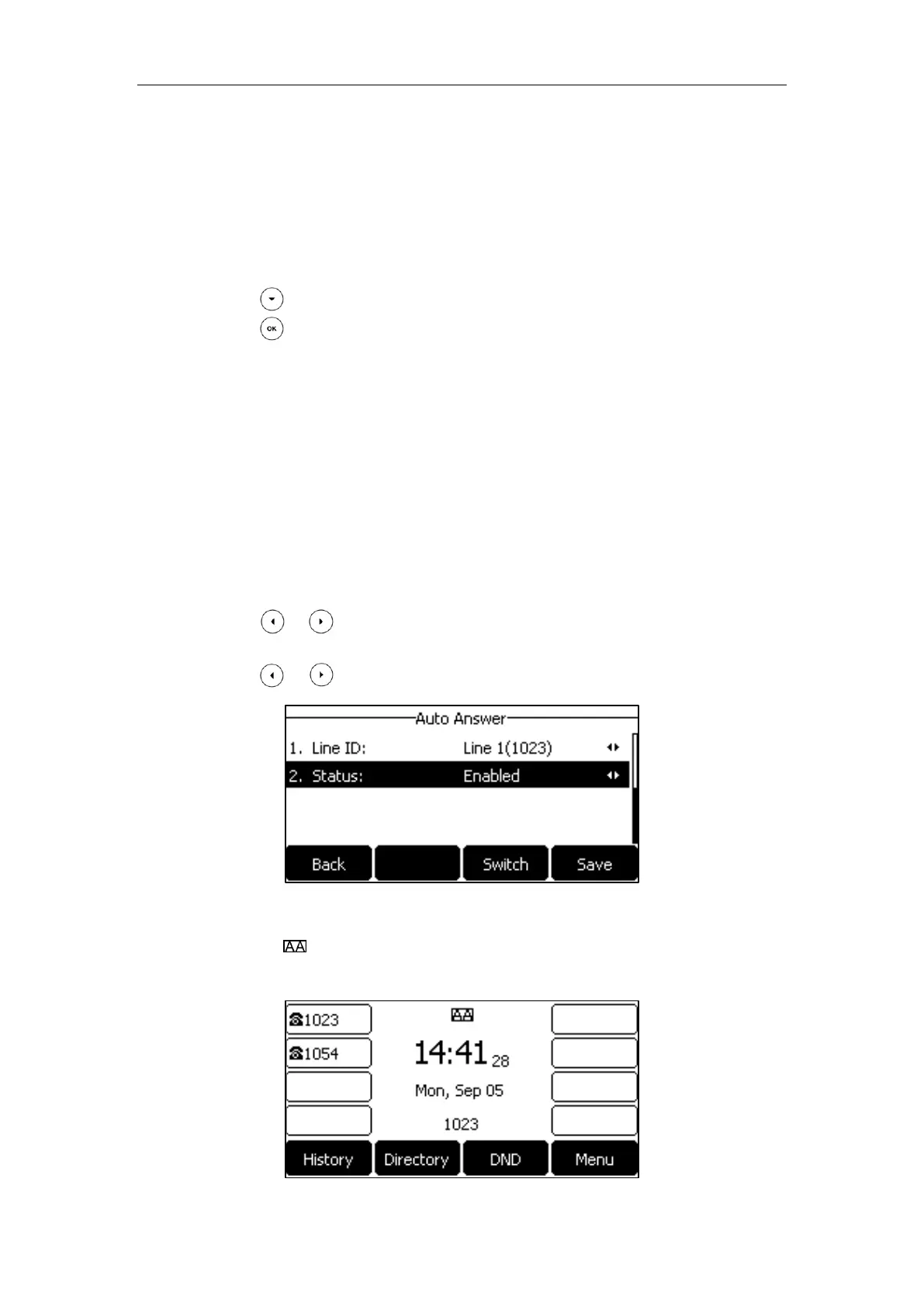Basic Call Features
103
indicator.
Answering When in Another Call
If you have an active call, and an incoming call arrives on the phone, do one of the following:
- Press the Answer soft key.
The incoming call is answered and the original call is placed on hold.
- Press to access the new call.
Press or the Answer soft key.
The incoming call is answered and the original call is placed on hold.
Auto Answer
You can use auto answer feature to automatically answer an incoming call using the
speakerphone. Auto answer is configurable on a per-line basis.
You can choose to mute the local microphone when an incoming call is answered automatically.
To configure auto answer via phone user interface:
1. Press Menu->Features->Auto Answer.
2. Press or , or the Switch soft key to select the desired account from the Line ID
field.
3. Press or , or the Switch soft key to select Enabled from the Status field.
4. Press the Save soft key to accept the change or the Back soft key to cancel.
The icon appears on the LCD screen only when the auto answer feature is enabled for
the default account.
https://arttel.ru/
https://arttel.ru/shop/ip-telefony/yealink-sip-t27g
