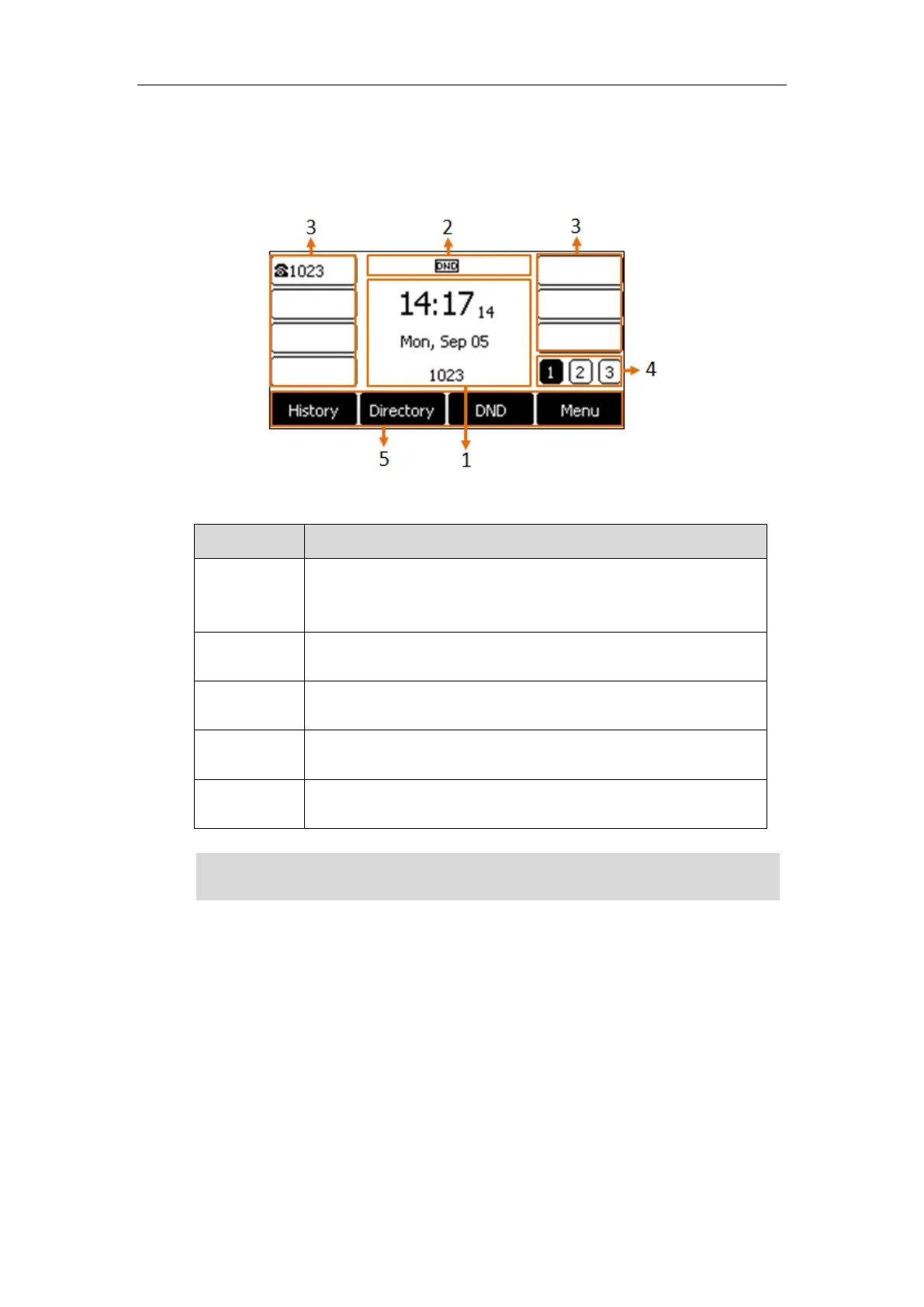Getting Started
31
Idle Screen
If the phone has successfully started up, the idle LCD screen will be displayed as below.
Idle screen description:
This area shows the phone’s time, date and default account.
Large DND icon is also displayed if configured. For more information,
refer to Do Not Disturb (DND) on page 112.
This area shows the phone feature status. For more information, refer to
Icon Instructions on page 3.
This area shows the line key labels. You can customize the line key as
other functions. For more information, refer to Line Keys on page 77.
This area shows three page icons. For more information, refer to Page
Tips on page 78.
This area shows the soft key labels. The default soft key labels are
“History”, “Directory”, “DND” and “Menu”.
Note
Entering Data and Editing Fields
You can enter data and edit fields using the phone keypad.
Keypad on the phone provides different characters (or numbers) when using the 2aB, abc, Abc,
ABC or 123 input mode. You can change the following input modes to enter data and edit fields
on your phone. When your phone keypad matches the input mode, you can press the keypad
repeatedly to view the character (or number) options and stop to select. When the character (or
number) you want to enter displays in the field, wait for one second, and enter the next
character (or number).
You can configure the phone not to display the default account, contact your system
administrator for more information.
https://arttel.ru/
https://arttel.ru/shop/ip-telefony/yealink-sip-t27g