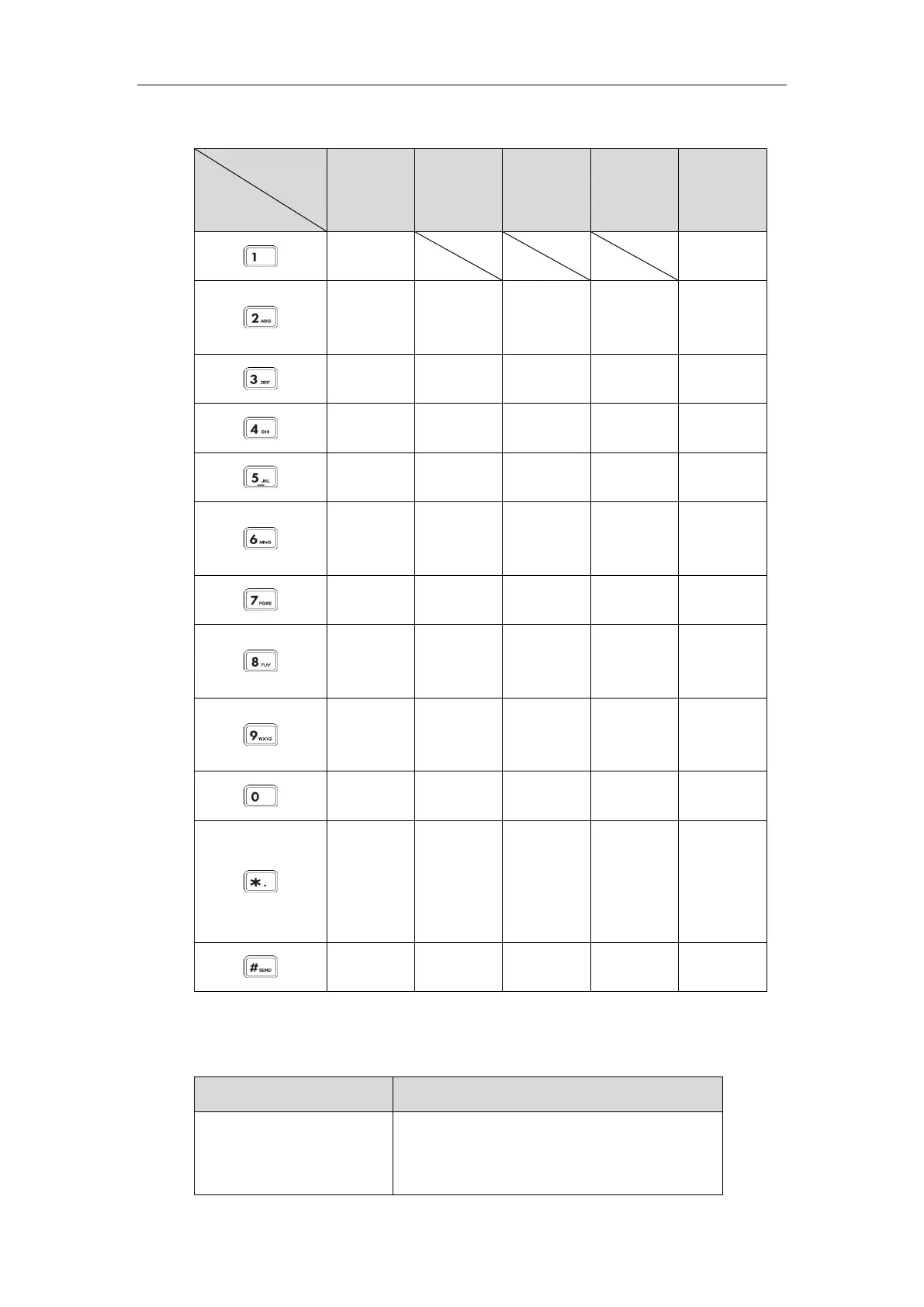User Guide for the SIP-T27G IP Phone
32
The following table lists the input modes and character (or number) options for the keypad:
Abc
(initials in
capitals)
*.,'?!\-()@/:
_;+&%=<>
£$¥¤[]{}~
^¡¿§#"|
*.,'?!\-()@/:
_;+&%=<>
£$¥¤[]{}~
^¡¿§#"|
*.,'?!\-()@/:
_;+&%=<>
£$¥¤[]{}~
^¡¿§#"|
*.,'?!\-()@/:
_;+&%=<>
£$¥¤[]{}~
^¡¿§#"|
To enter or edit data:
Do one of the following:
Enter only digits (1),
uppercase (A) characters,
lowercase (a) characters, or
Press a keypad key one or more times (depending
on what input mode you’re in) to enter the
characters that is displayed on the keypad key.
https://arttel.ru/
https://arttel.ru/shop/ip-telefony/yealink-sip-t27g
