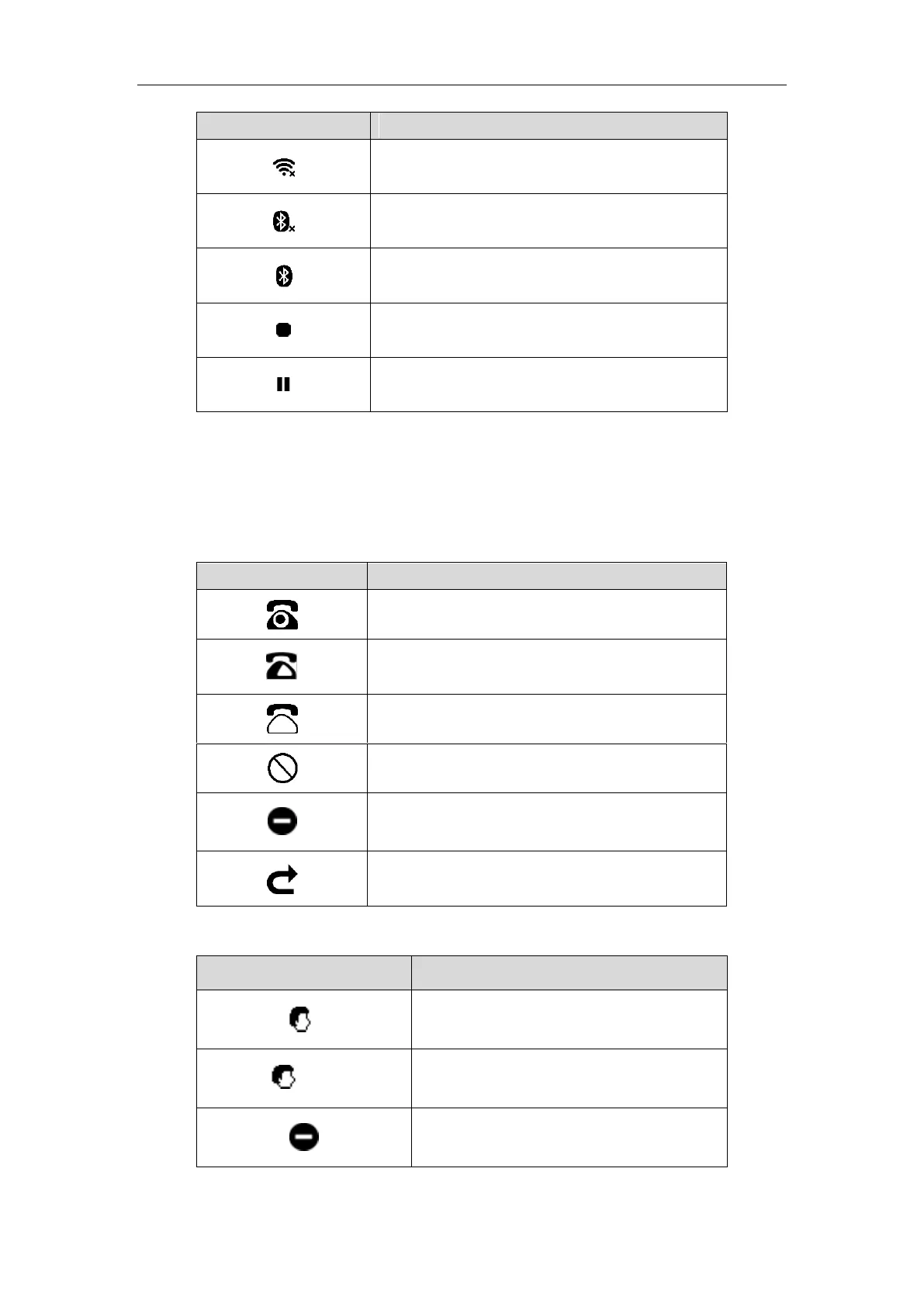User Guide for the SIP-T27G IP Phone
4
Bluetooth headset is both paired and connected
Recording starts successfully (Using a USB flash drive)
Recording is paused (Using a USB flash drive)
Line Key Icons
Icons appearing on the line key label are described in the following tables:
Icon indicator (associated with line)
The private line registers successfully
The shared/bridged line registers successfully
DND is enabled on this line
Call forward is enabled on this line
Icon indicator (associated with ACD)
The ACD state is available
The ACD state is unavailable
https://arttel.ru/
https://arttel.ru/shop/ip-telefony/yealink-sip-t27g