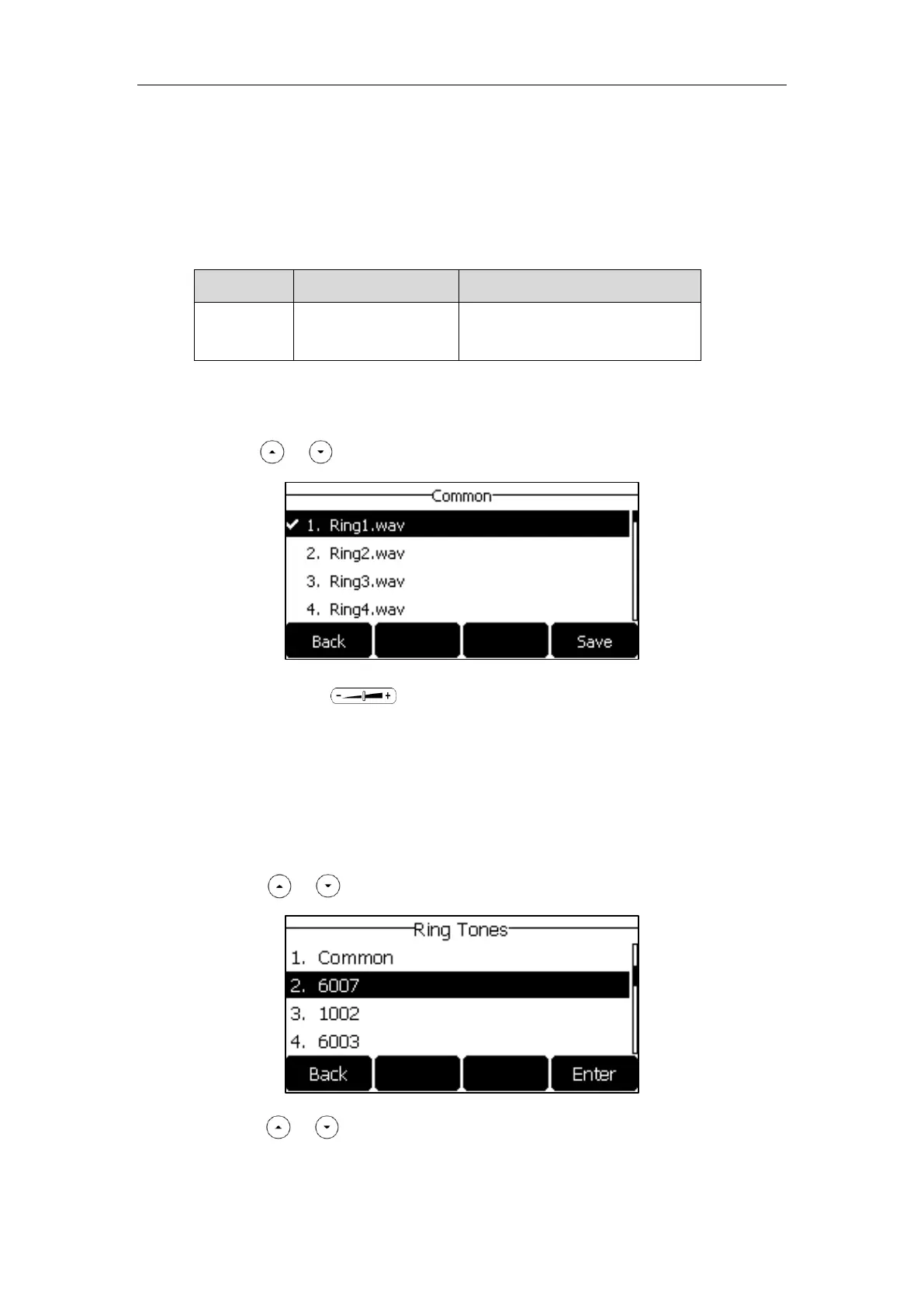User Guide for the SIP-T27G IP Phone
48
Ring Tones
Ring tones are used to indicate incoming calls. You can select different ring tones to distinguish
different accounts registered on your phone, or to distinguish your phone from your neighbor’s.
The ring tone format must meet the following:
2MB of space should be reserved for
the phone
To select a ring tone for the phone via phone user interface:
1. Press Menu->Settings->Basic Settings->Sound->Ring Tones->Common.
2. Press or to select the desired ring tone.
3. (Optional.) Press to adjust the ringer volume.
4. Press the Save soft key to accept the change or the Back soft key to cancel.
A ring tone for the phone is configurable via web user interface at the path
Settings->Preference->Ring Type.
To select a ring tone for the account via phone user interface:
1. Press Menu->Settings->Basic Settings->Sound->Ring Tones.
2. Press or to select the desired account and then press the Enter soft key.
3. Press or to select the desired ring tone.
https://arttel.ru/
https://arttel.ru/shop/ip-telefony/yealink-sip-t27g