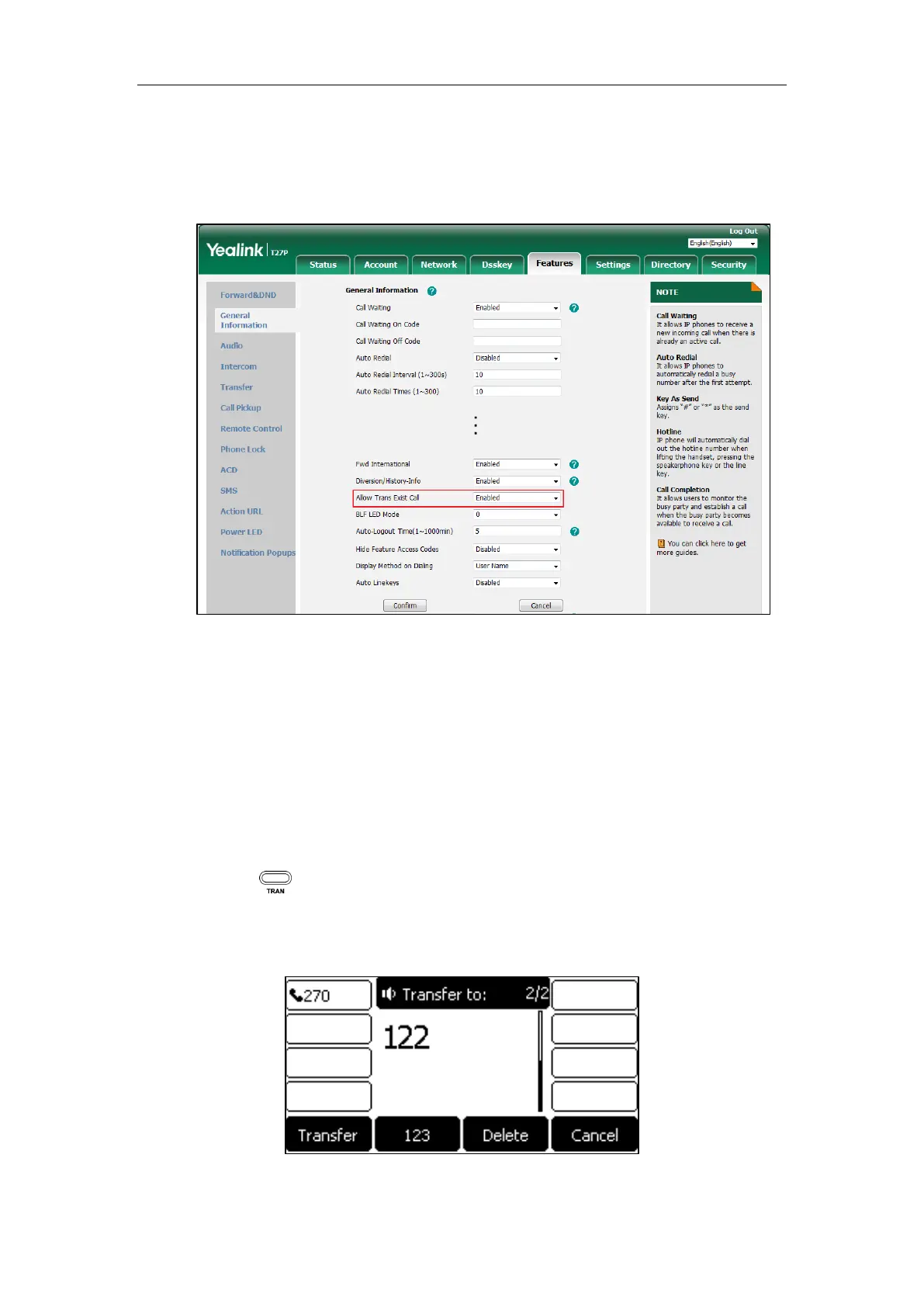User Guide for the SIP-T27P IP Phone
116
To enable allow trans exist call via web user interface:
1. Click on Features->General Information.
2. Select Enabled from the pull-down list of Allow Trans Exist Call.
3. Click Confirm to accept the change.
Blind Transfer
Before performing a blind transfer (except you use dial number method), make sure that the
transfer mode on DSS key is configured as Blind Transfer. For more information on how to
configure it, refer to Configuring Transfer Mode on DSS Key on page 142.
To perform a blind transfer during a call:
1. Press or the Transfer soft key during a call.
2. You can do one of the following:
- Enter the number you want to transfer the call to.
