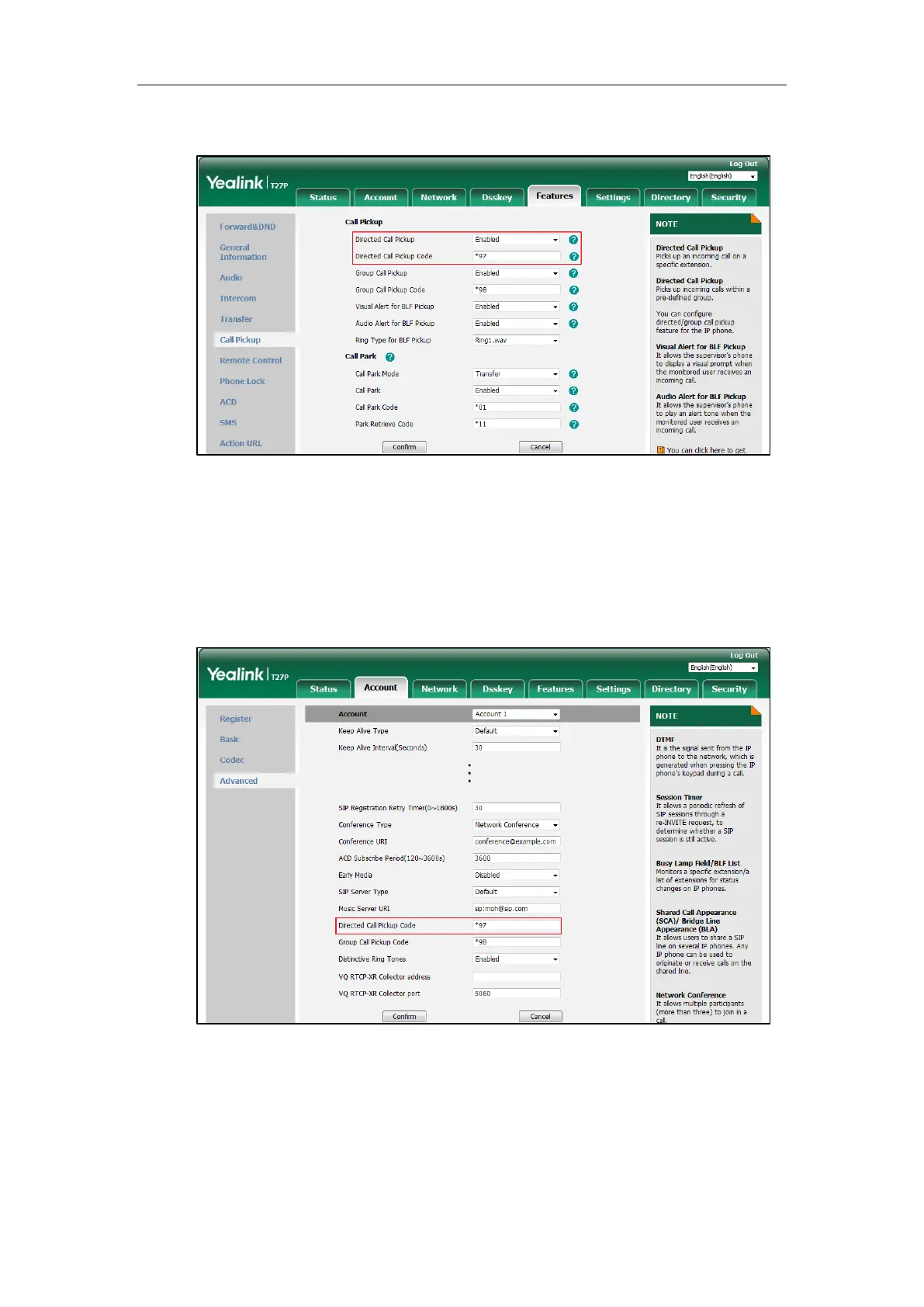User Guide for the SIP-T27P IP Phone
130
3. Enter the directed call pickup code in the Directed Call Pickup Code field.
4. Click Confirm to accept the change.
To configure the directed call pickup code on a per-line basis via web user interface:
1. Click on Account->Advanced.
2. Select the desired account from the pull-down list of Account.
3. Enter the directed call pickup code in the Directed Call Pickup Code field.
4. Click Confirm to accept the change.
To pick up a call directly:
1. Pick up the handset, press the Speakerphone key or press the line key (You may need to
press the More soft key to see the DPickup soft key).
