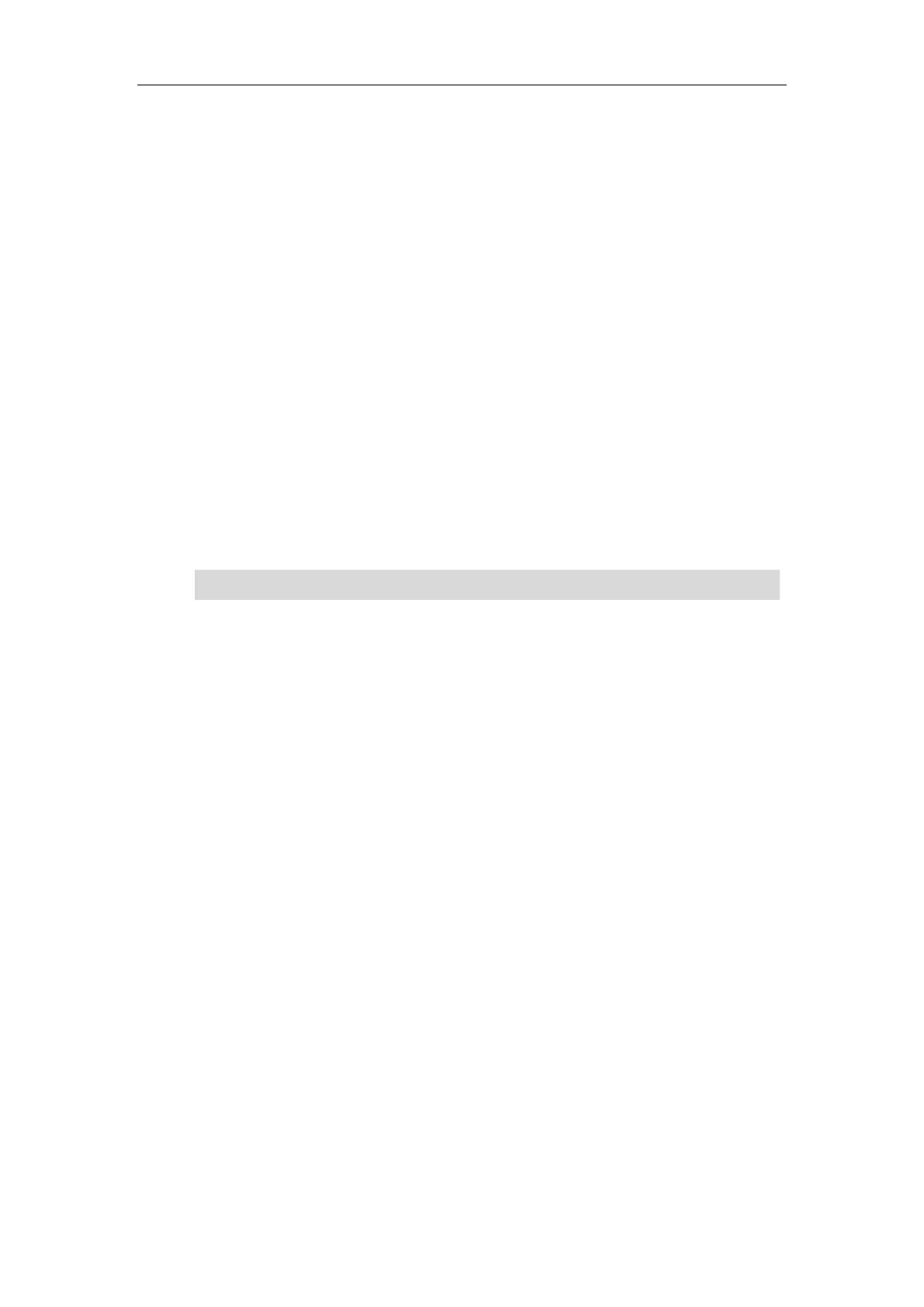User Guide for the SIP-T27P IP Phone
70
Dependencies:
Type (Key Event)
Key Type (Group Pick Up)
Account ID (the account this feature will be applied to)
Label (key label displayed on the LCD screen)
Value (the group call pickup code)
Usage: Press the Group Pickup key on your phone when a phone number in the group receives
an incoming call. The call is answered on your phone.
DTMF
You can use this key feature to send the specification of arbitrary key sequences via DTMF.
Dependencies:
Type (Key Event)
Key Type (DTMF)
Label (key label displayed on the LCD screen)
Value (DTMF sequence)
Usage: Press the DSS key during an active call to send the key sequence specified in the Value
field.
Note
Prefix
You can use this key feature to add a specified prefix number before the dialed number.
Dependencies:
Type (Key Event)
Key Type (Prefix)
Label (key label displayed on the LCD screen)
Value (the prefix number)
Usage: Press the Prefix key when the phone is idle, the phone will then enter the dialing screen
and display the prefix number that you specified in the Value field. You can enter the remaining
digits and then dial out.
Local Group
You can use this key feature to quickly access a contact group in the local directory. For more
information, refer to Local Directory on page 44.
Dependencies:
Type (Key Event)
Key Type (Local Group)
Local Group (the contact group name you want to access)
Label (key label displayed on the LCD screen)
Usage: Press the Local Group key to access the contact group specified in the Local Group
field.
DTMF sequence can only contain “0-9”, “*”, “#” and ”A-E”.
