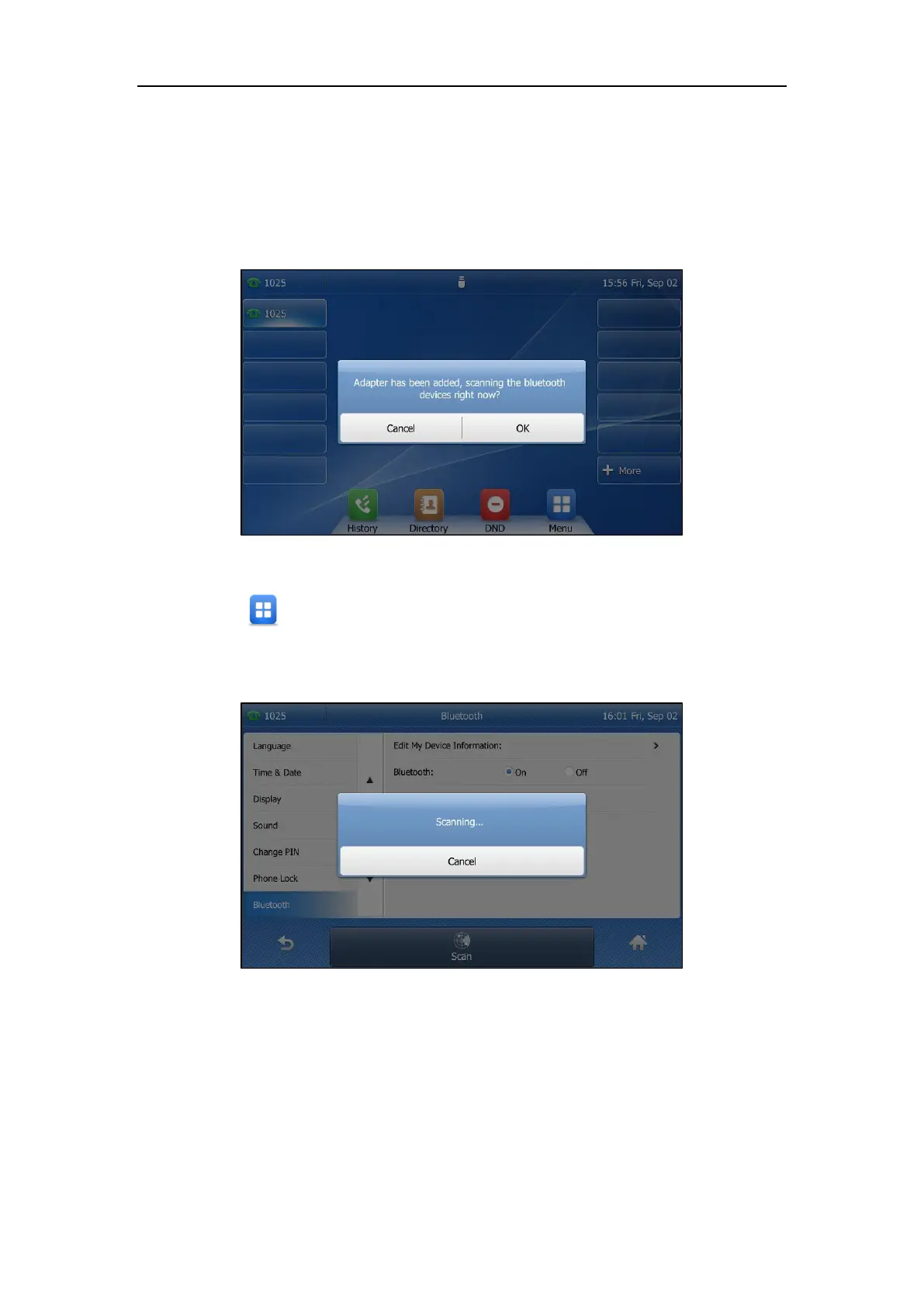User Guide for the SIP-T48S IP Phone
100
Activating the Bluetooth Mode
When you insert Bluetooth USB dongle BT40 into the USB port at the back of the IP phone, the
touch screen prompts “Adapter has been added, scanning the bluetooth devices right now?”.
You can tap OK to activate Bluetooth mode directly and then scan Bluetooth devices
automatically.
To activate the Bluetooth mode via phone user interface:
1. Tap ->Basic->Bluetooth.
2. Tap the On radio box of the Bluetooth field.
The IP phone scans the available Bluetooth headsets automatically.
