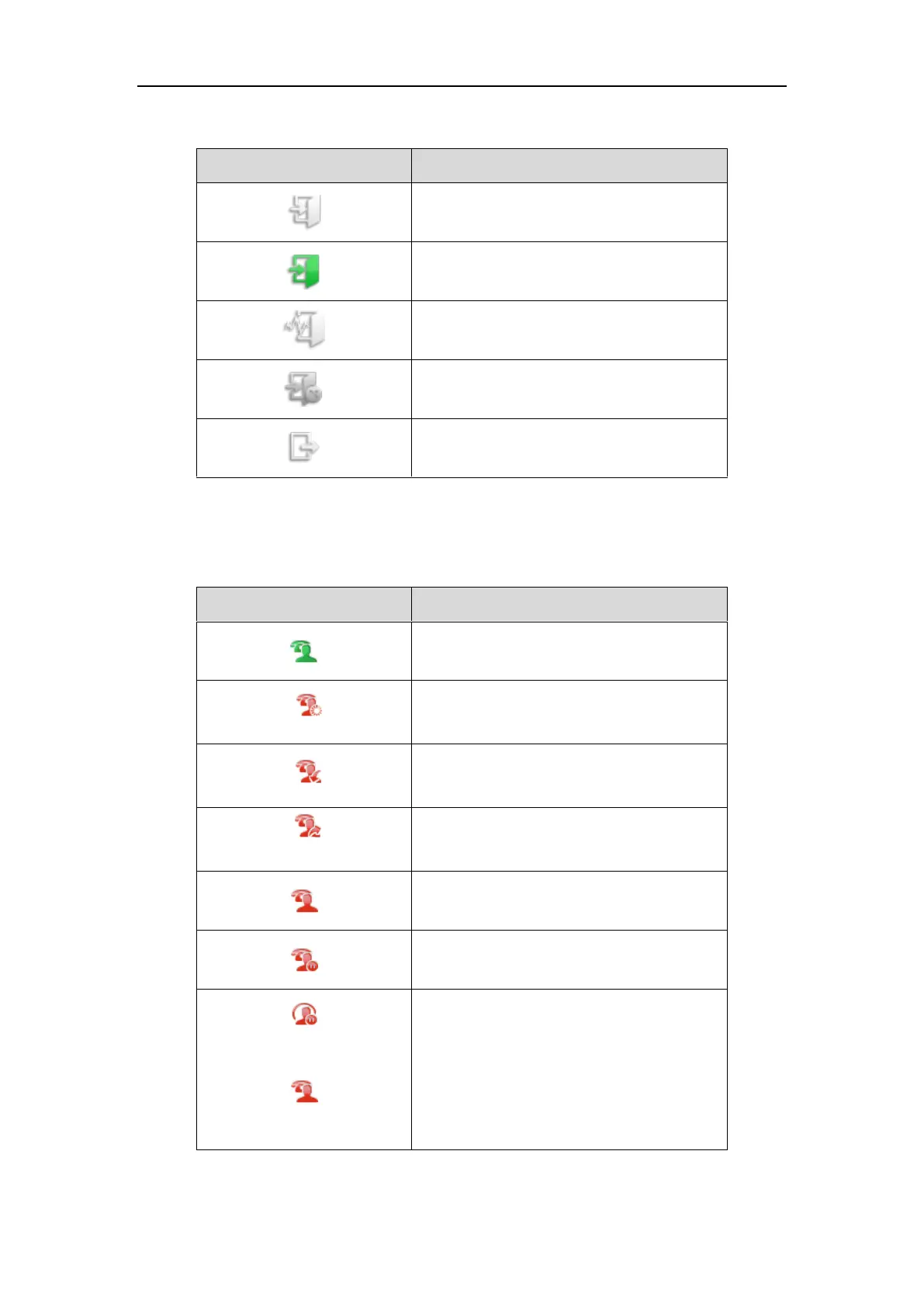User Guide for the SIP-T48S IP Phone
8
Icon indicator (associated with ACD)
The ACD status is available
The ACD status is unavailable
Logged out of the ACD system
Icon indicator (associated with a shared line)
The local SCA phone indicates the phone is involved in an SCA call, while the monitoring SCA
phone indicates the phone is not involved in the SCA call.
(for monitoring SCA phone)
The shared line is seized.
The shared line receives an incoming call.
The shared line is dialing.
The shared line is in conversation.
The shared line conversation is placed on public
hold.
(for local SCA phone)
(for monitoring SCA phone)
The shared line conversation is placed on private
hold.
