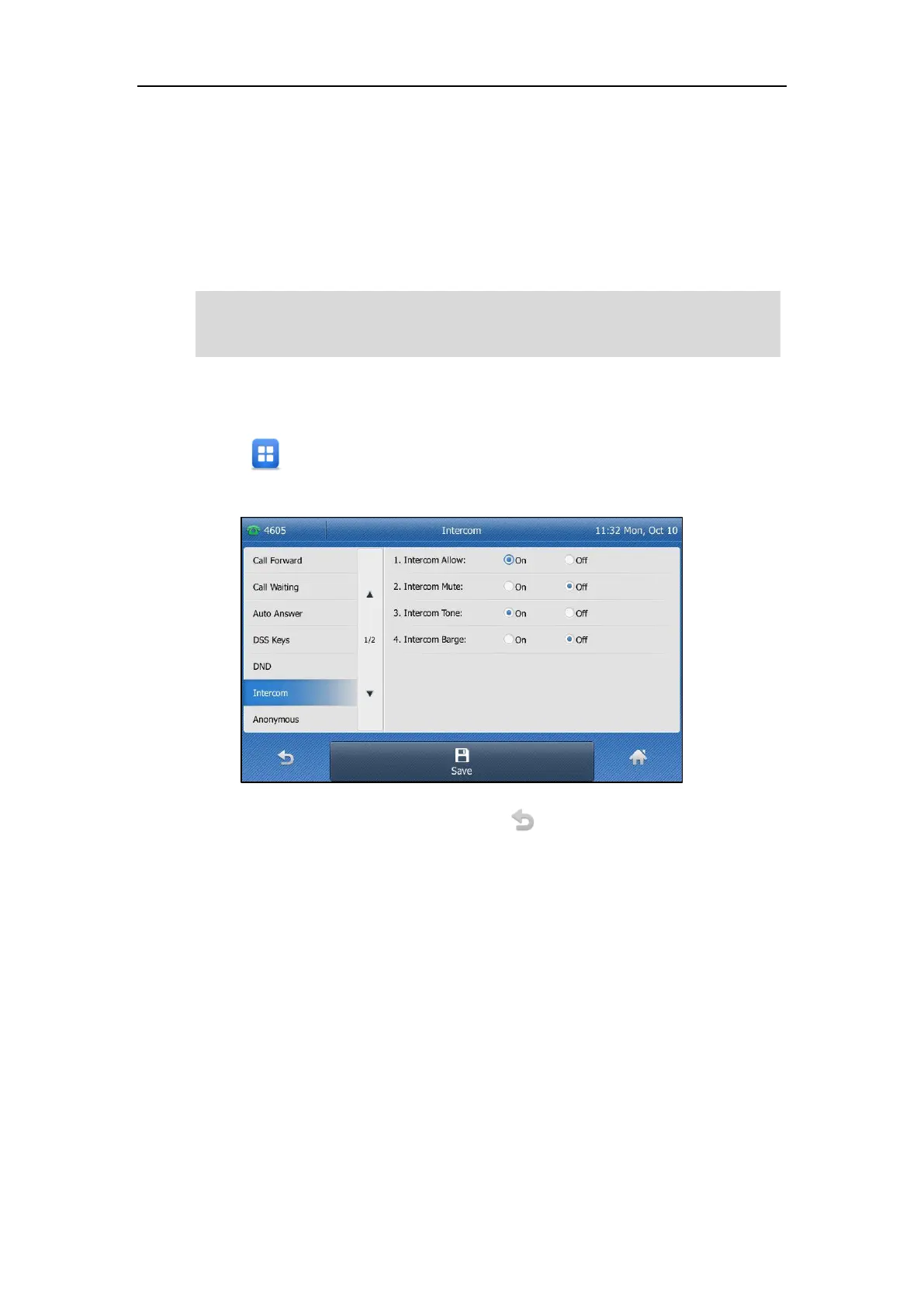User Guide for the SIP-T48S IP Phone
204
Intercom Barge
You can enable or disable the phone to automatically answer an incoming intercom call while
there is already an active call on the phone. If Intercom Barge is enabled, the phone will
automatically answer the intercom call and place the active call on hold. If Intercom Barge is
disabled, the phone will handle an incoming intercom call like a waiting call. Intercom Barge is
disabled by default.
Note
To configure intercom features via phone user interface:
1. Tap ->Features->Intercom.
2. Make the desired changes.
3. Tap the Save soft key to accept the change or to cancel.
Intercom features are configurable via web user interface at the path Features->Intercom.
To enable the phone to receive a new incoming call when it has an active call, make sure that call
waiting feature is enabled on the phone in advance. For more information, refer to Call Waiting
