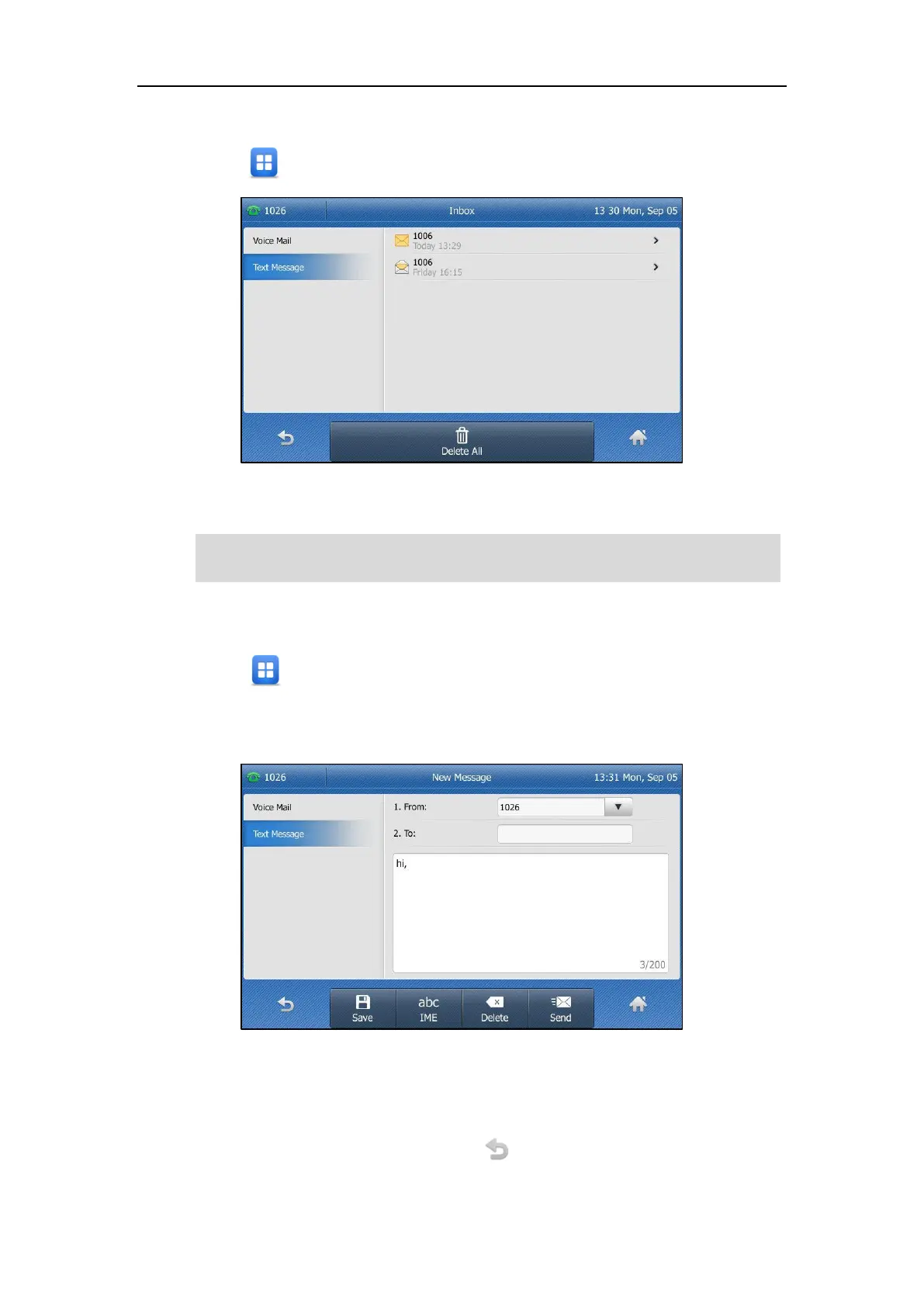Advanced Phone Features
237
To read a text message:
1. Tap ->Message->Text Message->Inbox.
2. Tap the desired text message to read.
Note
To send a text message:
1. Tap ->Message->Text Message->New Message.
2. Compose the new text message.
You can tap the IME soft key to change the input mode.
3. Tap the gray box of the From field, and then select the desired account from the pull-down
list.
4. Enter the number you want to send the message to in the To field.
5. Tap the Send soft key to send message or to cancel.
You can also tap the Save soft key to save the text message to the draftbox.
If the phone prompts receiving new text messages, you can also tap View to read the new
messages directly.
