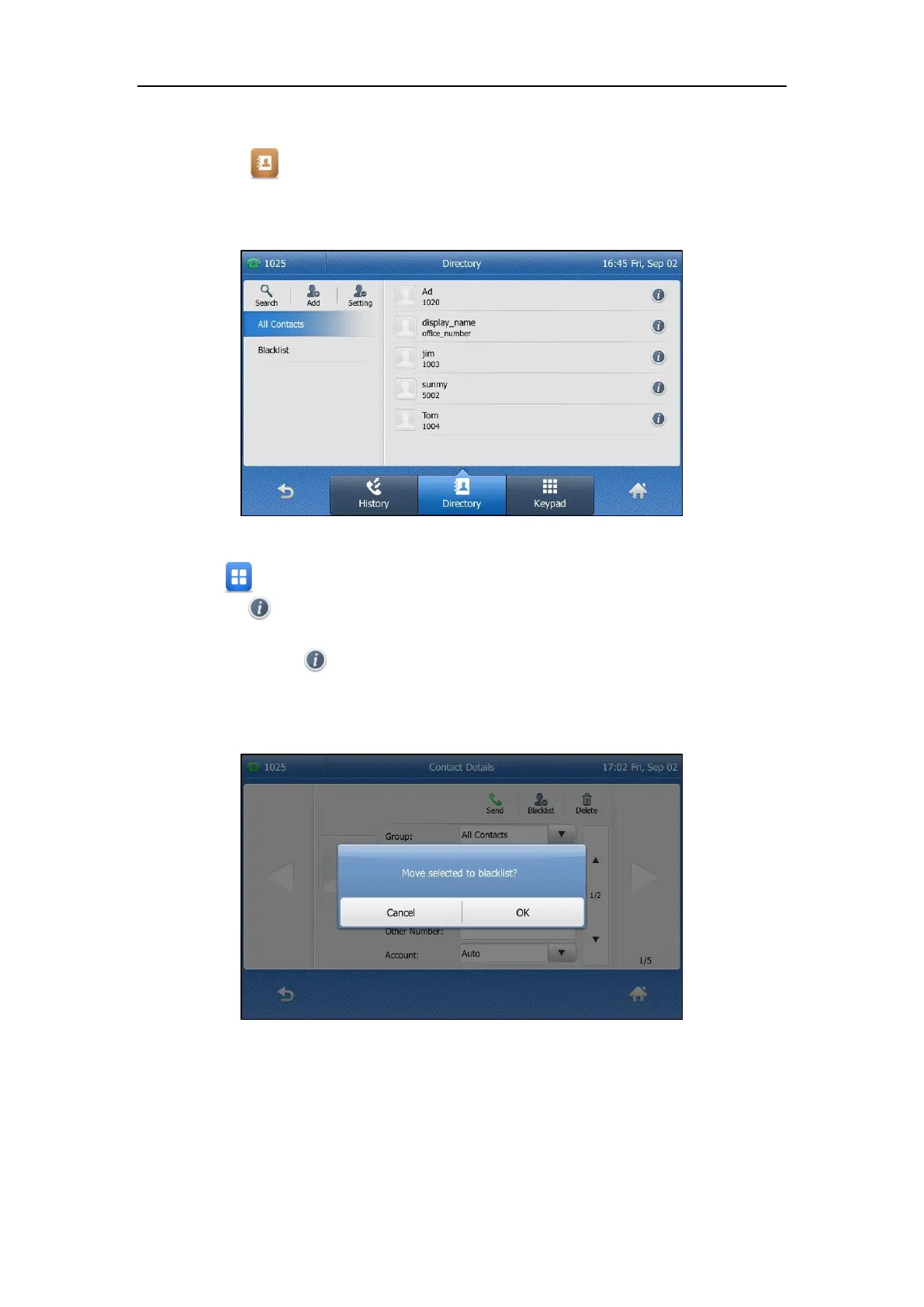User Guide for the SIP-T48S IP Phone
88
To add a contact to the blacklist directory from the local directory:
1. Tap .
The IP phone enters the local directory directly as there is only Local Directory enabled in
the directory by default.
If Local Directory is removed from the directory (refer to Directory on page 68), tap
->Directory->All Contacts to enter the local directory.
2. Tap after the desired contact.
If the contact was added to a specified contact group, you can tap the contact group first,
and then tap after the desired contact.
3. Tap Blacklist.
The touch screen prompts the following warning:
4. Tap OK to accept the change or Cancel to cancel.
For operating instructions on editing, deleting, placing calls to and/or searching for contacts in
the blacklist directory, refer to the operating instructions of Editing Contacts on page 77,
Deleting Contacts on page 78, Placing Calls to Contacts on page 82 and/or Searching for
Contacts on page 83.
