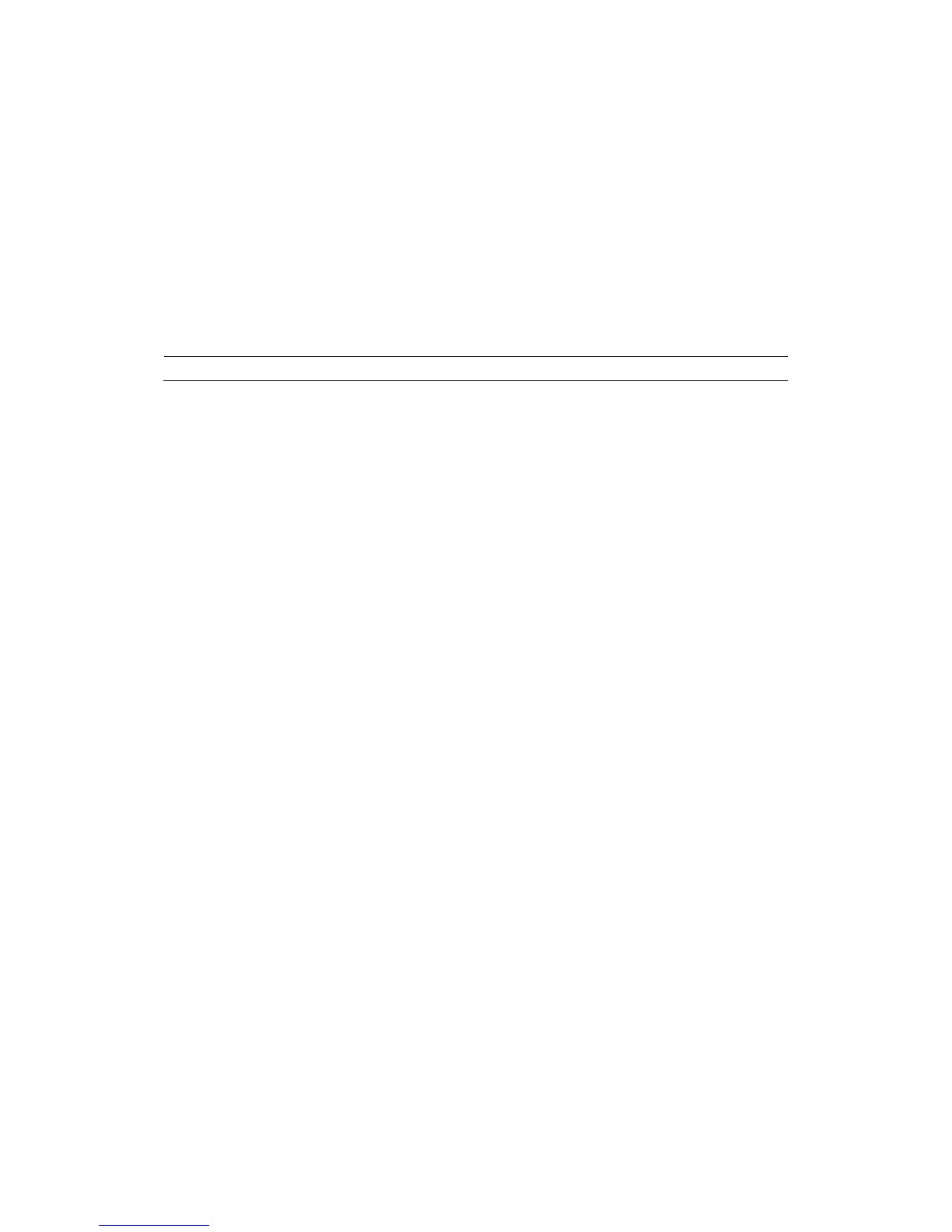Set Add/Delete Limit List. Please input the prefix of those
phone numbers which you forbid the phone to dial out. For
example, if you want to forbid those phones of 001 as prefix to
be dialed out, you need input 001 in the blank of limit list, and
then you cannot dial out any phone number whose prefix is
001.
X and are wildcard x means matching any single digit. For
example, 4xxx expresses any number with prefix 4 which
length is 4 will be forbidden to dialed out means matching any
arbitrary number digit. For example, 6 expresses any number
with prefix 6 will be forbidden to dialed out.
DIAL PLAN
This system supports 4 dial modes:
1) End with “#”: dial your desired number, and then press #.
2) Fixed Length: the phone will intersect the number according to your
specified length.
3) Time Out: After you stop dialing and waiting time out, system will send the
number collected.
4) Press # to Do Blind Transfer: input the number you want to transfer to then
press“#” you can transfer the current call to the number.
5) Blind Transfer on OnHook : input the number you want to transfer to then
hang up handle or press speaker, you can transfer the current call to the number.
6) Attend Transfer on OnHook: hang up handle or press speaker you can
realize the blind transfer function.
7) User defined: you can customize digital map rules to make dialing more
flexible. It is realized by defining the prefix of phone number and number
length of dialing.
In order to keep some users' secondary dialing manner when dialing the
external line with PBX, phone can be added a special rule to realize it. so user
can dial a number as external line prefix and get the secondary dial tone to keep
dial the external number. After finishing dialing, phone will send the prefix and
external number totally to the server.
For example, there is a rule 9, xxxxxxxx in the digital map table. After dialing
9, phone will send the secondary dial tone, user may keep going dialing. After
finished, phone will call the number which starts with 9; actually the number
sent out is 9-digit with 9.
