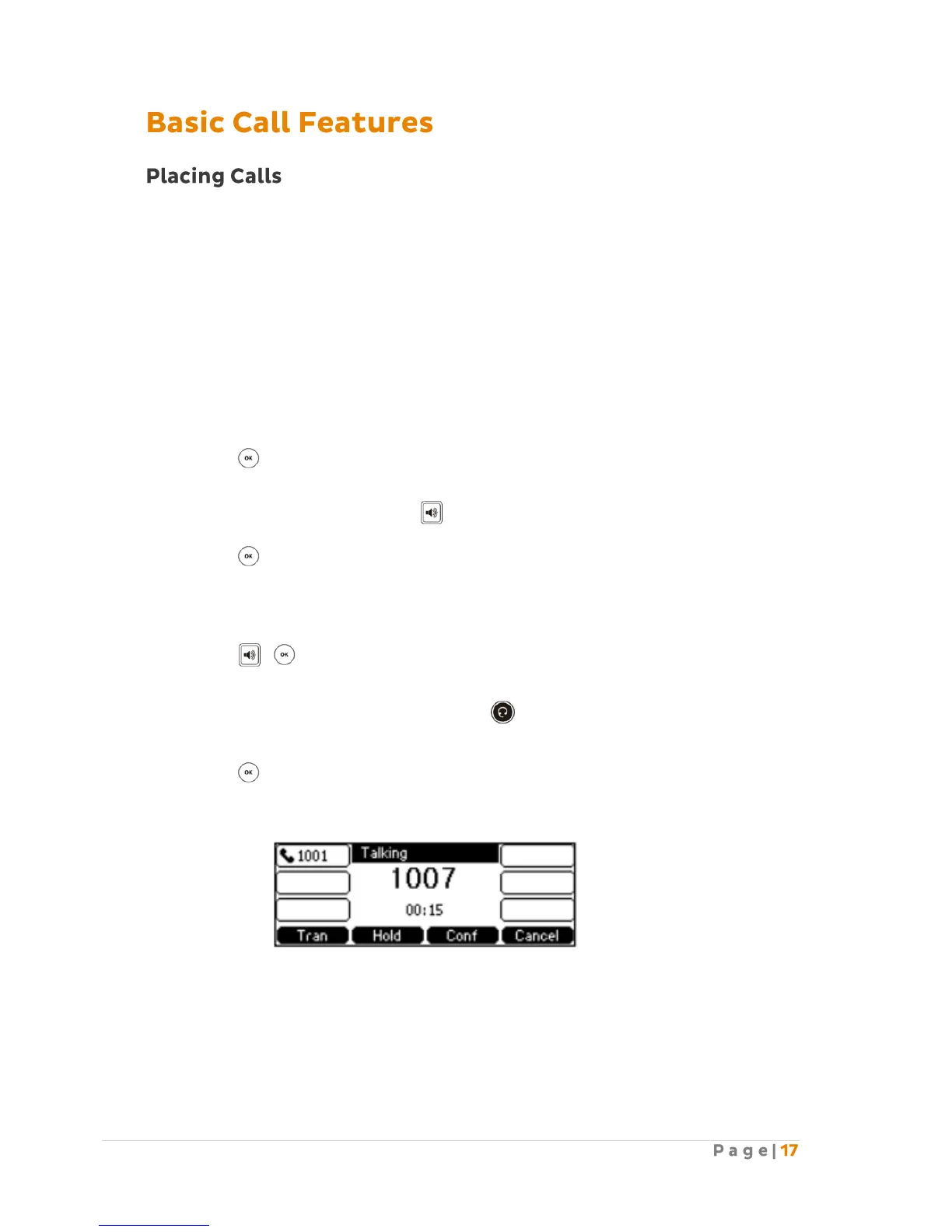You can place a call in three ways using your Standard T42G IP phone:
Using the handset.
Using the speakerphone.
Using the headset.
You can place a call by dialling the number first, or search and dial from call history or local
directory. During a call, you can alternate between handset, speakerphone or headset mode by
picking up the handset or pressing the speakerphone or the headset key.
To place a call using the handset:
1. Pick up the handset.
2. Enter the desired number using the keypad.
3. Press or the SEND soft key.
To place a call using the speakerphone:
1. With the handset on-hook, press to obtain a dial tone.
2. Enter the desired number using the keypad.
3. Press or the SEND soft key.
OR
1. With the handset on-hook, enter the desired number using the keypad.
2. Press , or the SEND soft key.
To place a call using the headset:
1. With the optional headset connected, press to activate the headset mode.
2. Press the line key to obtain a dial tone.
3. Enter the desired number using the keypad.
4. Press or the SEND soft key.
The call duration is visible on the LCD screen.
