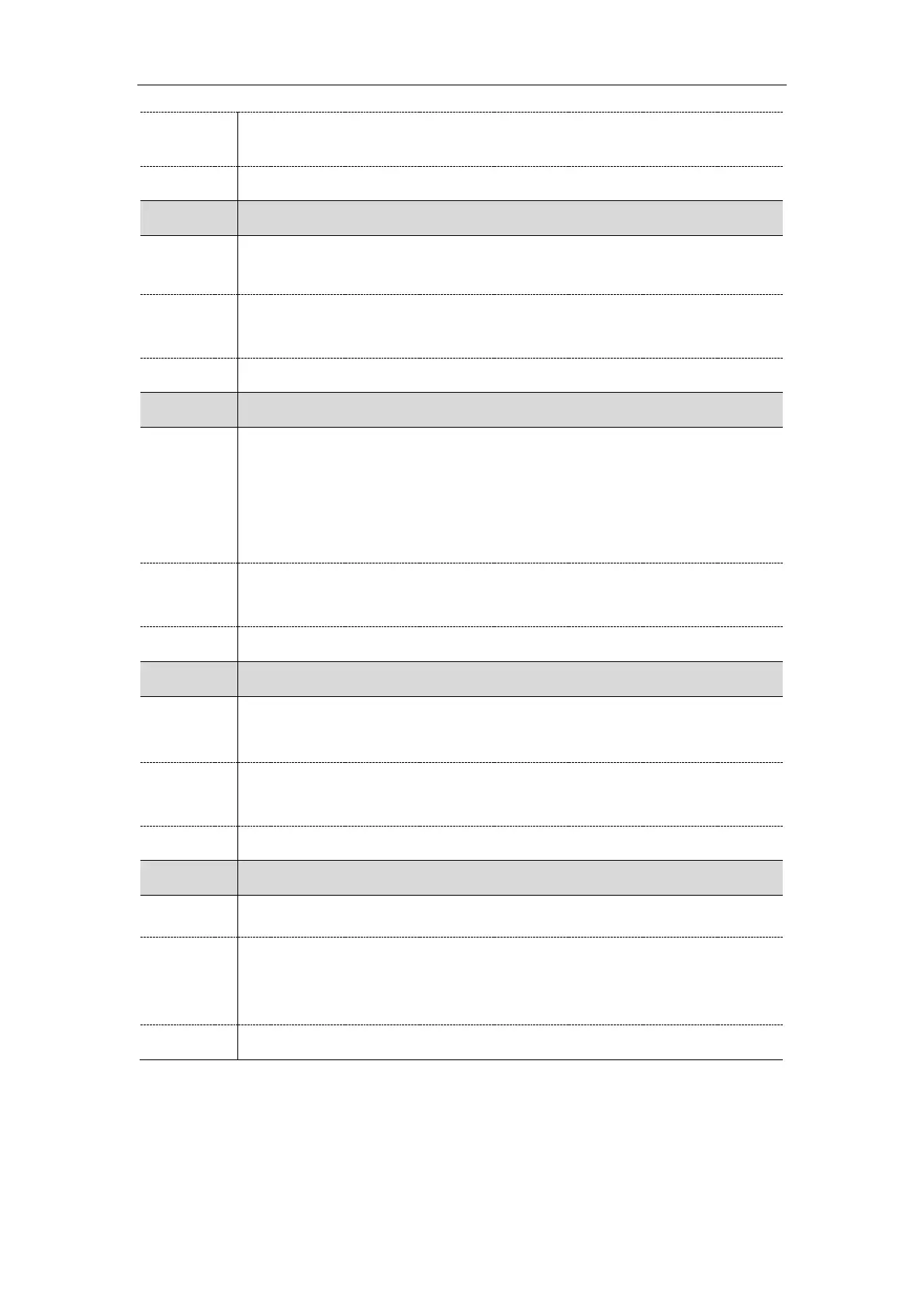Troubleshooting
556
arrives when the user selects a contact from directory/call log lists to transfer a call/to
set up a conference with/to place a new call.
phone_setting.end_call_net_disconnect.enable
It enables or disables the IP phone to end the call if network is unavailable during the
call.
0-Disabled
1-Enabled, the IP phone will end the call and go to the Idle screen after 5 seconds.
features.station_name.value
It configures station name to be displayed on the top-left corner of the LCD screen.
Note: The text displayed might be truncated if the value of the parameter
“features.station_name.scrolling_display” is set to 0 (Disabled). For
T42G/T42S/T41P/T41S/T27P/T27G IP phones, the station name is displayed in the
middle bottom of the idle screen.
Blank (the label of the default account will be displayed)
String
features.station_name.scrolling_display
It enables or disables the IP phone to scroll the string display on the top-left corner of
the LCD screen.
phone_setting.incoming_call.reject.enable
It enables or disables the user to manully reject an incoming call on the phone.
0-Disabled, Reject soft key disappears from the incoming call screen; pressing X/Mute
key or using action URI to reject the call is not permitted.
1-Enabled
