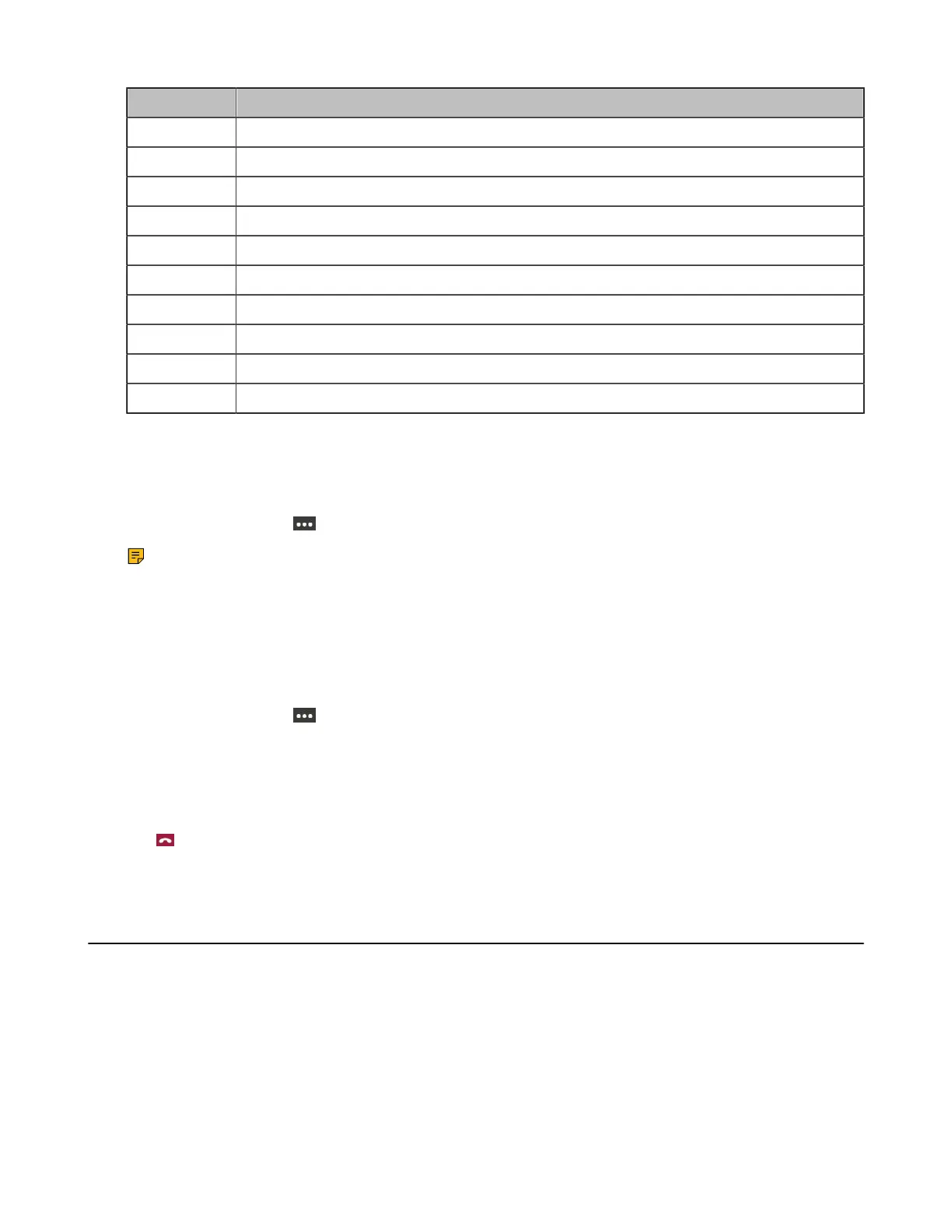| Controlling the Device with CTP18 | 18
No. Item
2 Black Pen
3 Red Pen
4 Green Pen
5 Blue Pen
6 Eraser
7 Add text
8 Add note
9 Settings
10 Stop presenting
11 Mute microphone
Viewing the Whiteboard
Procedure
During the meeting, tap > Share Whiteboard.
Note: You can use the whiteboard to share content if the device connected to a touch display
device.
Raising Hand
Everyone in the meeting can raise hands to apply for speaking.
Procedure
During the meeting, tap > Raise hand.
Leaving a Meeting
Procedure
Tap .
Other participants remain connected.
Sharing Content
You can share the content on your computer when the device is idle or in a conference. Only one content
can be shared at a time, and the content shared later will replace the previous one. We recommend that
you use two screens for sharing content.
• Sharing Content with VCH51 Video Conferencing Hub
• Using WPP20 Wireless Presentation Pod
Sharing Content with VCH51 Video Conferencing Hub
In a meeting room, you can connect VCH51 to your PC with HDMI cable for content sharing.
