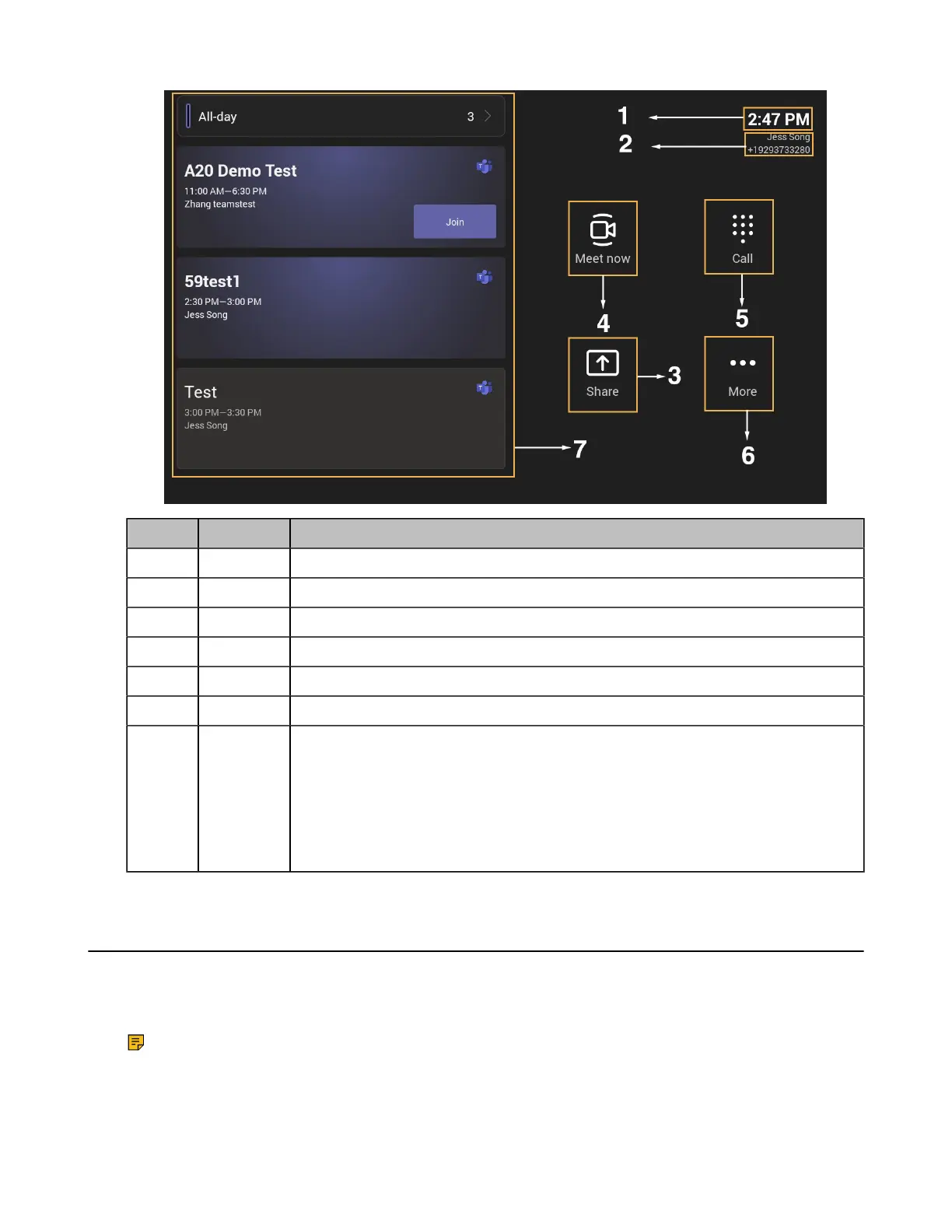| Getting Started | 7
No. Item Description
1 Time The current time of the system.
2 Profile The current account name.
3 Share Tap to share the content.
4 Meet now Initiate a Meet Now conference at any time, without any reservation.
5 Call Join the meeting by calling a meeting number.
6 More Configure the video conferencing device.
7 Schedule When you log into your Teams account, you can view the conference schedule.
In the example:
Meeting theme: A20 Demo Test
Meeting time: 11:00 AM - 6:30 PM
Moderator: Zhang teamstest
Waking the System
Procedure
Tap the touch panel screen to wake up the device.
Note: If your monitor with CEC, the device wakes up automatically when you near the device.
