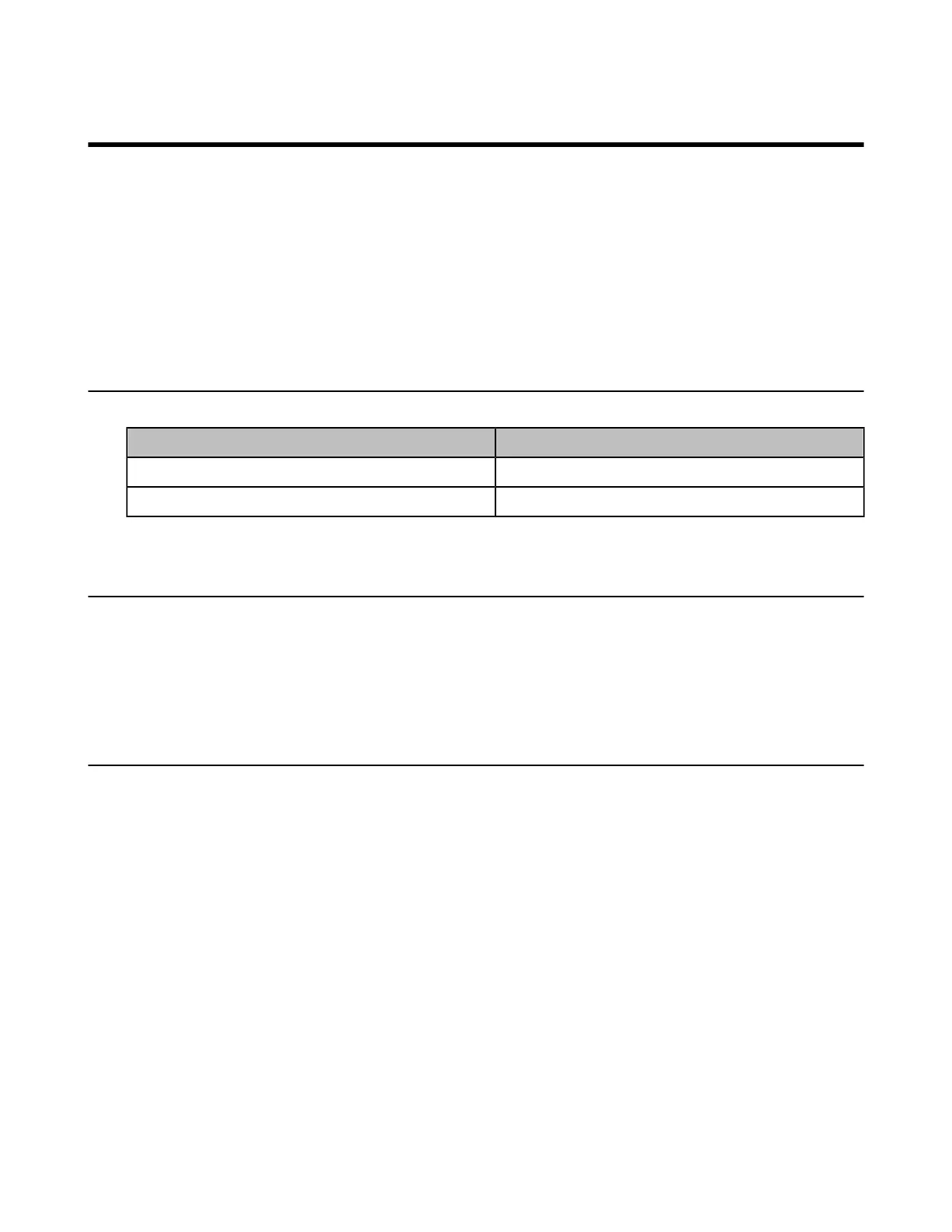| About This Guide | 4
About This Guide
Thank you for choosing Yealink Collaboration Touch Panel (CTP18), which is mainly used to control Yealink
MeetingBar A20/A30. This guide helps you quickly use your new touch panel. Firstly, verify with your
system administrator that the IP network is ready for device configuration. Also, be sure to read the Quick
Start Guide in the product package.
• Product Terminology Used in this Guide
• Related Documentations
• Summary of Changes
Product Terminology Used in this Guide
Use the following information to help you understand how this guide sometimes refers to Yealink products.
Terminology Product
Touch panel CTP18
Device MeetingBar A20/A30
Related Documentations
You can find the following types of documents from each product support page on Yealink Support:
• Quick Start Guide: This guide describes the contents of your package and how to assemble the device
or touch panel. This guide is also included in your device package.
• Release Notes: This guide describes what’s new for a new device firmware.
Summary of Changes
• Changes for Guide Version 15.38
Changes for Guide Version 15.38
The following sections are new for this version:
• Sharing Content
• Wired BYOD
• Controlling Local Cameras
Major updates have occurred to the following sections:
• Due to Teams APP is updated, the interface displayed on the device has changed.
• Signing into Your Touch Panel
• Audio Settings
