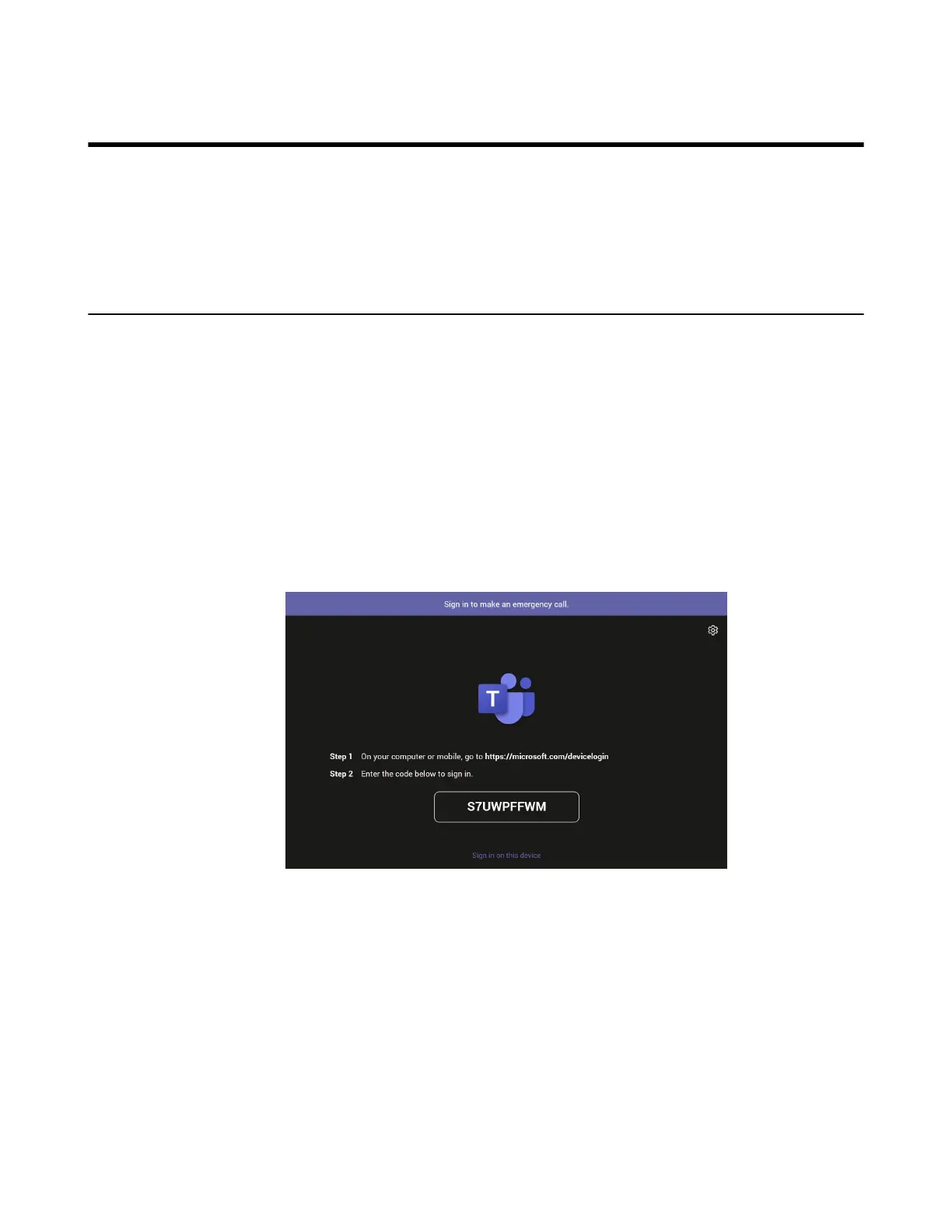| Signing into Microsoft Teams | 8
Signing into Microsoft Teams
You can sign into the touch panel with your Microsoft online account.
• Signing into Your Touch Panel
• Signing out of Your Teams Touch Panel
Signing into Your Touch Panel
You can sign into your Microsoft online account directly on your touch panel or sign into via a web sign-in,
which includes your sign-in address and password.
About this task
Contact your system administrator to get your sign-in account.
• Signing into Microsoft Teams on Your Touch Panel
• Signing into Microsoft Teams via Web Sign-in
Signing into Microsoft Teams on Your Touch Panel
Procedure
1. Tap Sign in on this device.
