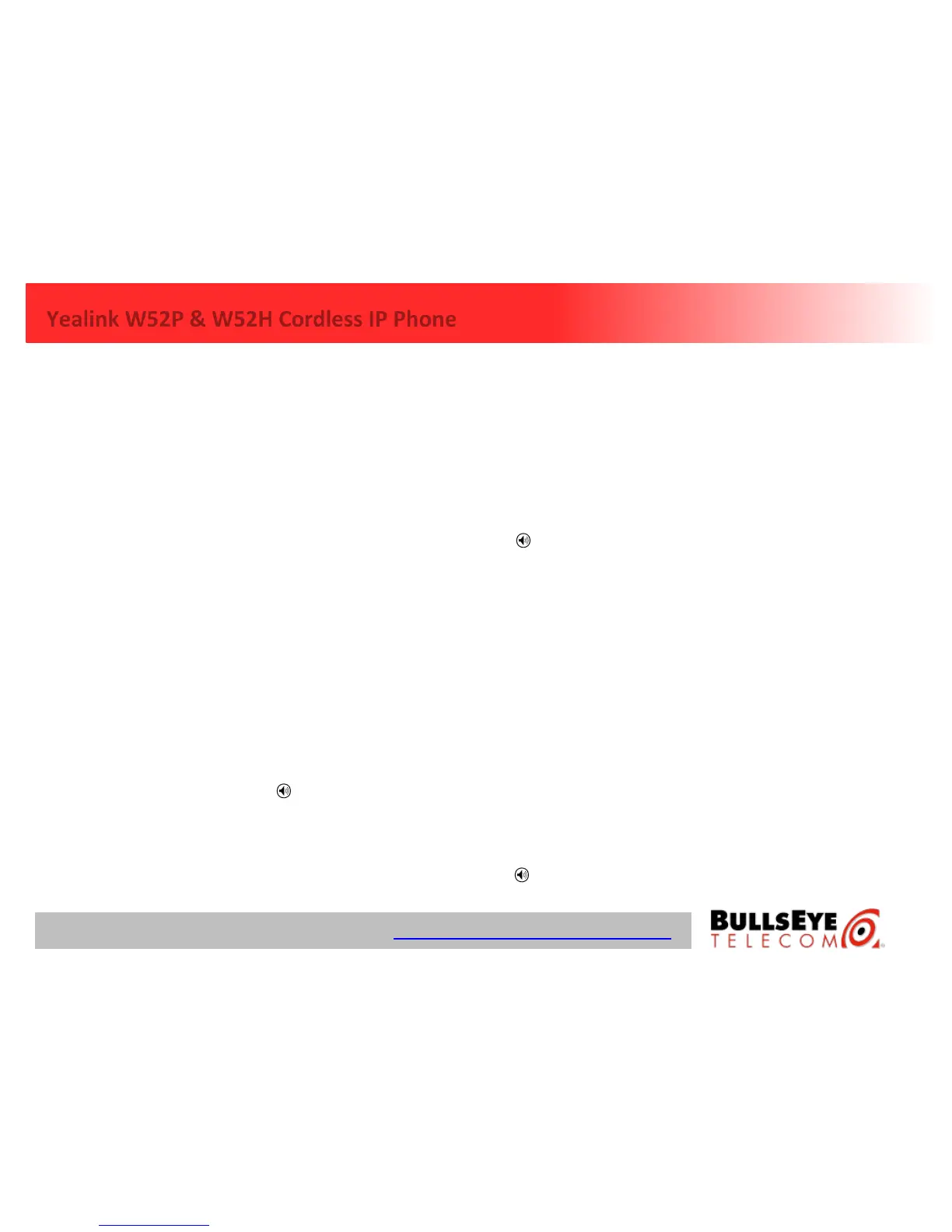Yealink W52P & W52H Cordless IP Phone
For more information, call us at 1-877-638-2855 or visit http://www.bullseyetelecom.com/learning-center
Call Park / Directed Call Park
Place a call on hold with the intent of retrieving it from another extension. The call can be
parked on your own extension or another within your group (groups are determined by
your administrator). While parked, the parked party hears audio on hold (if it is
configured). You can only park one call at a time against any single user extension.
When you park a call, a recall timer is started (45 seconds by default). If the timer expires
before the parked call is retrieved and your phone is idle, the call will appear as a held call
and your phone will ring. If the timer expires before the parked call is retrieved and your
phone is not idle, the timer is restarted for 10 seconds and the call remains parked. This
process will repeat until the parked call is retrieved or the parked call hangs up.
Note: You can only have one other active call when you try to park a call.
To park a call:
1. While on a call, press the Transfer key (or flash hook) and then dial the Call Park
Activation Code *68.
2. After the prompt, enter # to transfer the call to your own VM.
-or-
Enter the number you would like to park the call against. The call will be parked.
If no number is entered and you hang up immediately after dialing the Activation Code,
the call is parked against your line.
3. Once the call is parked against an available user, the service updates your display with
the extension where the call is parked.
Call Park Retrieve
Retrieve a call that has been parked.
To retrieve a parked call:
1. Dial Activation Code *88 , then press Dial or .
2. After the prompt, enter the number where the call to be retrieved is currently parked.
3. You will be reconnected to the parked party.
Note: If no numbers are dialed after the Activation Code, you will be reconnected with the
party parked against your line.
Speed Dial 100
Assign a two-digit code to a frequently dialed phone number. Quickly and easily
place a call by dialing the code, instead of the entire number. Two-digit codes that
are Feature Access Codes cannot be used.
Note: You can associate to 2 to 30 numeric digits, including x11 emergency and repair
call numbers. You can also associate to Feature Access Codes or even multiple
chained Feature Access Codes.
To assign a two-digit code:
1. Without picking up the handset, dial the Activation Code *75, then press Dial or
. You will hear the recall dial tone (three quick beeps and then a dial tone).
2. Dial the two-digit code to be created or modified, followed by the digits to be
associated with the code. End the programming by pressing #.
3. A confirmation message will play, and the speed dial number is programmed.
To use a two-digit speed dial:
1. Dial # followed by the two-digit code.
Group Paging/Push to Talk
This service allows you to call another user or group and have the call answered
automatically, either as a one-way call, or a two-way call. Also allows you to page a
group.
1. Pick up the handset and dial Activation Code *50. You will hear the recall dial
tone (three quick beeps and then a dial tone).
2. Dial the extension you wish to page and press #.
3. Speak into the handset. When done paging, hang up.
Voice Mail Waiting Indicator
Clears the audible (and visible for some devices) message waiting indicator on your
phone.
To clear the Waiting Indicator:
1. Without picking up the handset, dial the Activation Code *99, then press Dial or
.
