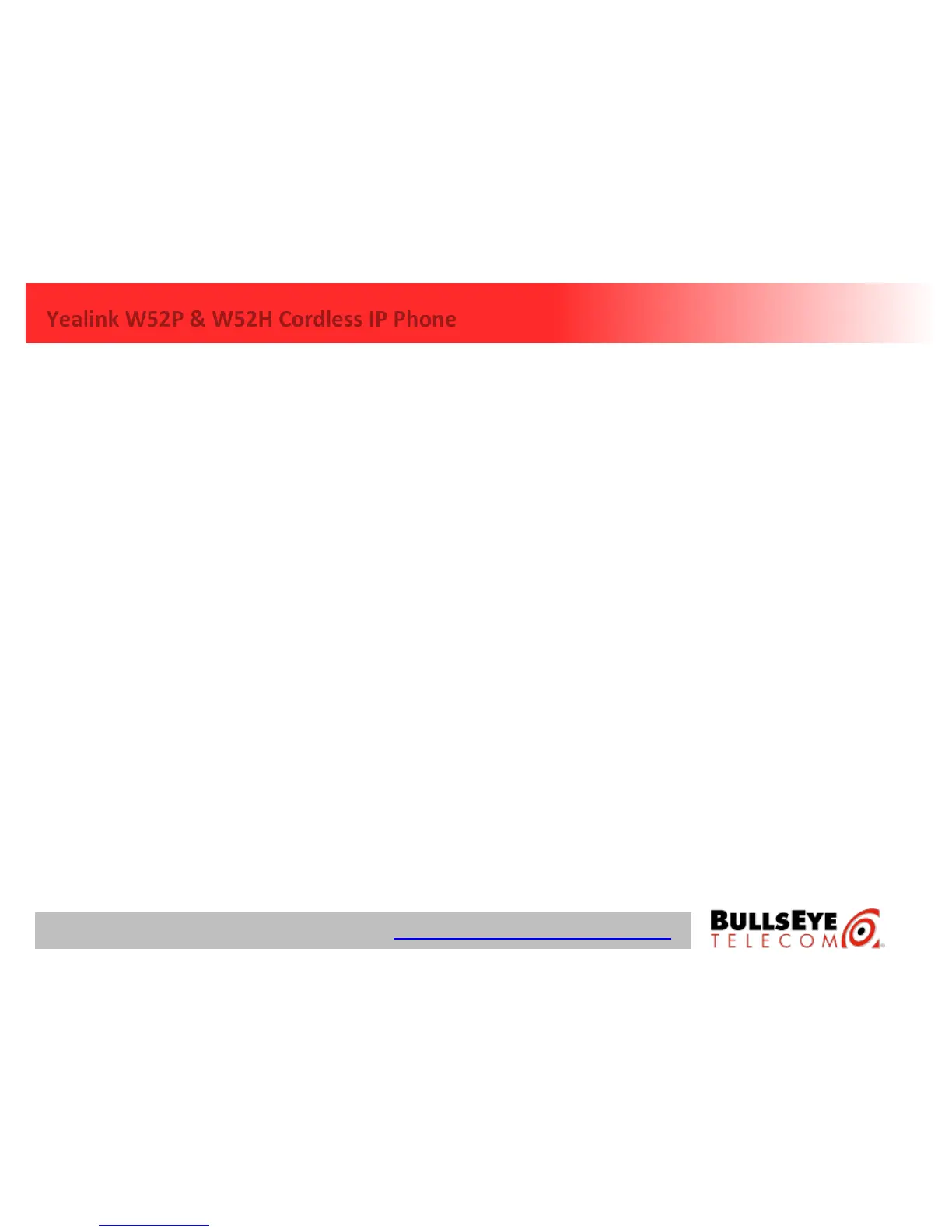Step 1: Enabling your Voicemail Box
1. Using your IP-phone, dial *62.
2. Pick up the handset or press the speaker button.
3. When asked for the passcode, enter 19992005 and then press #.
4. Enter a unique passcode then press #.
5. Enter the same unique passcode then press #.
6. At the main menu, press 3 to record your Personalized Name.
7. Press 1 to start recording. At the prompt, say your name and then press #.
Step 2: Recording your Outgoing Messages
1. Using your IP-phone, pick up the handset and dial *62.
2. Enter your passcode and then press #.
3. Press 1 to access your voicemail box.
4. Press 2 to create your Busy Greeting.
5. Press 1 to record. State out loud the message that will be heard when you are on the phone.
Press # when done.
6. Press 2 to listen to your recorded message. Press 1 to re-record. When finished, press *.
7. Press 3 to create your No Answer Greeting.
8. Press 1 to record. State out loud the message that will be heard when you are not able to answer
the phone. Press # when done.
9. Press 2 to listen to your recorded message. Press 1 to re-record. When finished, press *.
Accessing Your Voice Portal
You can access your personal voice portal using your own phone or another phone.
Using Your Phone
1. Using your IP-phone, pick up the handset and dial *62.
2. Enter your passcode and then press #. You will now be at the Voice Messaging Main Menu.
NOTE: Depending on the IP phone, hard key and soft key options are also available that allow
easy access your voicemail.
From Another Phone
1. Using any phone, pick up the handset and dial the telephone number or ext.
2. Let the phone ring until you engage your voicemail box.
3. When you begin to hear your No Answer greeting, press * to reach the login prompt.
4. Enter your passcode and then press #. You will now be at the Voice Messaging Main Menu.
