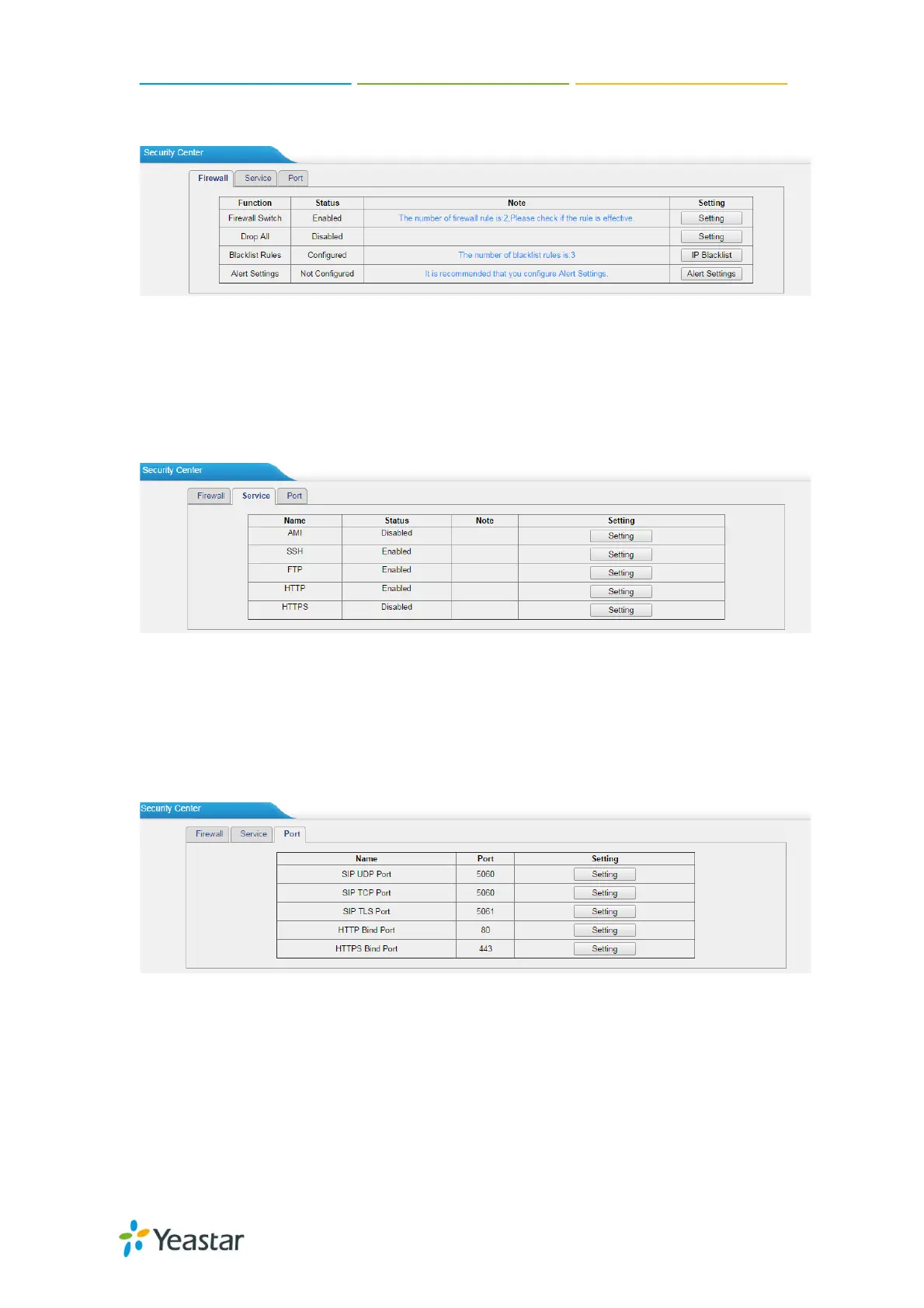NeoGate TA410/810 User Manual
19/51
Firewall:
Figure III-3-10 Firewall
In the “Firewall” tab, you can check firewall configuration and alert settings. You can enter
the configuration page directly by clicking the relevant button.
Service:
Figure III-3-11 Service
In “Service” tab, you can check AMI/SSH/FTP/TFTP/HTTP/HTTPS status. You can enter
the configuration page directly by clicking the relevant button.
Port:
Figure III-3-12 Port
In “Port” tab, you can check SIP port, HTTP port and HTTPS port. You can also enter the
relevant page by clicking the button in “Setting” column.
We recommend changing the default port for security.