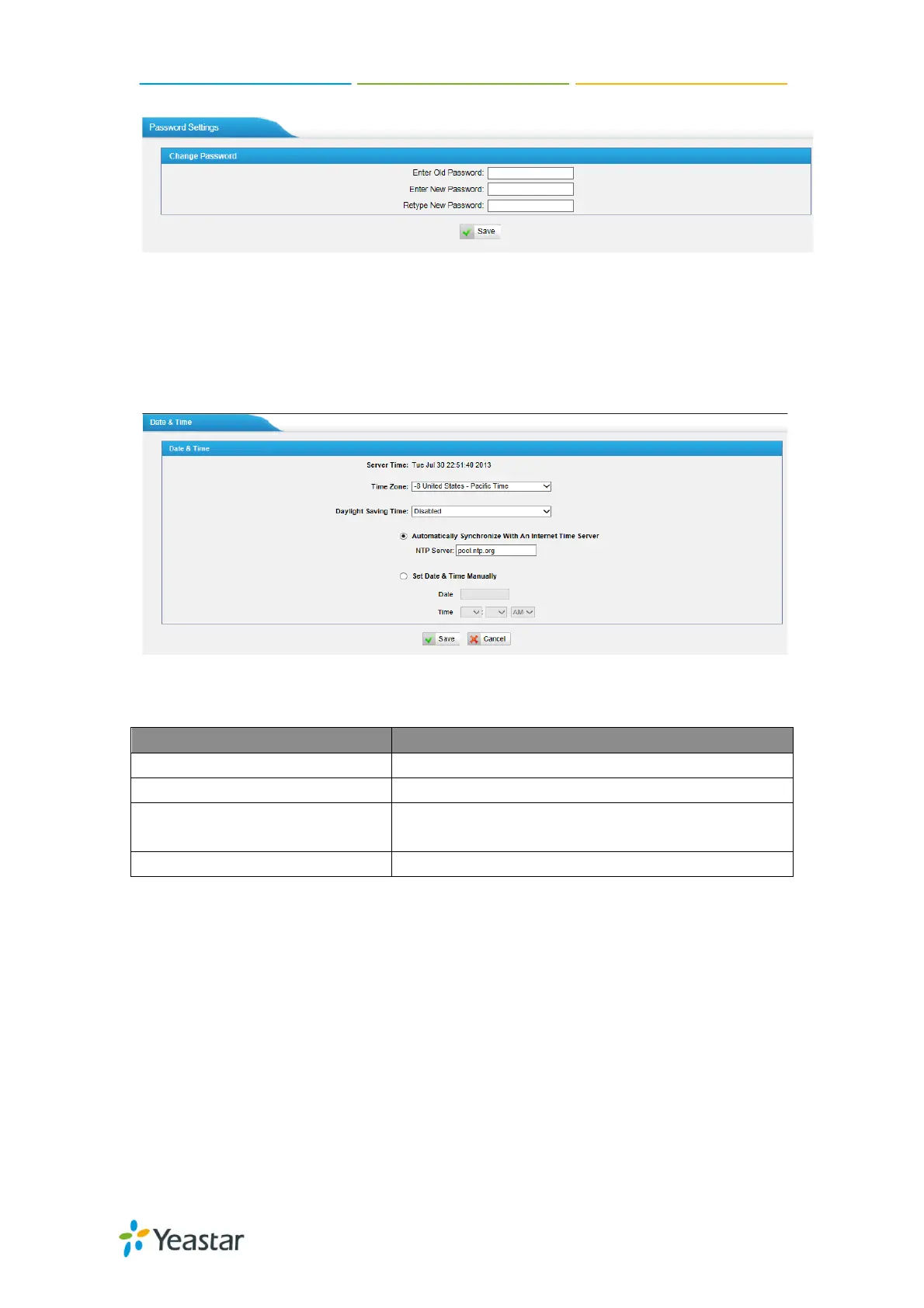NeoGate TA410/810 User Manual
27/51
Figure III-3-22 Password Settings
3.3.2 Date and Time
Set the date and time for NeoGate TA.
Figure III-3-23 Date & Time
Table III-3-11 Description of Date & Time Settings
Time Zone You can choose your time zone here.
Daylight Saving Time Set the mode to Automatic or disabled.
Automatically Synchronize With
an Internet Time Server
Input the NTP server so that NeoGate TA will update
the time automatically.
Set Date & Time Manually You can set the time to your local time manually here.
3.3.3 Email Settings
To send the system alert to email address, please configure the Email settings first, and
make sure SMTP test is successful.