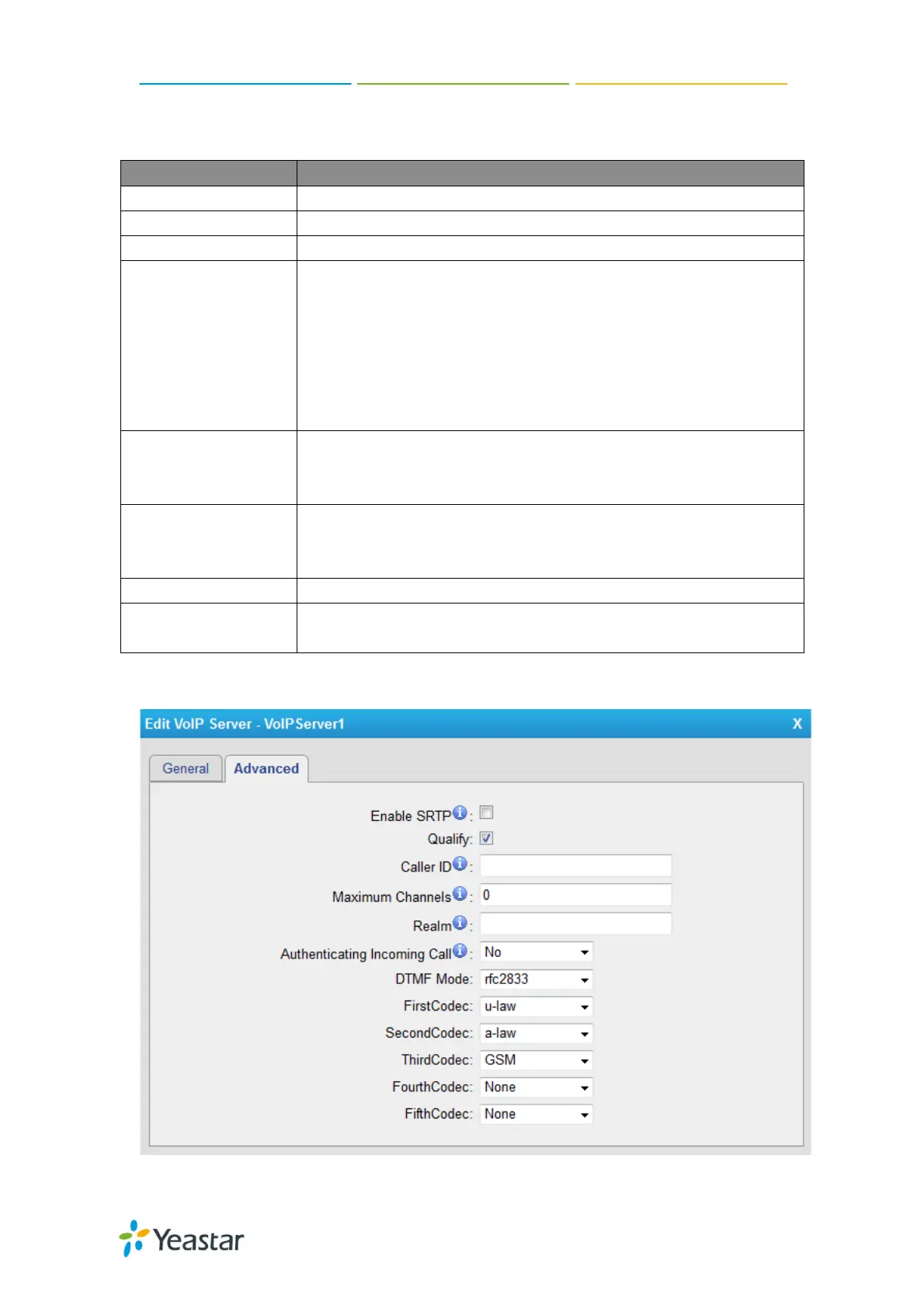NeoGate TA410/810 User Manual
40/51
> General
Table III-4-5 Description of VoIP Server General Settings
Server ID The ID for the VoIP server template.
Server Name The name for the VoIP server template.
Type Choose the type of the VoIP server, SIP or IAX.
Enabel Register
Do not check "Enable Register", if you want to register the FXO port
as a Service Provider SIP (IAX) trunk to the VoIP Server. One
Service Provider SIP (IAX) trunk to NeoGate TA also should be
created on the VoIP Server.
Check "Enable Register" if you want to register the FXO port as an
extension of the VoIP server. You will need to enter the relevant user
name, password, etc in the FXO port page when using this template.
Transport
This will be the transport method used by the SIP Trunk. This
method is given by the SIP trunk provider. The options are UDP
(default), TCP, and TLS.
Hostname/IP
VoIP server host name or IP address. 5060 is the standard port
number used by SIP protocol. Don’t change this part if it is not
required.
Domain VoIP server host name. An IP address also can be filled here.
Enable Outbound
A proxy that receives requests from a client. Even though it may not
be the server resolved by the Request-URI.
> Advanced
Figure III-4-9 VoIP Server Advanced Settings