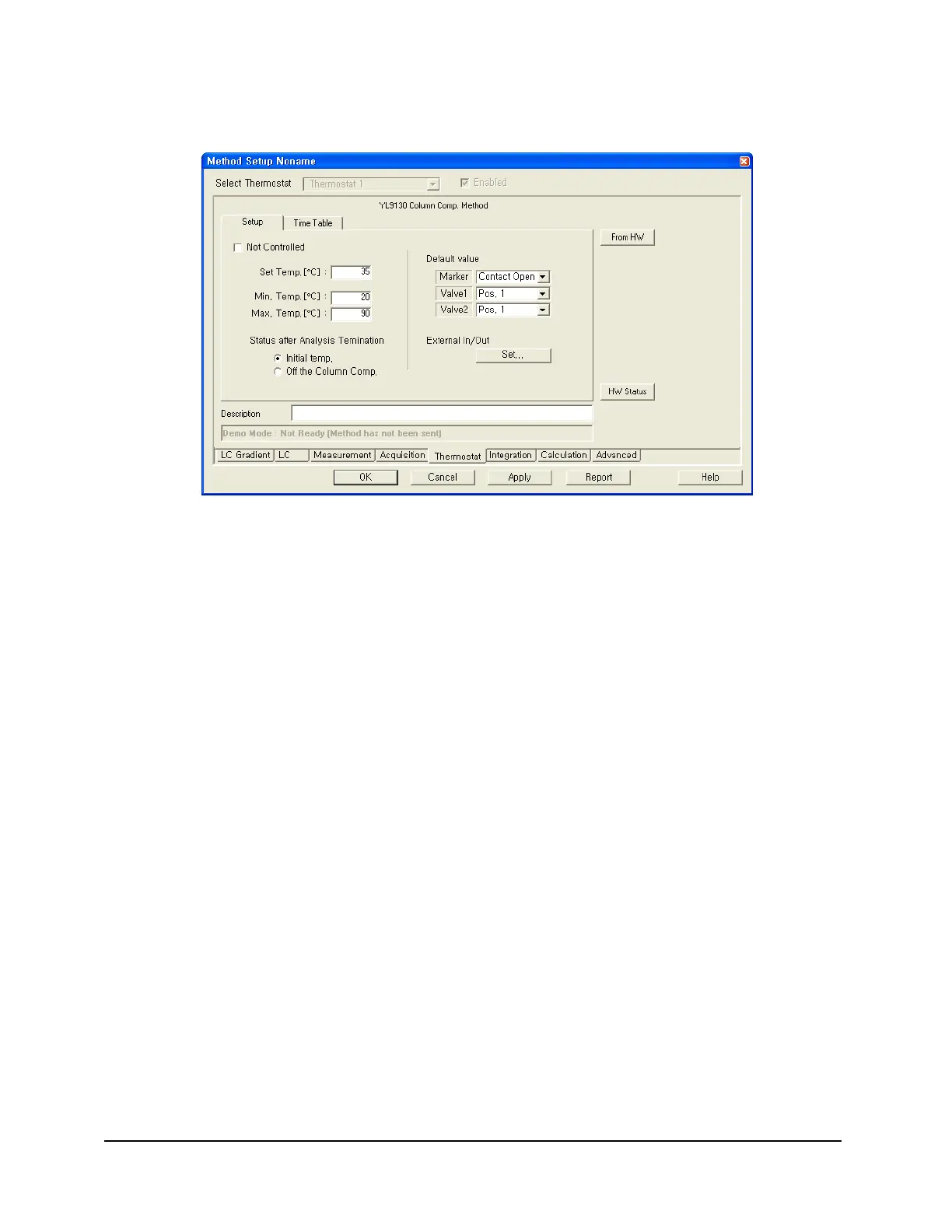YL9130 Column Compartment
Not Controlled
It can be checked if you do not want to use YL9130 column compartment for analysis. If you select “Not
Controlled”, it is displayed on the device monitor window and all the function to control YL9130 Column
Compartment are deactivated.
Set Temp.
Set the initial temperature of YL9130 Column compartment.
Min. Temp., Max Temp.
Set the minimum and maximum temperature. The initial temperature and temperature on the Time Table
are limited by these temperatures. If the actual temperature is over this limitation, the error shows.
Status after Analysis Termination
Set the status of column compartment after finished analysis.
Initial temp.
Return to initial temperature.
Off the Column Comp.
Turn off the temperature control of Column compartment.
Default value
Set Initial Marker output and switching valve position.
10
