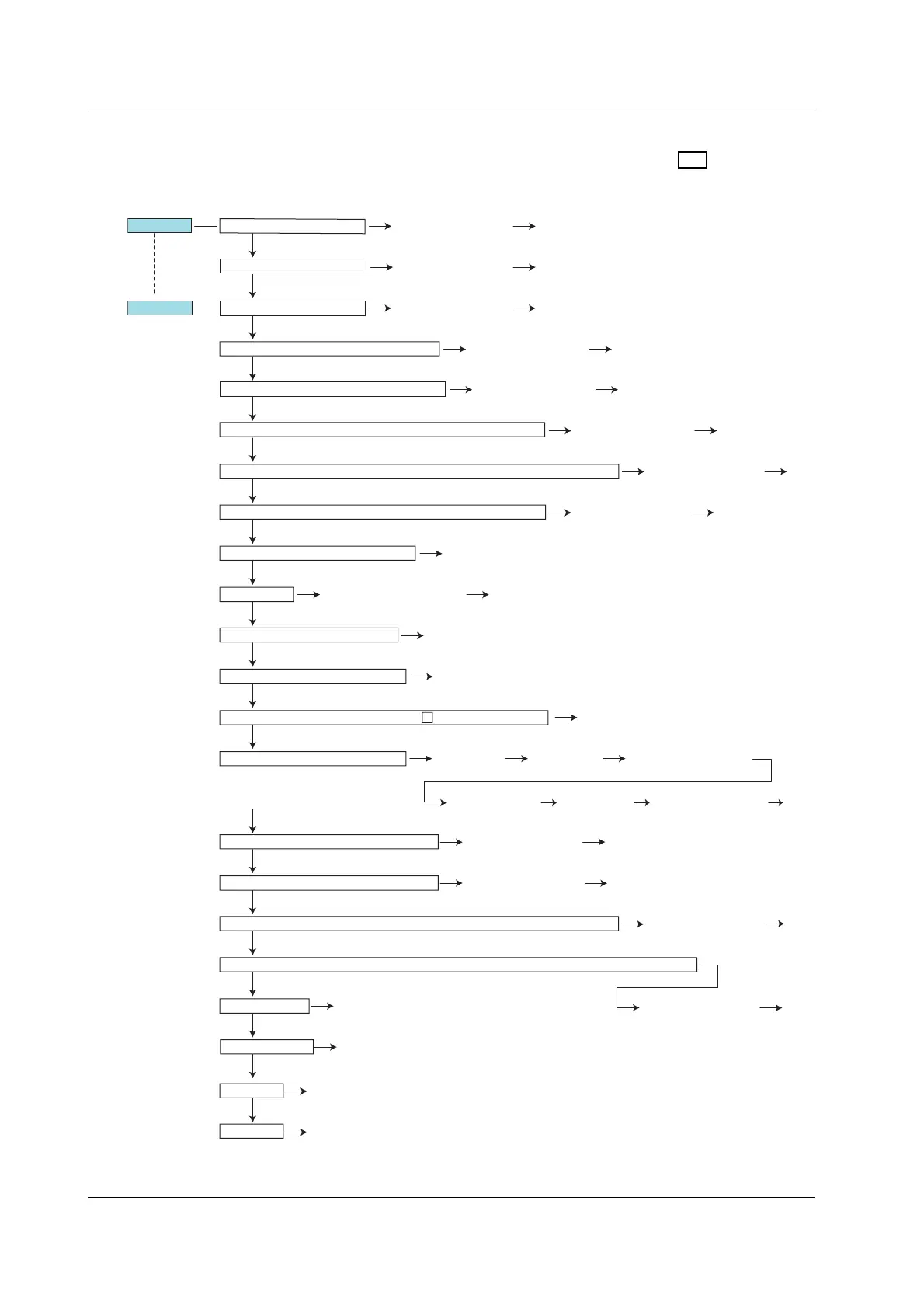8-2
IM 04P02B01-01E
Data Display Setup Menu
This menu is used to assign display types to screen 01 to 15. The indicates a
display type. The items to set for each type are shown to the right of the display type.
Screen 01
Screen
1-channel digital display
Display type
Display update rate
End
2-channel digital display
Display update rate
End
Screen 15 4-channel digital display
Display update rate
End
6-channel digital display (dot model)
Display update rate
End
1-channel digital display + 1 channel bar graph display
1-channel digital display + 4-channel bar graph display (pen model)
2-channel digital display + 2-channel bar graph display
Display update rate
End
Display update rate
End
Display update rate
End
4-channel bar graph (pen model)
End
Flag display
On/Off for each channel
End
Channel alarm status display
End
Date/Time/Chart speed display
End
DI/DO display (when the /R1, or /A option is installed)
End
(Display in which different
screens can be assigned
to the top and bottom sections)
Channel No.
Display update rate
Top section
Channel No.
Display update rate
End
Bottom section
1-channel digital display: tag display
2-channel digital display: tag display
1-channel digital display + 1-channel bar graph display: tag display
1-channel digital display + 4-channel bar graph display: tag display (pen model)
Status display
End
System display
End
Lights off
End
Skip
End
12-channel digital display (dot model)
Display update rate
End
Display update rate
End
End
Display update rate
End
Display update rate
End
Display update rate
Multiple display
The display update rate corresponds to “Interval” in the setup menu. It is the time interval at
which the displayed channel is switched.
8.1 Key Operations for Changing the Displayed Information
