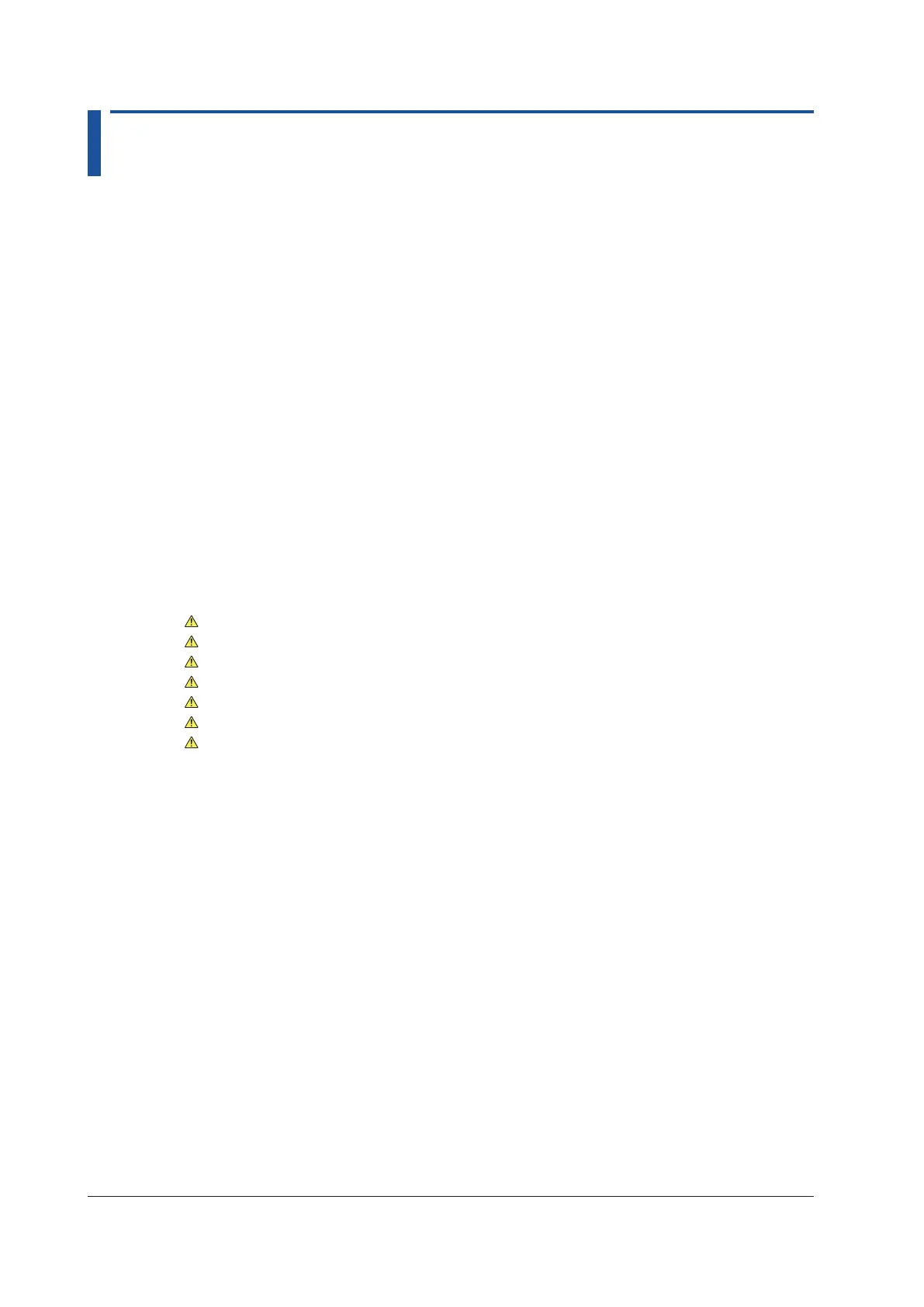xiv
IM AQ6375E-02EN
Contents
Manuals ...........................................................................................................................................ii
Checking the Contents of the Package............................................................................................ iii
Conventions Used in This Manual ....................................................................................................v
Safety Precautions ...........................................................................................................................vi
Regulations and Sales in Each Country or Region ......................................................................... xii
Flow of Operation........................................................................................................................... xiii
Chapter 1 Part Names and Functions
1.1 Front Panel ..................................................................................................................... 1-1
1.2 Rear Panel ..................................................................................................................... 1-2
1.3 Panel Keys and Knobs ................................................................................................... 1-3
1.4 LCD Screen .................................................................................................................... 1-7
Chapter 2 Feature Summary
2.1 System Configuration ..................................................................................................... 2-1
2.2 Measurement Summary ................................................................................................. 2-2
2.3 Waveform Display .......................................................................................................... 2-4
2.4 Data Analysis ................................................................................................................. 2-5
2.5 Others Functions ............................................................................................................ 2-6
Chapter 3 Preparing for Measurement
3.1 Installing the Instrument ................................................................................................. 3-1
3.2 Connecting the Device ................................................................................................... 3-6
3.3 Turning the Power ON/OFF ........................................................................................... 3-8
3.4 Alignment Adjustment .................................................................................................. 3-14
3.5 Wavelength Calibration ................................................................................................ 3-16
3.6 Purge ............................................................................................................................ 3-21
3.7 Connecting the DUT ..................................................................................................... 3-25
3.8 Types of Optical Fibers That Can Be Used with This Instrument ................................. 3-28
Chapter 4 Common Operations
4.1 Touch Panel Operations ................................................................................................. 4-1
4.2 Description of Function Menu ........................................................................................ 4-7
4.3 Using the Mouse and External Keyboard ....................................................................... 4-9
4.4 Entering Numerical Values and Strings .........................................................................4-11
4.5 Setting the Date and Time ............................................................................................ 4-14
Chapter 5 Maintenance
5.1 Inspection of Wavelength Accuracy ............................................................................... 5-1
5.2 Inspection of Level Accuracy .......................................................................................... 5-2
5.3 Updating the Firmware ................................................................................................... 5-3
5.4 Mechanical Inspection .................................................................................................... 5-6
5.5 Operational Inspection ................................................................................................... 5-7
5.6 Replacing Fuses ............................................................................................................ 5-8
5.7 Warning Display Function .............................................................................................. 5-9
5.8 Daily Maintenance ........................................................................................................ 5-12
5.9 Care during Storage ..................................................................................................... 5-13
5.10 Recommended Replacement Parts ............................................................................. 5-14
5.11 Disposal ....................................................................................................................... 5-15
