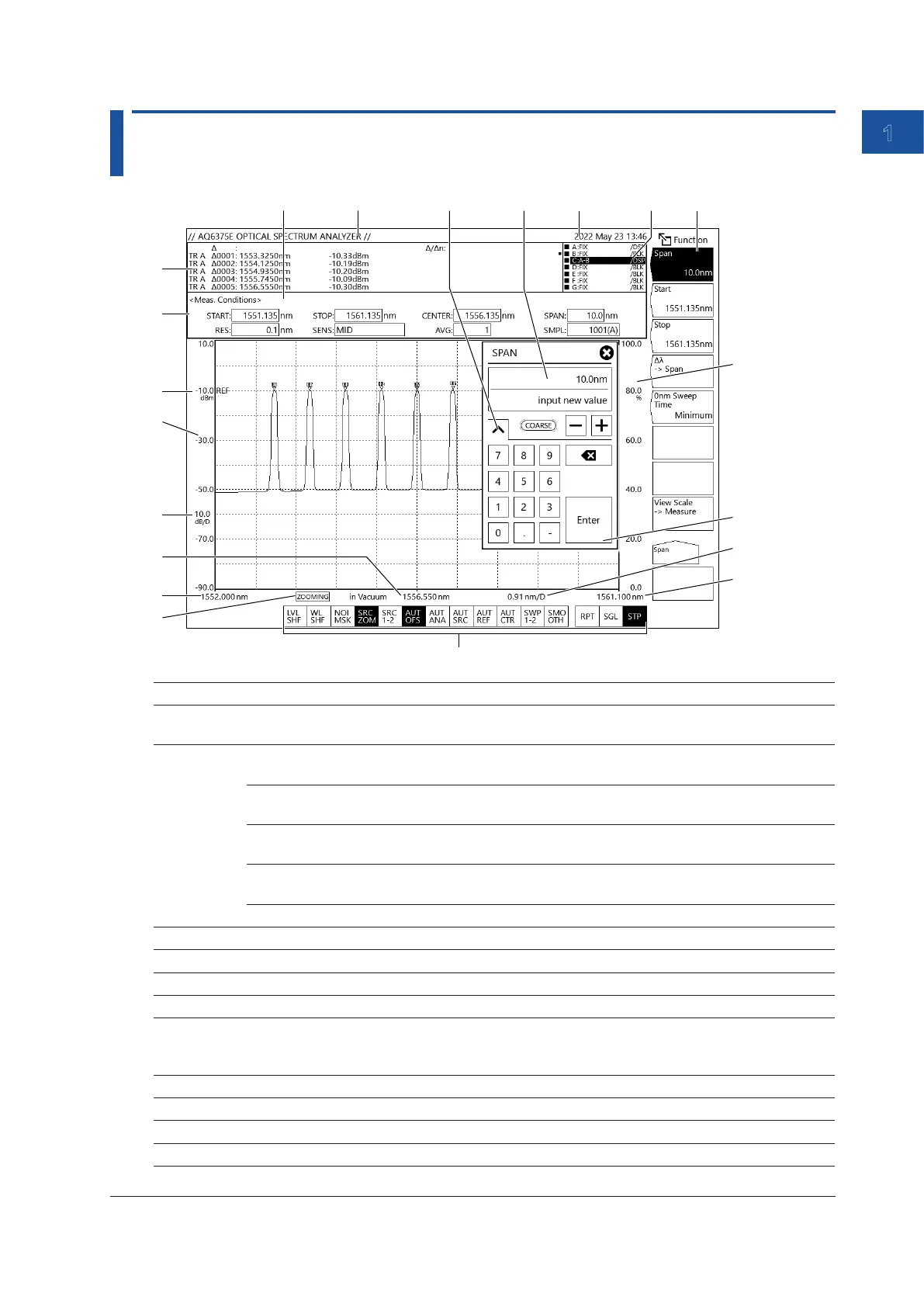1-7
IM AQ6375E-02EN
1
Part Names and Functions
1.4 LCD Screen
1
2
3
4
5
6
7
8
9
10
11
12
1314
20
1516171819
No. Name Function See
1 Data area Displays marker values and analysis results. If there are five or
more data values, you can scroll the data area with arrow key..
Chapter 5*,
Chapter 6*
2 Measurement
conditions area
You can set a parameter directly within the frame of the value. Section 2.1
to 2.7*
START Displays and sets the start wavelength, start frequency, or start
wavenumber
Section 2.3*
STOP Displays and sets the stop wavelength, stop frequency, or stop
wavenumber
Section 2.3*
CENTER Displays and sets the center wavelength, center frequency, or
center wavenumber
Section 2.3*
SPAN Displays and sets the sweep span Section 2.3*
RES Displays and sets the resolution Section 2.4*
SENS Displays and sets the sensitivity Section 2.6*
AVG Displays and sets the average times Section 2.7*
SMPL Displays and sets the sampling points, or interval Section 2.5*
3 Reference level Displays the reference level. You can change the vertical display
position of the reference level.
You can set it directly by clicking the value.
Section 2.1*
4 Level axis scale Displays the level axis value. Section 2.1*
5 dB/D Displays level axis scale per DIV Section 2.1*
6 Center wavelength Displays and sets the center wavelength or center frequency Section 2.3*
7 Start wavelength Displays and sets the start wavelength or start frequency Section 2.3*
