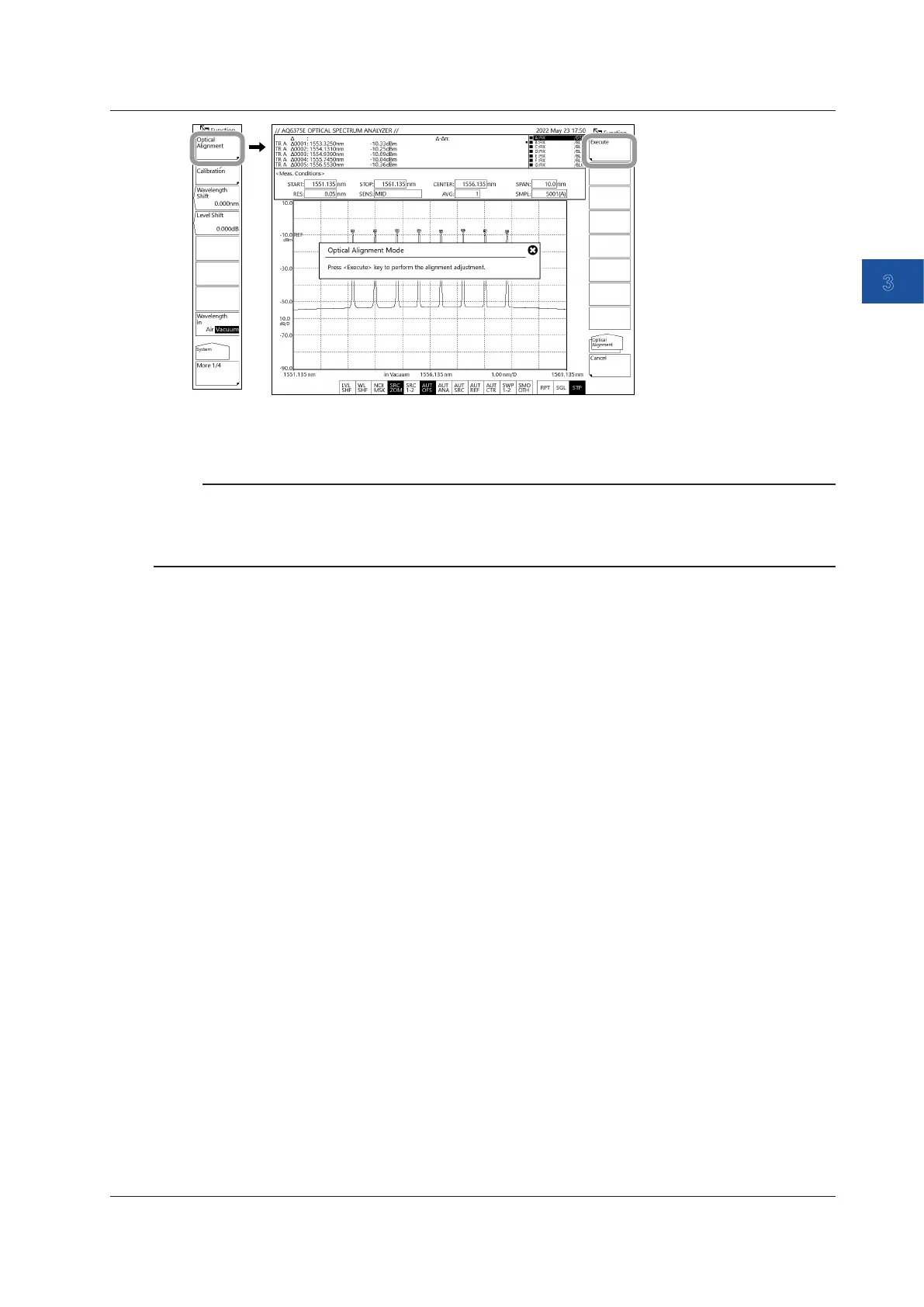Preparing for Measurement
3-15
IM AQ6375E-02EN
3
6.
Tap Cancel to cancel alignment adjustment partway through the process.
Note
• After alignment has been executed, wavelength calibration is also performed automatically inside the
instrument.
• The alignment adjustment has no effect if the process is stopped. The instrument remains in the state
prior to execution of the alignment adjustment.
3.4 Alignment Adjustment
