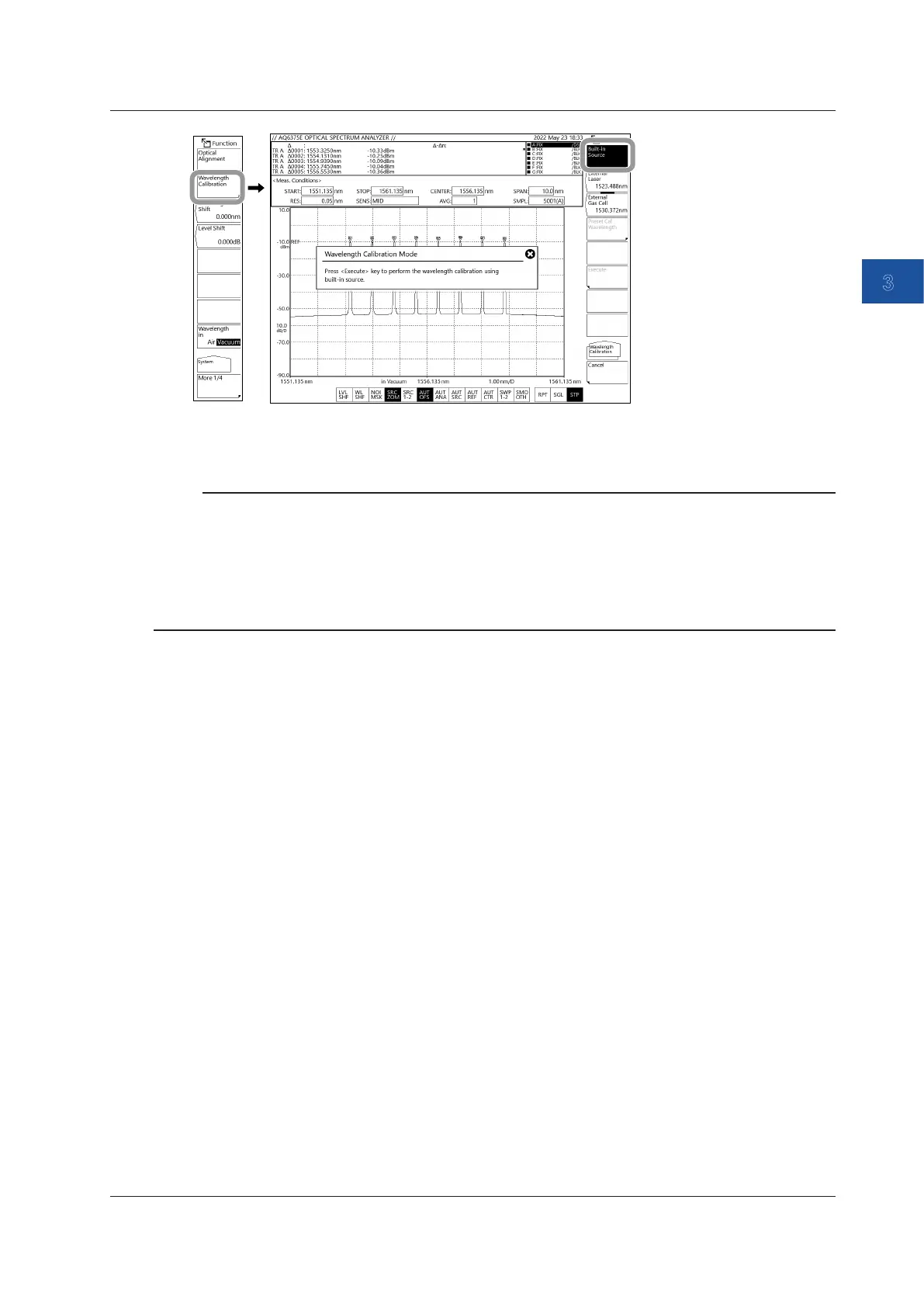Preparing for Measurement
3-17
IM AQ6375E-02EN
3
7.
Tap Cancel during wavelength calibration to cancel the wavelength calibration process.
Note
• Always perform wavelength calibration after turning ON the power to the instrument and allowing the
warm-up to finish.
• If you are using this instrument for the first time or using it after it has been severely shaken while being
moved, you must perform the alignment adjustment procedure after warm-up ends.
• If the wavelength error of the instrument is outside of ±20 nm, you cannot perform wavelength calibration
with the internal reference light source.
(Readjustment required. Contact your nearest Yokogawa dealer.)
3.5 Wavelength Calibration
