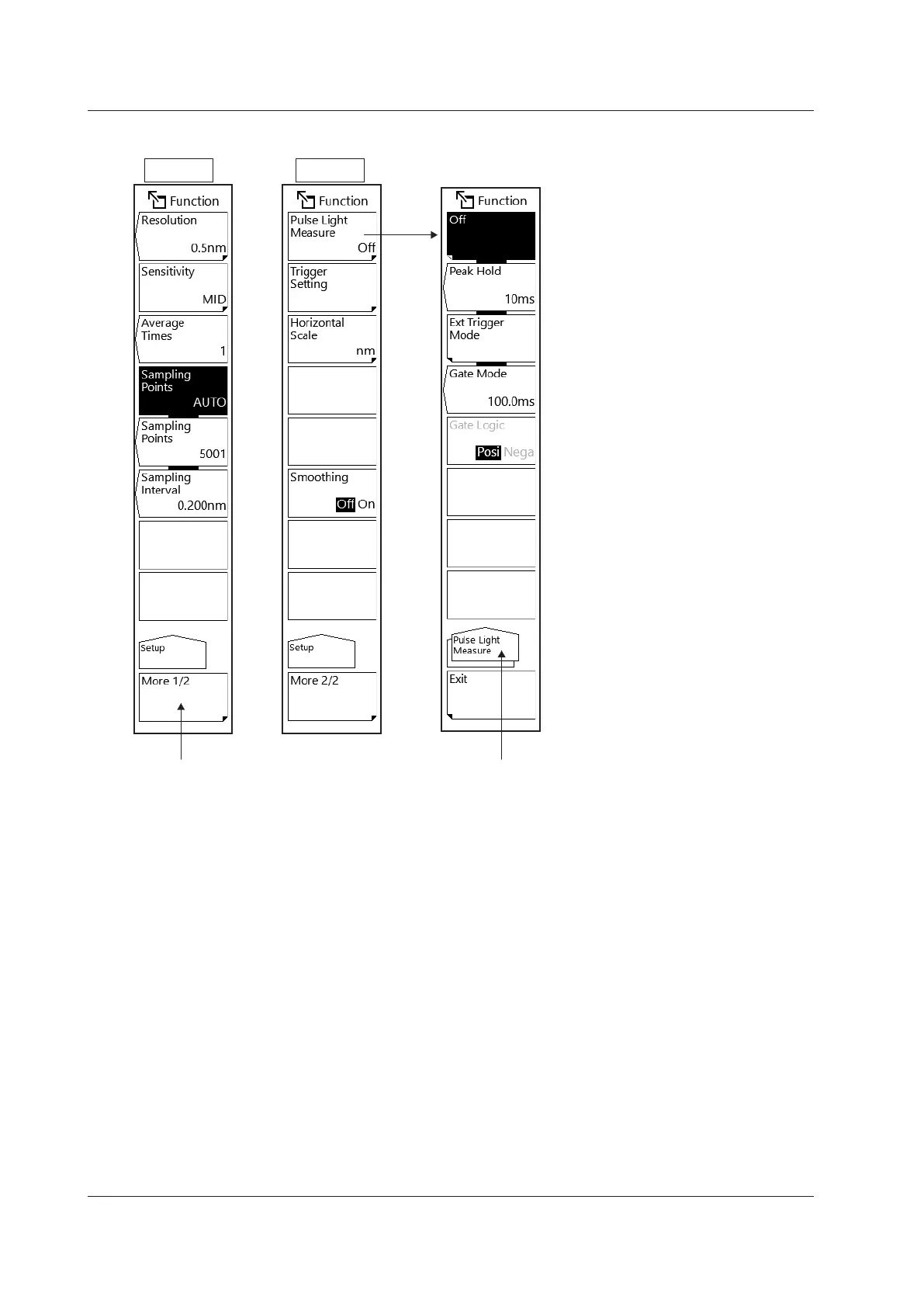4-8
IM AQ6375E-02EN
Display Examples
The SETUP menu is split into two parts.
This key switches between the menus.
In addition, in some cases this may
change to a function that closes the
window. For example, when the More
1/2 menu is taped, the menu changes
to the Setup 2/2 menu, and the menu
display changes to More 2/2.
Shows the submenu of the function
menu. In this example, the function
menu is within the Pulse Light
Measure submenu (for display only,
no menus are available).
Setup 1/2 Setup 2/2
4.2 Description of Function Menu
