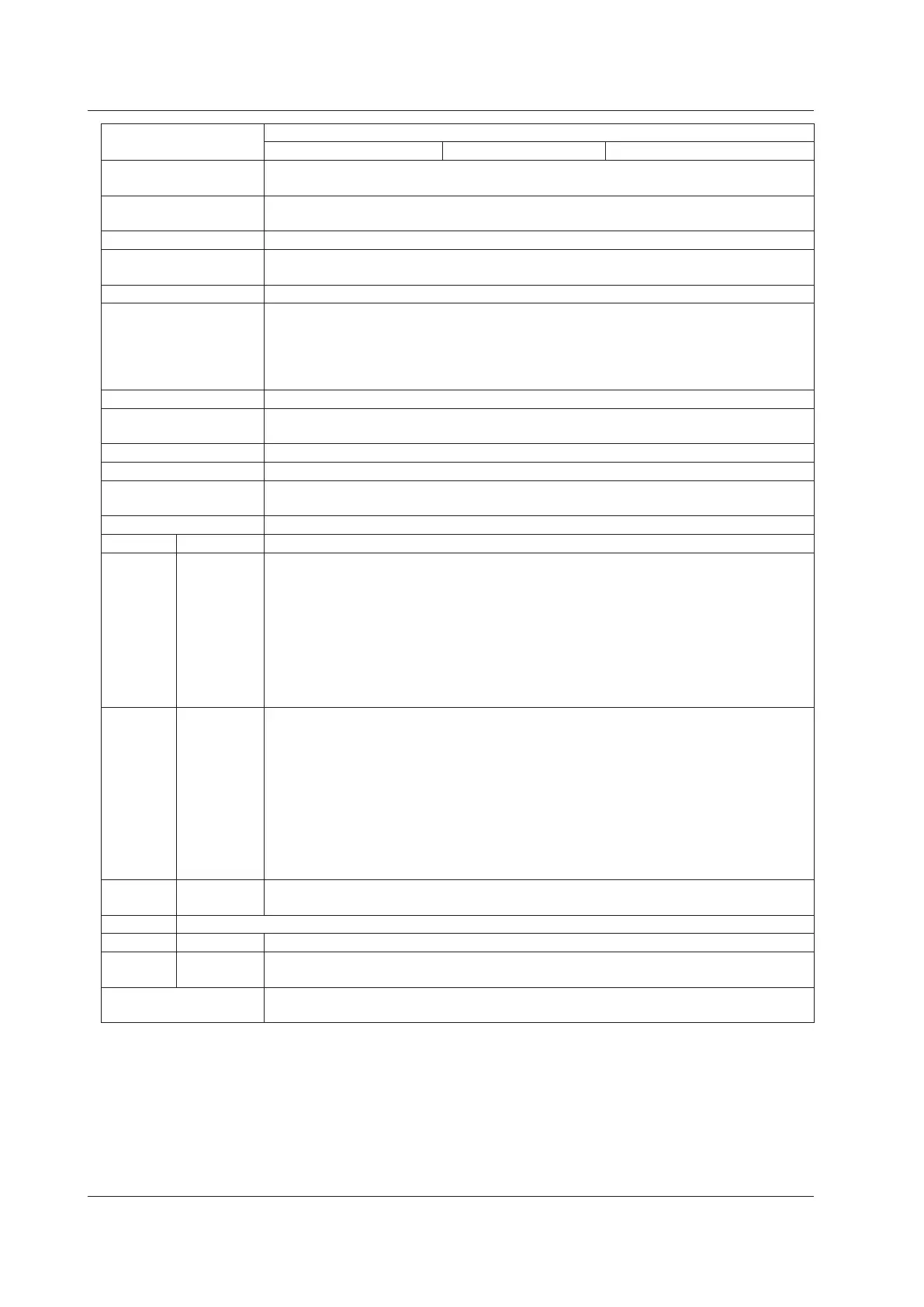6-2
IM AQ6375E-02EN
Item Specifications
Standard Model (-10) Extended model (-20) Limited model (-01)
Electrical interface GP-IB, Ethernet, USB, VGA output, analog output port, trigger input port,
trigger output port
Remote control
9
Interface: Ethernet (TCP/IP), GP-IB
Commands: SCPI (IEEE488.2), AQ6317 series compatible commands (IEEE488.1)
Purge gas I/O port 1/4-inch (outer diameter) nylon tube
Data storage Internal storage: 512 MB or more, external storage: USB storage device (memory,
HDD), format: FAT32, File type: CSV (text), binary, BMP, PNG, JPEG
Display
10
10.4-inch color LCD (capacitive touch panel, resolution: 1024×768 pixels)
Environmental conditions Performance guaranteed temperature range: +18 to +28°C
Operating temperature range: +5 to +35°C
Storage temperature range: –10 to +50°C
Ambient humidity: 20 to 80% RH (no condensation)
Installation location: indoor use, altitude: 2000 m or less
Power supply 100 to 240 VAC, 50/60 Hz, 100 VA or less
Permitted supply voltage
range
90 VAC to 264 VAC
External dimensions Approx. 426 (W) × 221 (H) × 459 (D) mm (excluding the protector and handle)
Weight Approx. 22 kg
Recommended
calibration period
1 year
Safety standards EN 61010-1, EN60825-1, Overvoltage category II
11
, Pollution degree 2
12
Laser EN 60825-1:2014+A11:2021, IEC 60825-1:2007, GB 7247.1-2012 class 1
Emissions Compliant
standards
EN 61326-1:2013 Class A Group 1
15
Table 2
EN 61000-3-2
EN 61000-3-3
EMC Regulatory Arrangement in Australia and New Zealand
EN 61326-1:2013 Class A
Group 1 Table 2
Korea Electromagnetic Conformity Standard ( 한국 전자파적합성기준 )
This product is classified as Class A (for use in industrial environments). Operation of
this product in a residential area may cause radio interference, in which case the user
will be required to correct the interference.
Cable
conditions
• Ethernet connector
Use category 5 or better Ethernet cables.
13
• VIDEO OUT connector
Use a shielded D-sub 15 pin VGA cable.
13
• USB port
Use USB peripherals (e.g., mouse) with shielded USB cables.
13
• GP-IB interface connector
Use a shielded GP-IB cable.
13
• TRIGGER IN, TRIGGER OUT, ANALOG OUT terminal
Use a BNC cable.
13
Immunity Compliant
standards
EN 61326-1 Table 2
Influence in the immunity environment (criteria A)
Wavelength measurement accuracy: ±0.1 nm
Cable
conditions
The same as the cable conditions listed above for emissions
Environmental
standards
14
EU RoHS Directive compliant
1 Horizontal axis scale: In wavelength display mode
2 9.5/125μmsinglemodefiber,afterwarm-upof2hours,afteralignmentadjustmentwithbuilt-inwavelengthreferencelight
source
3 Vertical scale: absolute value level display mode, resolution setting: 0.1 nm or more.
4 Whenusing9.5/125μmsinglemodefiber(SSMAtypeinJISC6835,PCpolishing,modefielddiameter:9.5μm,NA:0.104to
0.107)
5 After wavelength calibration with built-in reference light source, sampling interval: 0.003 nm or less, sensitivity: MID, HIGH1,
HIGH2, or HIGH3 (Limited model: MID, HIGH1 or HIGH2)
6 Pulse light measurement mode: OFF
7 Span 100 nm or less, wavelength sampling points: 1001, averaging times: 1
6.1 Signal Input Section
