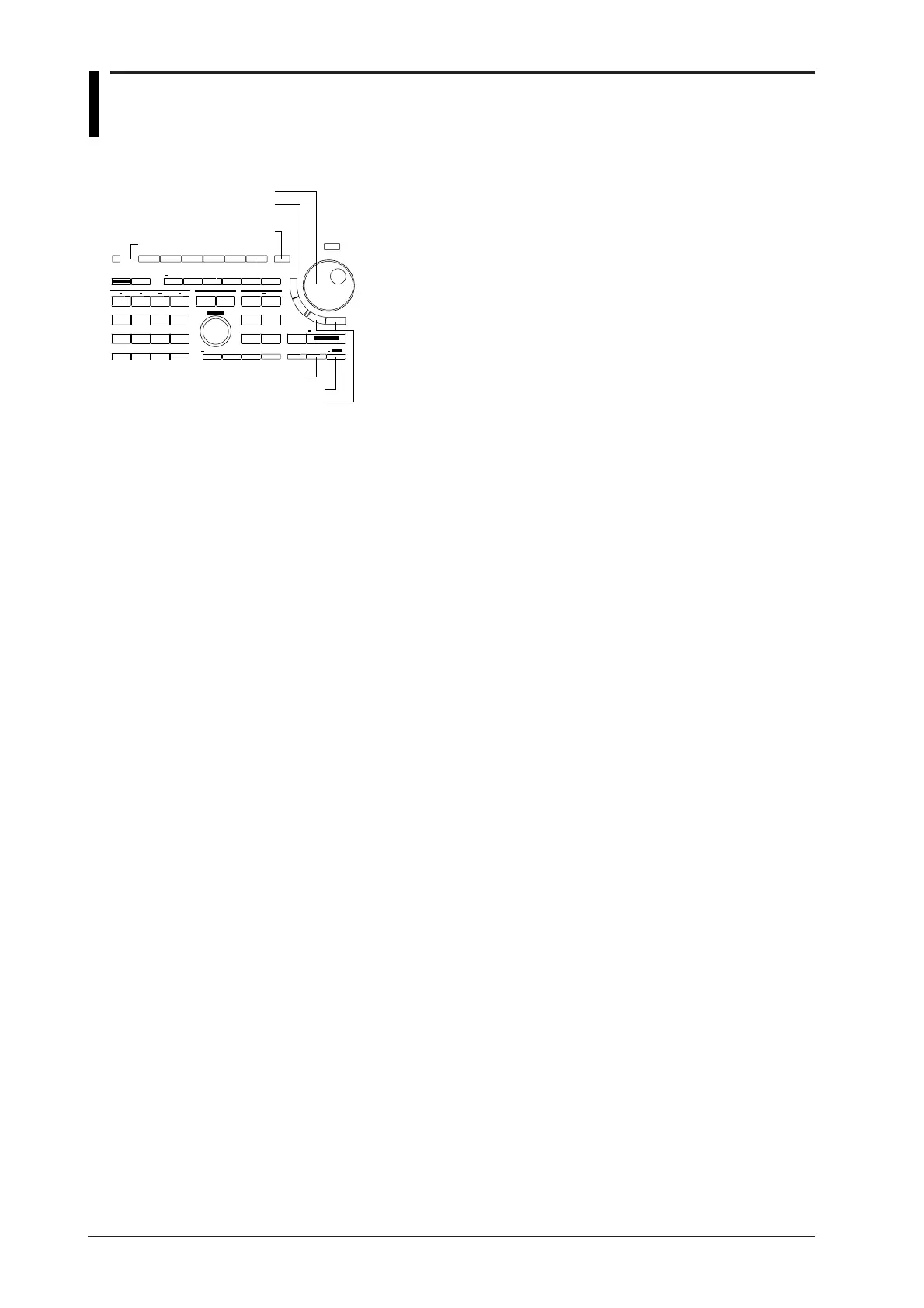10-8
IM 701510-01E
10.5 Printing Displayed Waveforms and Additional
Information using an External Plotter
1. Press the SHIFT + COPY (MENU) key to display the hardcopy
setting menu.
2. Press the “PLTR...” soft key.
“CENTR” menu is also provided with DL1520/DL1520L with suffix
code -C3.
3. Press the “Setup” soft key to display the plotter setup menu.
Selecting the paper size
4. After having selected the “Paper Size” setting using the rotary knob,
press the the SELECT key to select the desired paper size.
Selecting the pen speed
5. After having selected the “Pen Speed” setting using the rotary knob,
press the the SELECT key to select from “NORMAL” or “SLOW”.
Selecting the XY Mode
6. After having selected the “XY Mode” setting using the rotary knob,
press the the SELECT key to select from “DOT” or “LINE”.
Assigning pens
7. After having selected the “Pen Mode” setting using the rotary knob,
press the the SELECT key to select from “AUTO” or “MANUAL”.
In case of AUTO
8. After having selected “AUTO”, and after having selected the “Auto
Pen” setting using the rotary knob, press the SELECT key to display
the setting frame.
9. Use the rotary knob to set the number of pens. Press the RESET key
to return the default value. Continue with step 10.
In case of MANUAL
8. After having selected “MANUAL”, use the rotary knob and the
SELECT key to set the “Grid Pen” setting, the “TRACE1 Pen -
TRACE4 Pen (for DL1520/DL1520L, TRACE1/TRACE2/MATH)”
setting and the “LOAD1 Pen - LOAD4 Pen (for DL1520/DL1520L,
LOAD1/LOAD2)” setting.
9. Use the rotary knob to set the pen numbers. Press the RESET key to
return the default value.
Closing the plotter setup menu
10. Press the SELECT key or the ESC key to close the setting frame.
11. Press the ESC key to close the setting menu.
Outputting to the external plotter
12. Press the COPY key.
Aborting the printing
13. After having performed step 12, press the COPY key again to abort
the printing.
Keys and Procedure
COPY(MENU) key
Rotary knob
ESC key
SHIFT key
<, > keys
Soft keys
SELECT key
