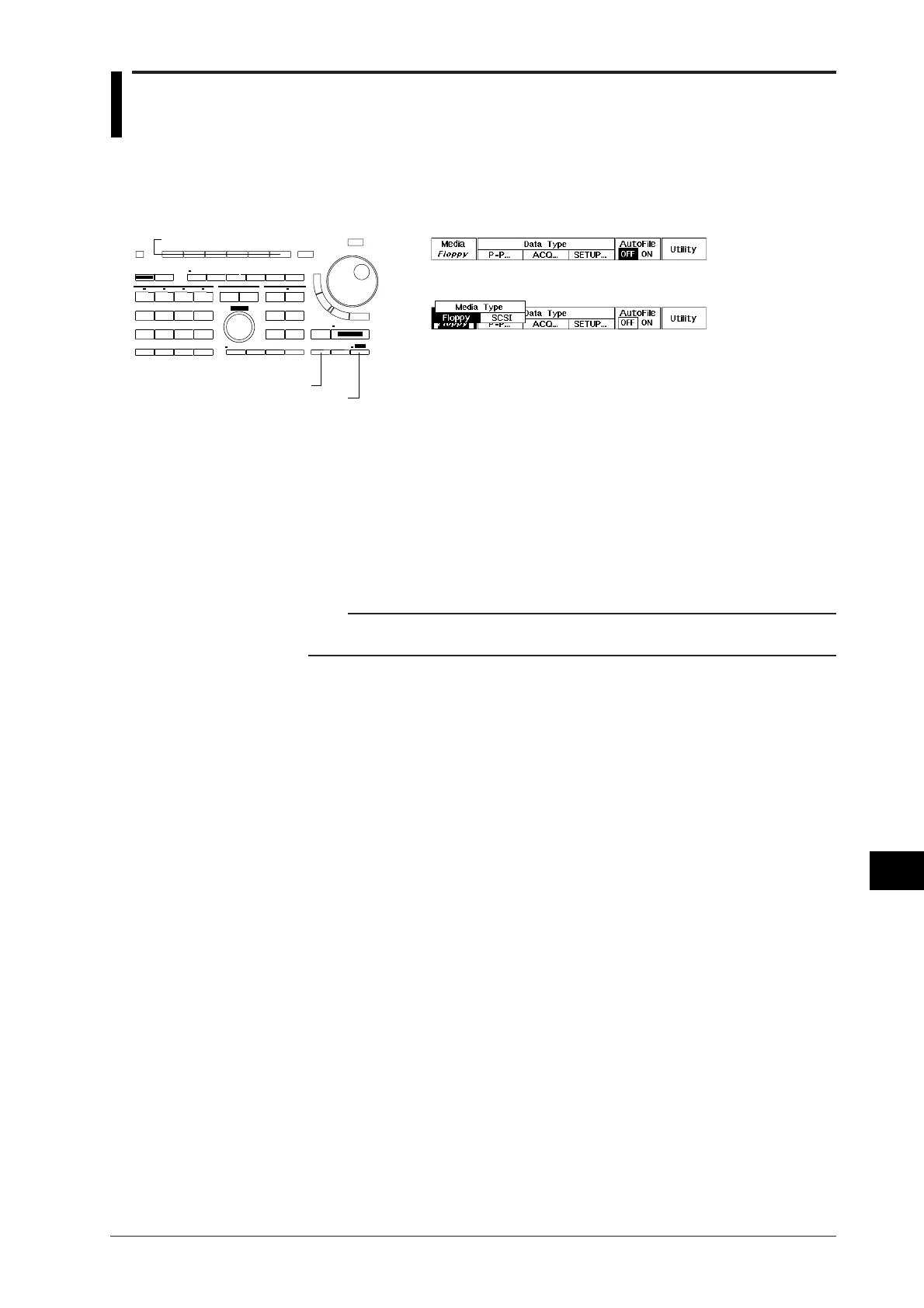IM 701510-01E
13-1
Saving and Loading Data from the SCSI Device
(for DL1520L with suffix code -C4)
13
13.1 Selecting the SCSI Device
1. Press SHIFT + STORE/RECALL(FILE) key to display the data
save/load settings menu.
2. Press the “Media” soft key to display the media selection menu.
3. Press the “SCSI” soft key to select the SCSI device as the media.
Explanation
Selecting the Media
Select from the following:
•Floppy: Floppy disk
•SCSI : SCSI device. Refer to Section 16.1 for information on the different types of
SCSI devices.
Note
When this instrument and the SCSI device are not connected properly the media selection menu does not
appear. Refer to Section 3.3.
Soft keys
STORE/RECALL(FILE) key
SHIFT key
Keys and Procedure
