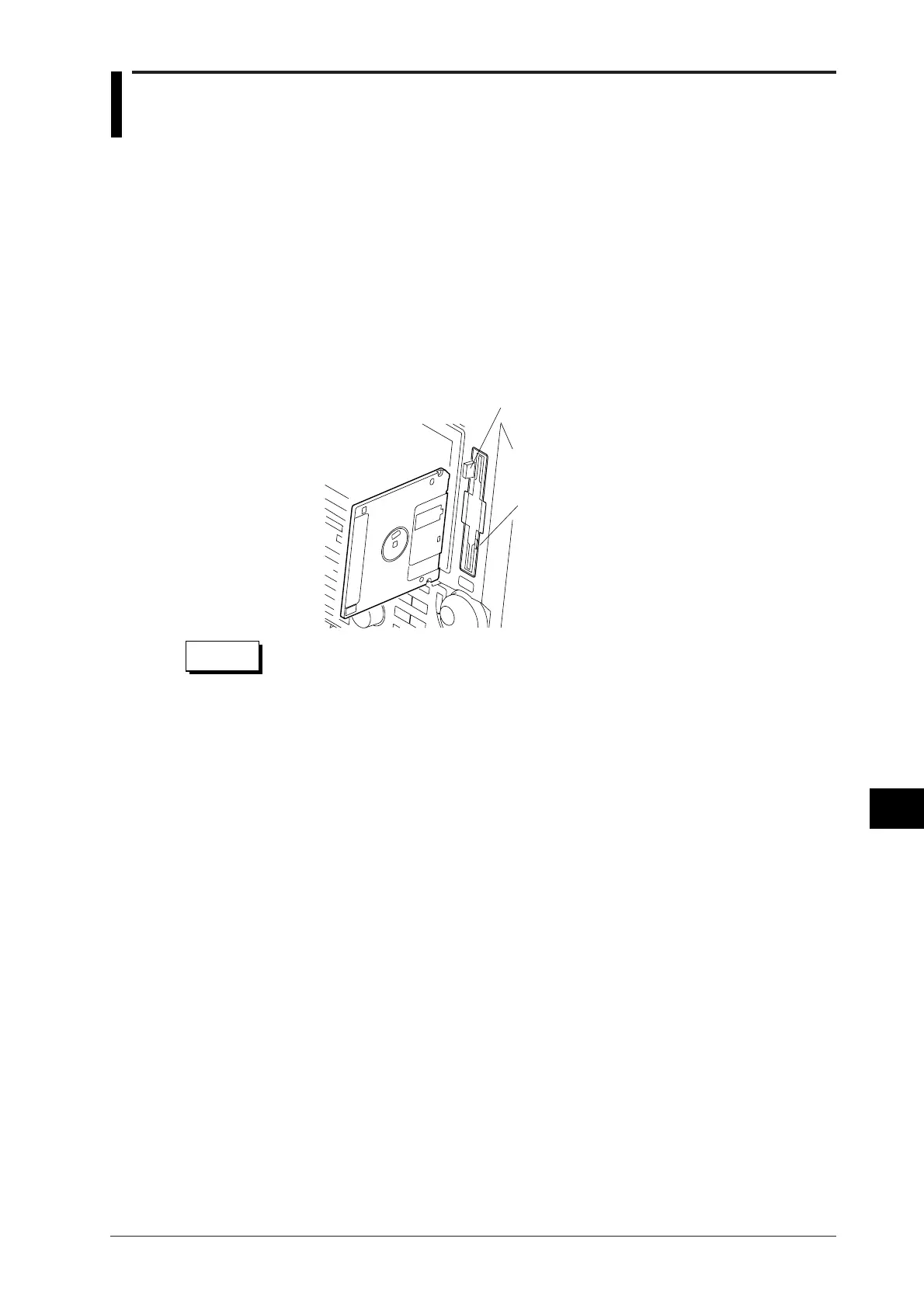12-1
IM 701510-01E
Saving and Loading Data from a Flopply Disk
12
12.1 Floppy Disks
Types of floppy Disk which can be used
The following types of 3.5-inch floppy disks can be used. Floppy disks can also be
formatted using this instrument.
2HD type : MS-DOS format, 1.2 MB or 1.44 MB
2DD type : MS-DOS format, 640 KB or 720 KB
Inserting a Floppy Disk into the Drive
Hold the floppy disk with the label facing up and the shuttered-side facing towards the
drive, then insert it into the floppy drive. Insert it until the eject button pops up.
Removing the floppy disk from the drive
Make sure that the access indicator is not lit, then push the eject button.
Eject button
Access indicator
CAUTION
Never remove the floppy disk while the access indicator of the floppy disk
drive is lit, or damage to the magnetic head of the drive or loss of data on the
floppy disk may result.
General Handling Precautions
For general handling precautions, refer to the instructions supplied with the floppy disk.
